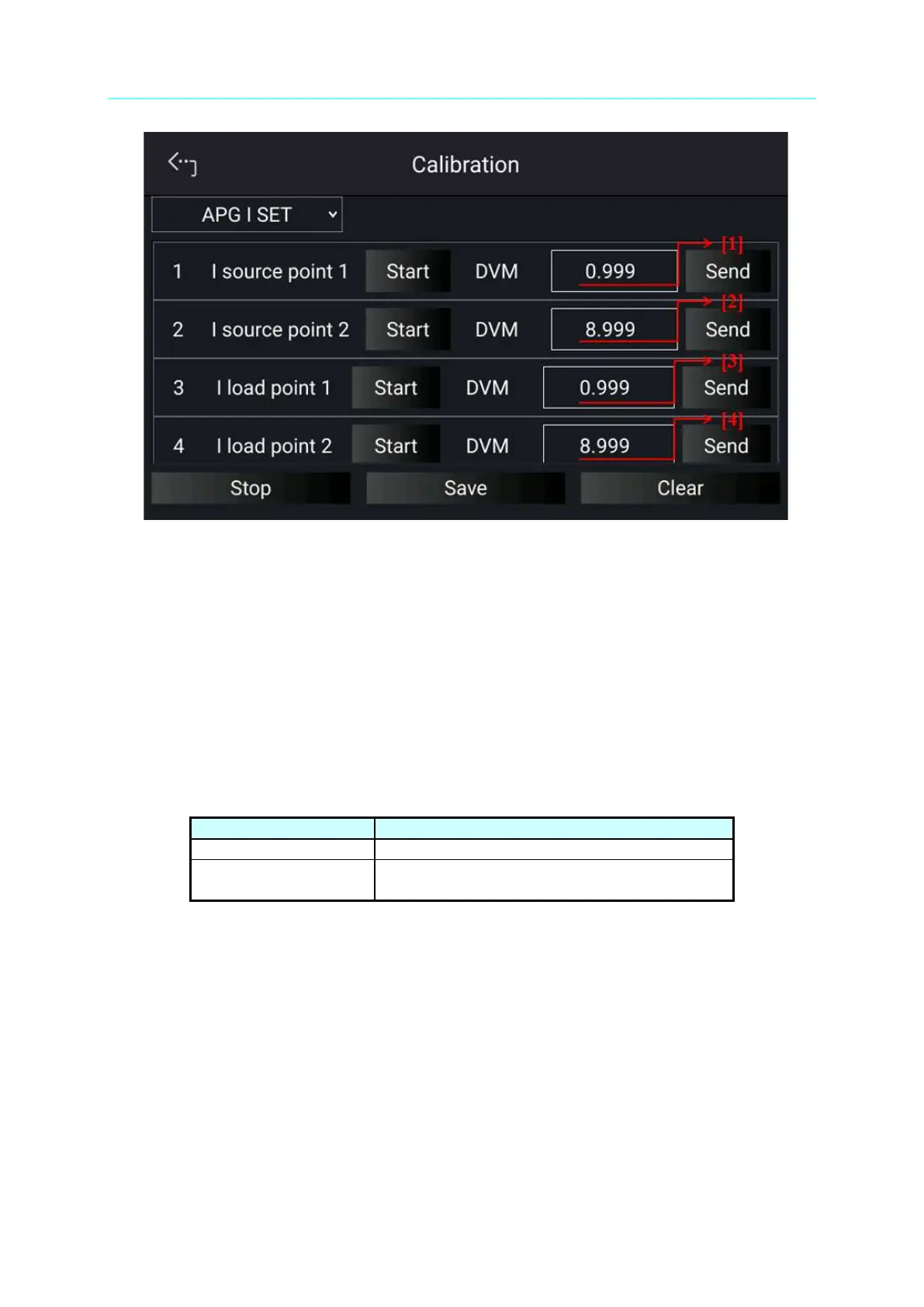Programmable Bidirectional DC Power Supply 62000D Series
Operating and Programming Manual
3-52
Figure 3-78
8. When the APG current calibrations are done, tap “STOP” to exit the calibration
procedure. To save the calibration data, tap “SAVE”, and tap “CLEAR” to delete the
calibration parameters if there is no need to save them as Figure 3-78 shows.
9. When done, return to the “APG” of “Interface” to set the I SOURCE SET and I LOAD
SET to None.
3.2.4.4.6 APG Current Measurement Calibration
Table 3-10 lists the hardware requirements for APG current measurement calibration.
Table 3-10
