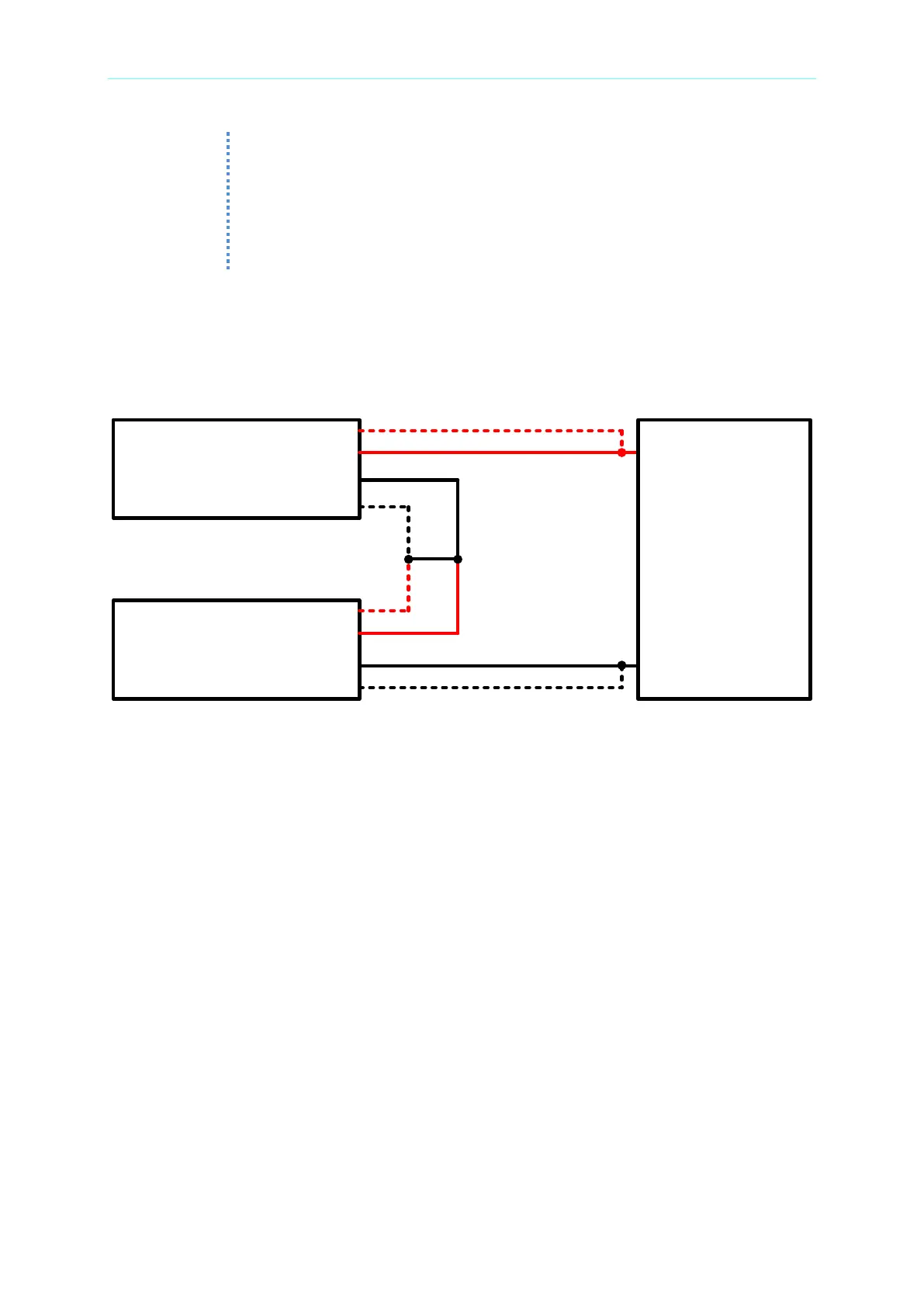paralleled are over 3 sets, please contact the Service Center or agent
of CHROMA.
6. In 62000D Series, only the 100V & 600V type with the same model no.
can be connected in series. The rest of the voltage model numbers do
not support series connection. Please contact the Service Center or
agent of CHROMA for the special keypro fixture required for series
mode.
3.2.4.2.1 Output Connection in Series
Output connections for series operation are shown in Figure 3-51. Dotted lines show sense
line connections and should be twisted pairs.
Figure 3-51
3.2.4.2.2 Output Connection in Parallel
The output connections for connecting three DC power supplies in parallel are shown in
Figure 3-52. Dotted lines indicate sense line connections and should be twisted pairs.
