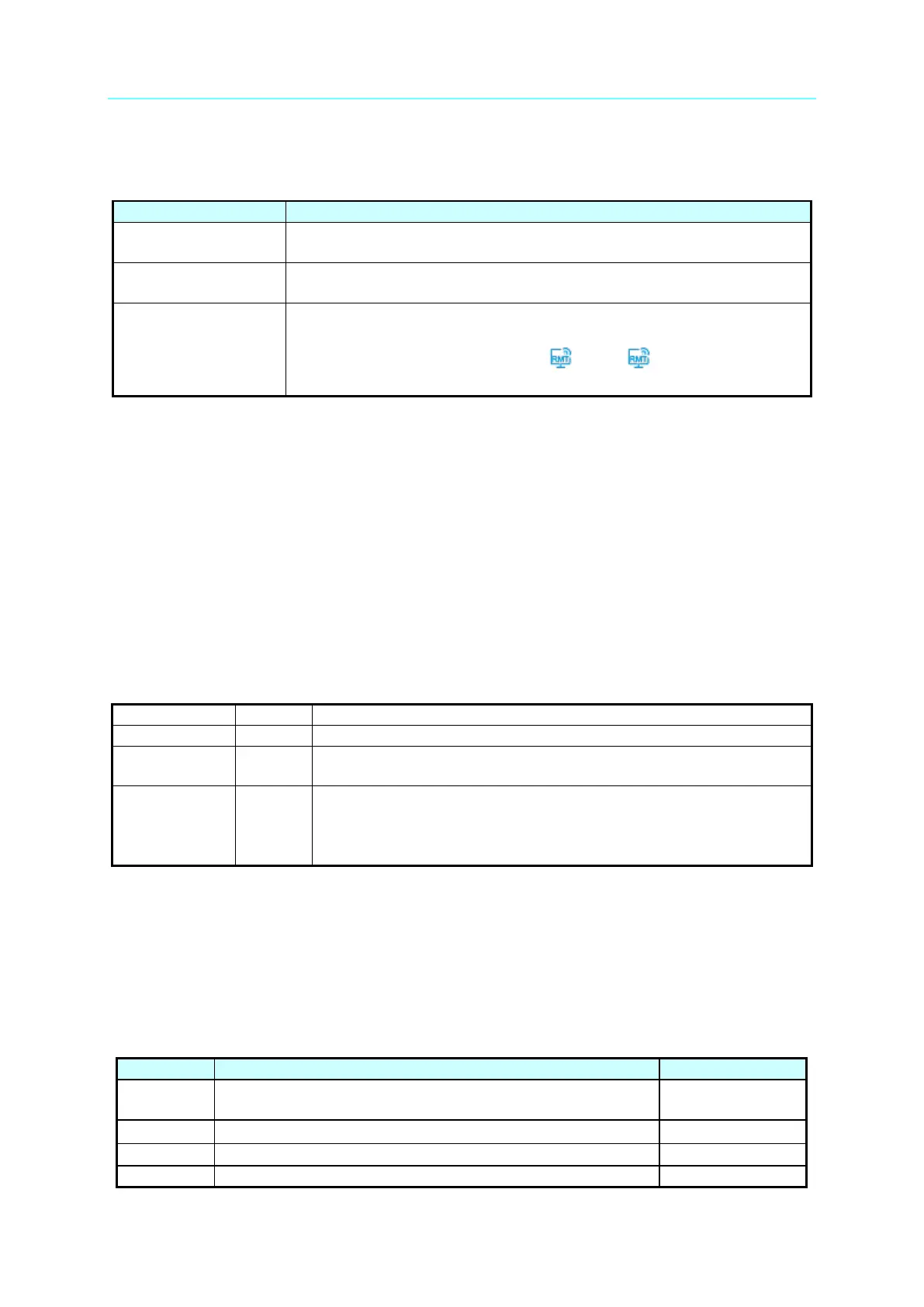Programmable Bidirectional DC Power Supply 62000D Series
Operating and Programming Manual
5-2
5.2 GPIB Function of 62000D Series
Table 5-1
Commands and response messages can be sent and received over
the GPIB bus. Status information can be read using a series poll.
It sets the SRQ line to true if there is an enabled service request
condition.
Power-on in local mode, the front panel can be operated and the
commands are responded through GPIB. When in remote mode, all
front panel keys are invalid except . Tap “ ” to return to local
mode.
5.3 Introduction to Programming
All commands and response messages are transmitted in ASCII codes. The response
messages must be read completely before a new command is sent, or the remaining
response messages will be lost and cause a query interrupt error.
5.3.1 Conventions
The conventions used in this section are listed in Table 5-2.
Table 5-2
Items in angle brackets are parameter abbreviations.
Vertical bar separates alternative parameters.
Items in square brackets are optional. For example,
OUTP[:STATe] means that :STATe may be omitted.
Braces indicate the parameters that may be repeated.
The notation <A> {<, B>} means that parameter “A” must be
entered while parameter “B” may be omitted or entered once or
more times.
5.3.2 Numerical Data Formats
The numerical data format of 62000D DC power supply is listed in Table 5-3. Numerical data can
be added to the suffix to distinguish data while the multiplier can be placed prior the suffix. Table
5-4 lists the suffix used by 62000D DC power supply and Table 5-5 lists the multiplier.
Table 5-3 Format of Numerical Data
It is a digit without decimal point. The decimal is assumed
to be at the right of the least significant digit.
It is a digit with a decimal point.
It is a digit with a decimal point and an exponent.
Flexible decimal format including NR1or NR2 or NR3.
