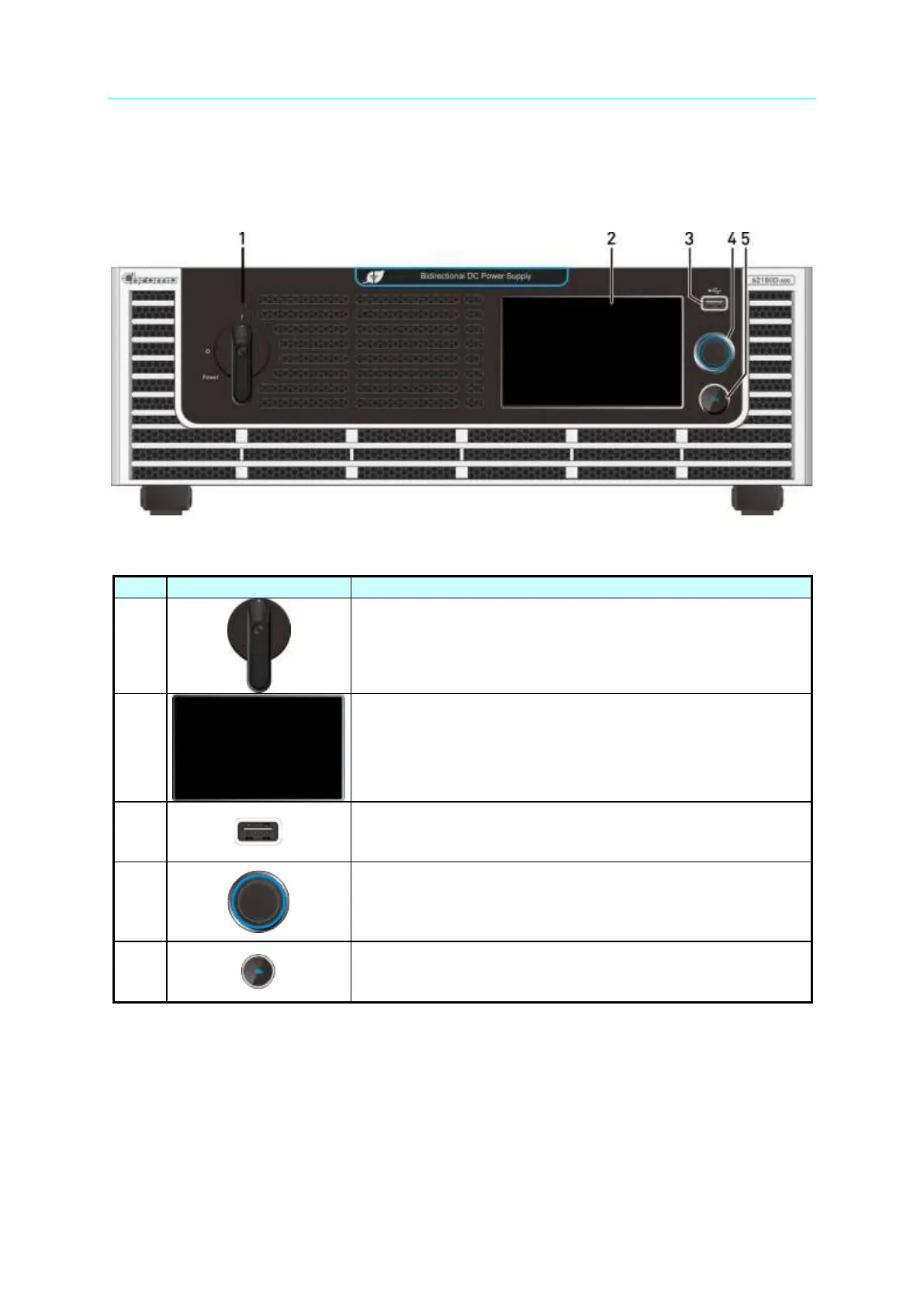Programmable Bidirectional DC Power Supply 62000D Series
Operating and Programming Manual
1-14
1.4 Function Buttons
1.4.1 Front Panel
Figure 1-2 Front Panel of 62000D Series Models
Table 1-3 Front Panel Description
Main Power Switch:
Turn on or off the power.
LCD Touch Panel:
Use the icons as they appear on the touch screen to set the
voltage/current, measurements, control the program
sequence, preview the output waveform, and display the
test results.
USB HOST:
Allows for programs to be read, download data and upgrade
firmware, etc.
Rotary Knob:
The rotary knob is used to edit the settings on the screen.
When the settings are complete, press the rotary knob to
confirm the input value.
Output ON Button.
Press the ON button, the light on means Output ON, and the
light off means Output OFF.
