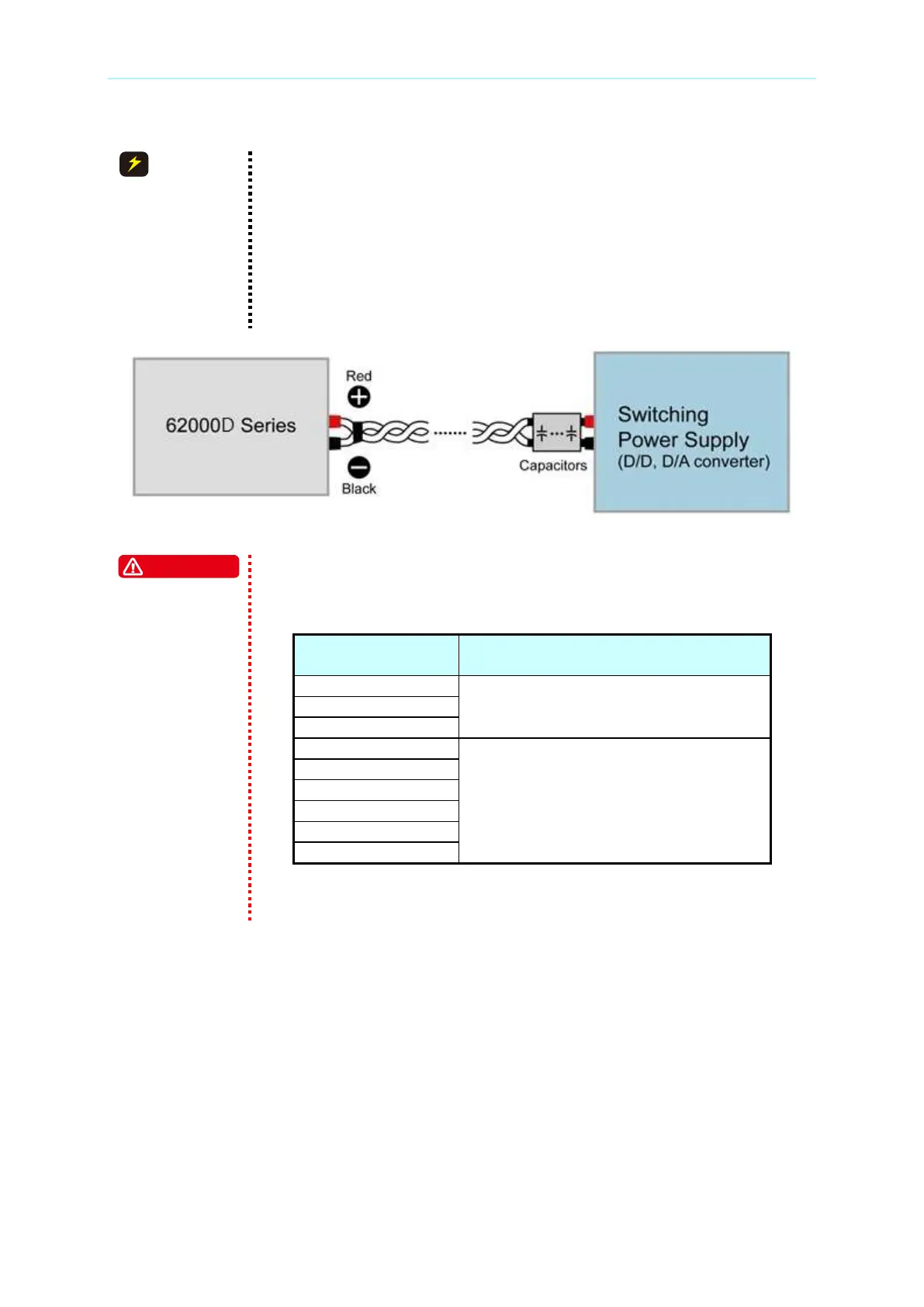1. For applications with fast switchable power loads and cable lengths
greater than 20cm, it is recommended the cables be twisted and
parallel capacitance be added to prevent oscillations, see Figure
1-1.
2. Do not wrap the external input, output, and communication cables
together to avoid cross interference errors.
3. Be sure to place the power supply horizontally (top side up) when
using or for storage Do not stand the power supply vertically for
long time period to avoid internal damage to the supply.
Voltage from the two output terminals to earth varies with the 62000D
Series models as Table 1-2 shows below:
Table 1-2
