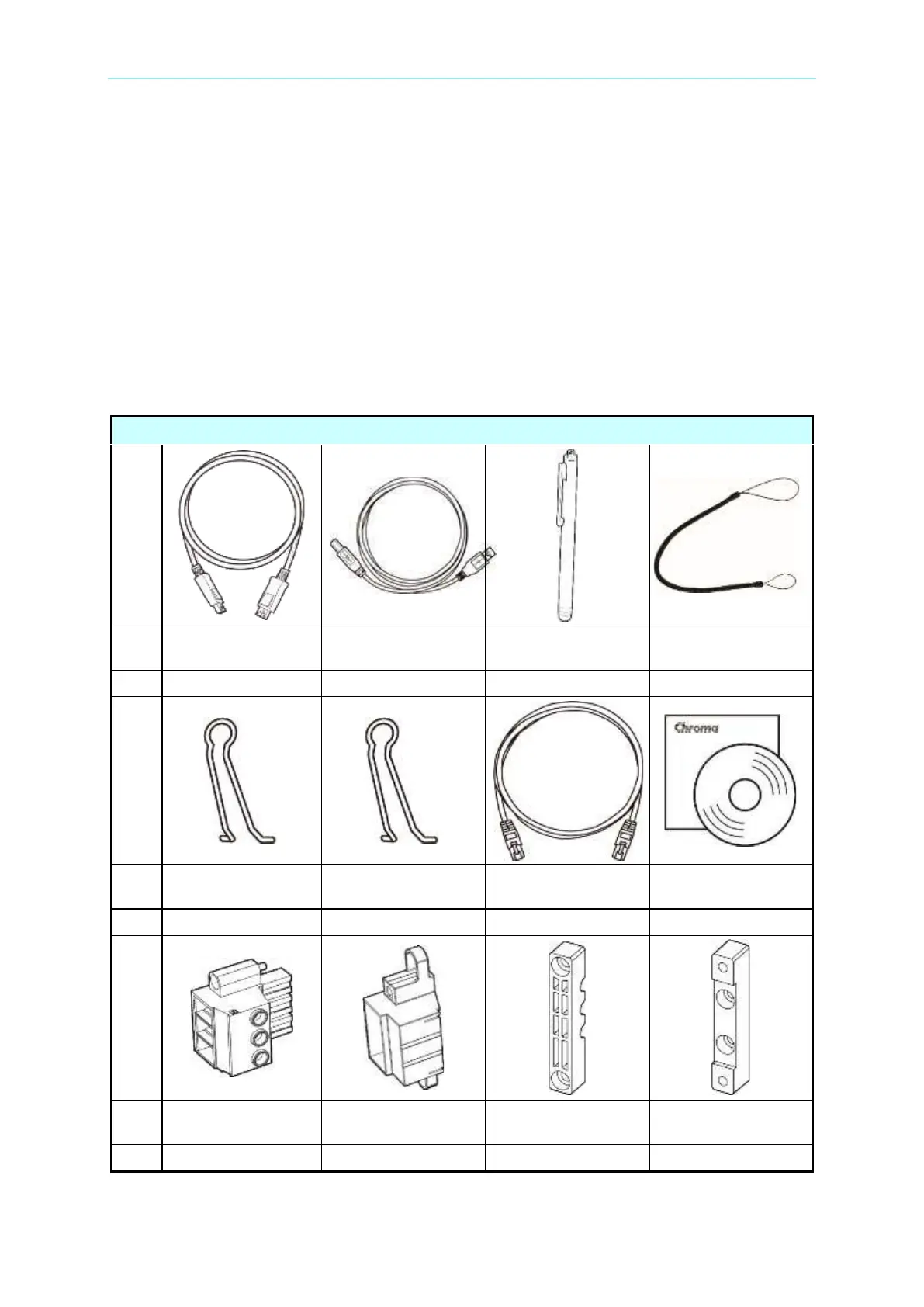Installation
2-1
2. Installation
2.1 Checking the Package
1. Check for any damage or missing accessories after unpacking.
2. Should any damage be found, contact shipping company and Chroma’s service
department immediately of the agent that the device as purchase through shipment. It is
also recommended that pictures are taken of both the instrument’s damage and
shipping container and that the shipping container is kept for future reference.
The standard accessories list of 62000D-100V is listed as follows:
