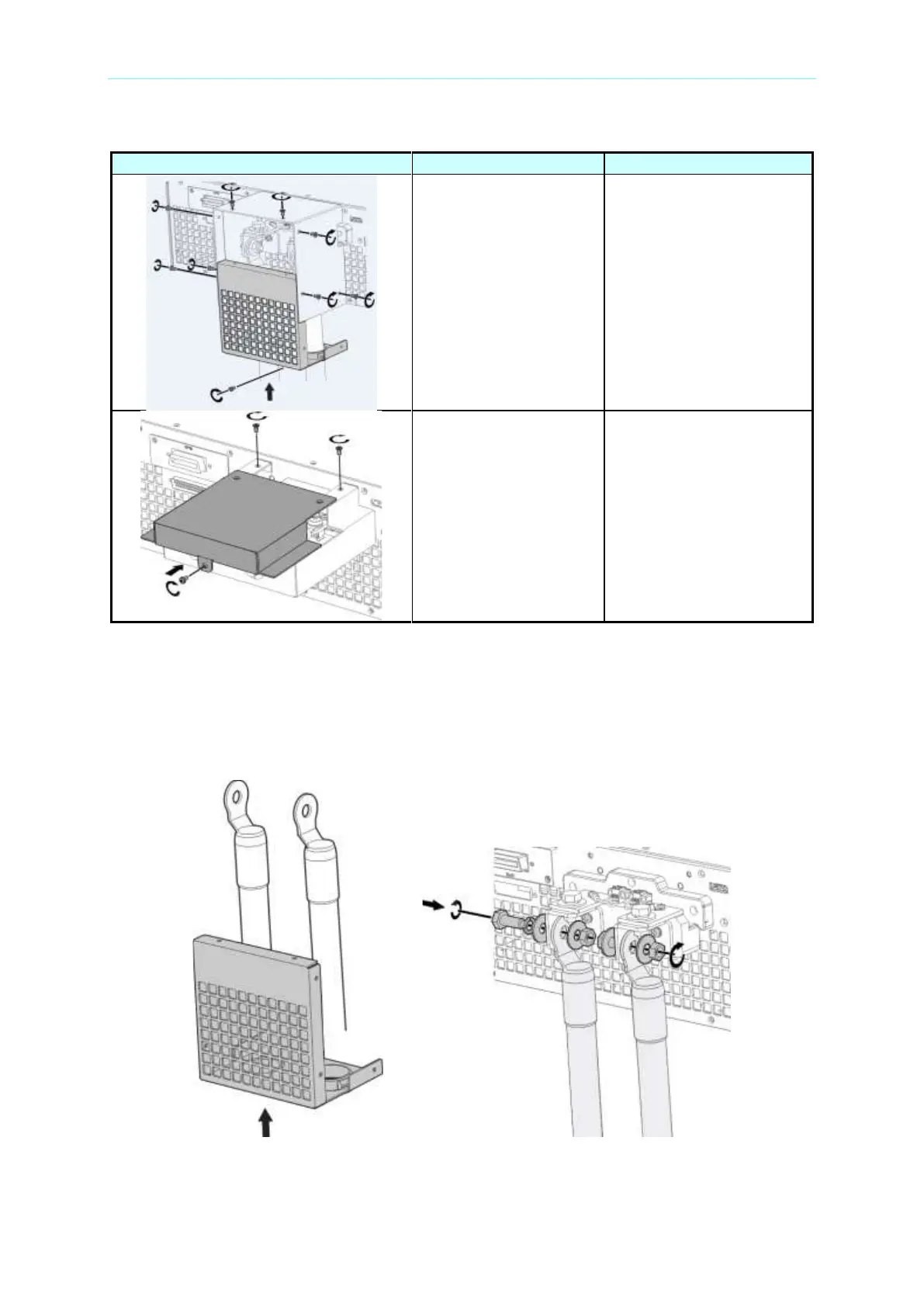For the models requiring a larger protective cover, a cable with wider diameter is needed. To
ensure the output terminal is not stressed assemble it as Figure 2-4/Figure 2-5 shows. First,
thread the wire through the holes on the cover as shown in Figure 2-4/Figure 2-5 (a) and then
secure the cable to the output copper as shown in Figure 2-4/Figure 2-5 (b). Next, secure the
protective cover to the rear panel as Figure 2-4/Figure 2-5 (c) shows. At last, follow the Figure
2-4/Figure 2-5 (d) to lock the cover plate.
(a) (b)
