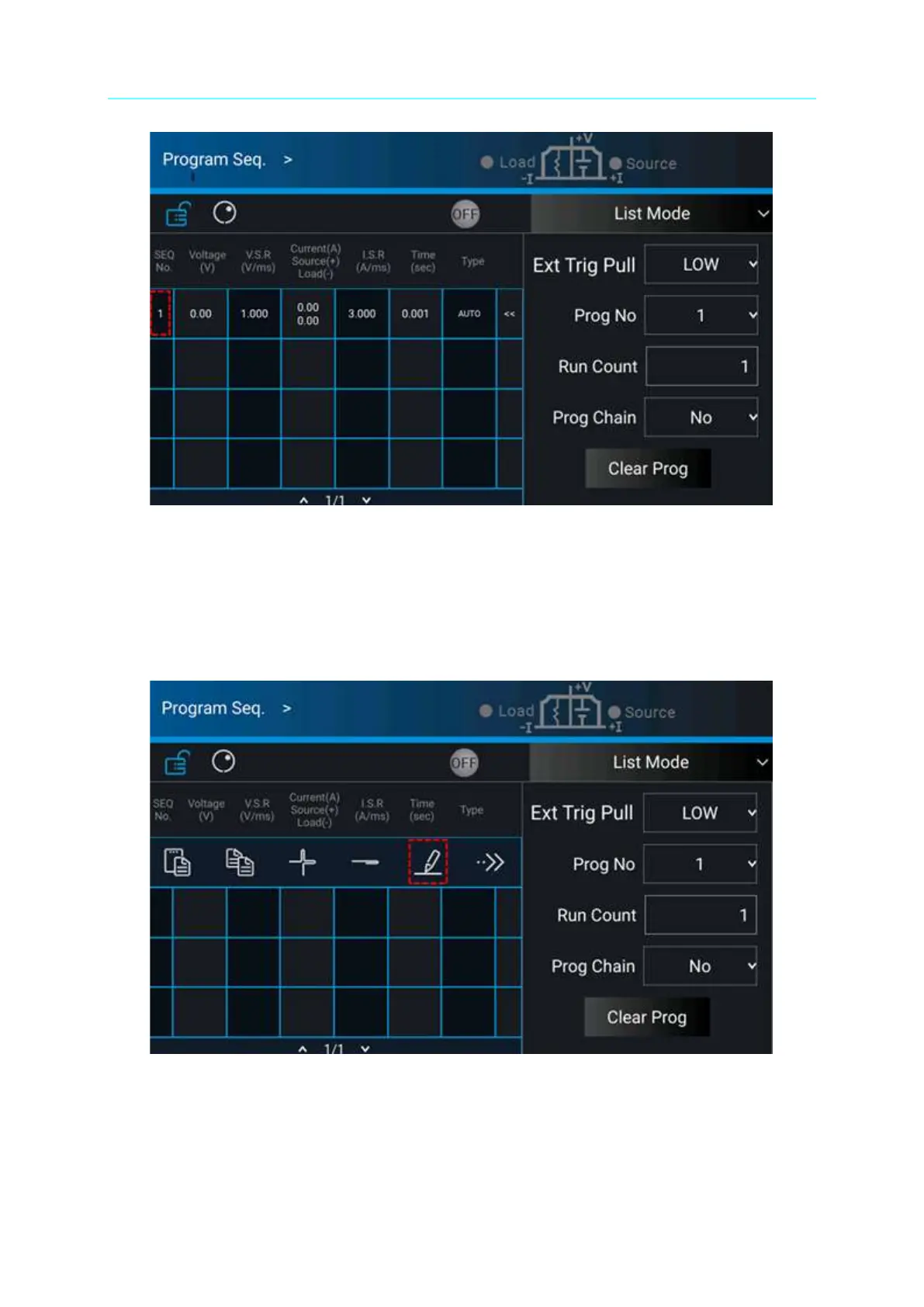Programmable Bidirectional DC Power Supply 62000D Series
Operating and Programming Manual
4-8
Figure 4-10
3. Setting a SEQUENCE:
a. Repeat the steps to add a new sequence to show the hidden function bar. Tap the
red dot line box in Figure 4-11 to perform the setting as Figure 4-12 shows.
b. Each Sequence can included the following 7 items: (1) Voltage, (2) V slew rate, (3)
Source current, (4) Load current, (5) I slew rate, (6) Type, and (7) Time as
described below.
Figure 4-11
