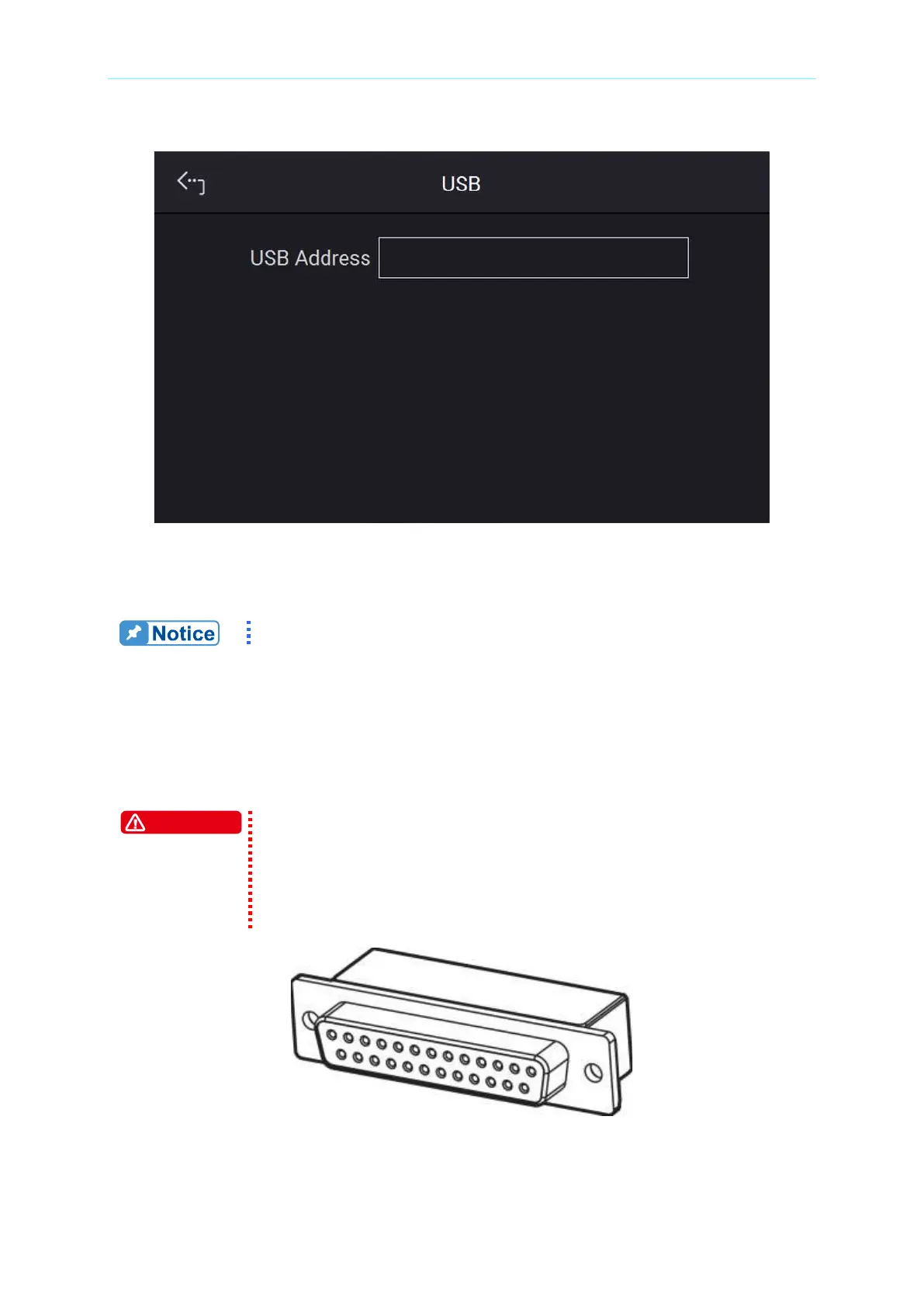Manual Operation
3-31
Figure 3-48
2. Touch the upper left corner to enter into Menu page.
3. Tap “MEAS. & Setup” to return to the main page.
This function is for users to query the USB Address only.
3.2.4.2 Series and Parallel Connection
The 62000D Series Power Supplies are able to operate in series or parallel. The maximum
voltage is 1200V when connected in series and if connecting in series and 5400A when
instruments are connected in parallel.
For proper series mode operation, the power supplies must be equipped
with a keypro fixture. Users must not use supplies in series without the
keypro. Be sure to contact Chroma’s Service Center or agent before
purchasing. (* It is highly dangerous to configure 62000D supplies
in series without factory assistance. The factory warranty does not
cover damage from unauthorized series operation.)
