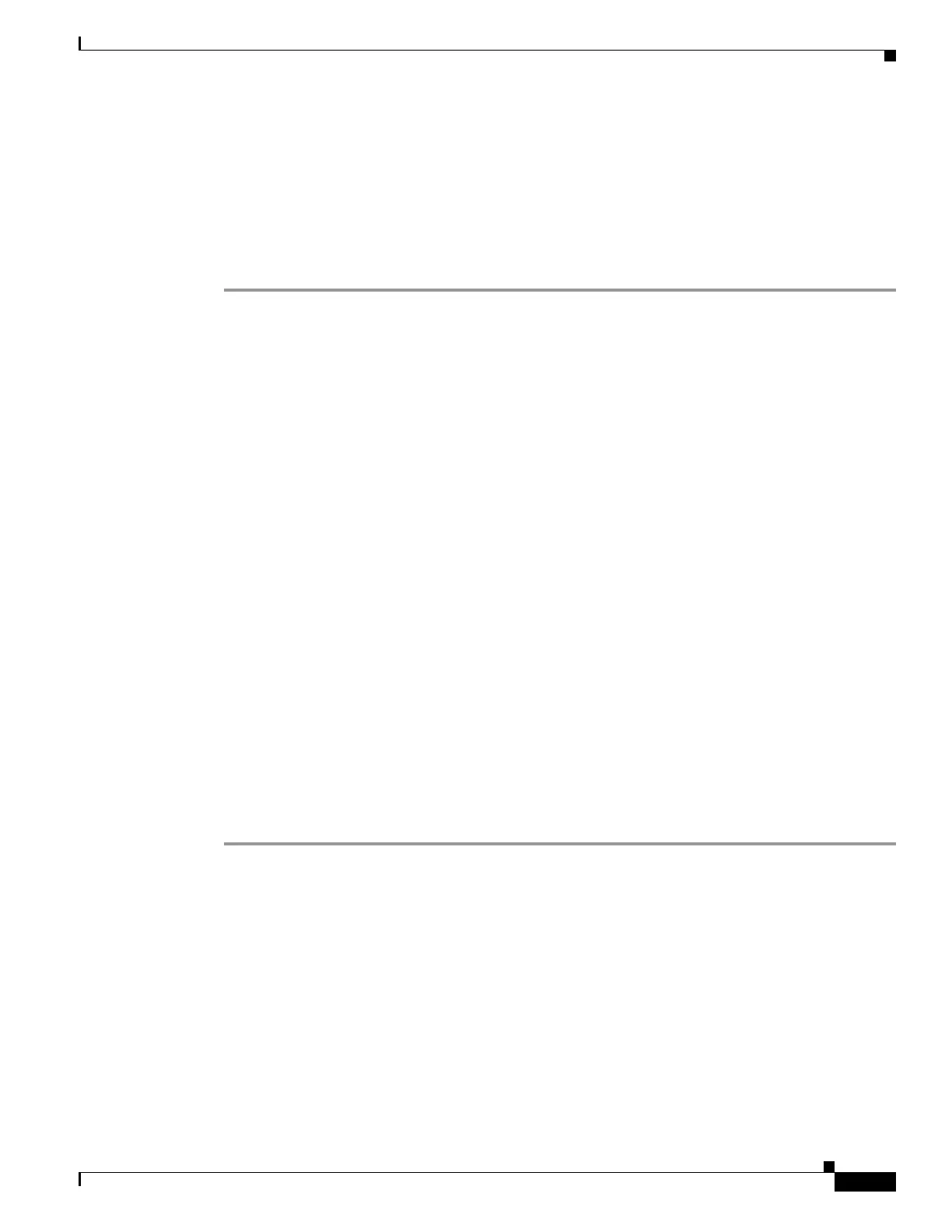23-3
Cisco ASA 5500 Series Configuration Guide using ASDM
OL-20339-01
Chapter 23 Configuring EIGRP
Task List to Configure an EIGRP Process
IPv6 Guidelines
Does not support IPv6.
Task List to Configure an EIGRP Process
To configure EIGRP routing on the adaptive security appliance, perform the following steps:
Step 1 In the main ASDM window, choose Configuration > Device Setup > Routing > EIGRP.
Step 2 Enable the EIGRP routing process by checking Enable this EIGRP process check box on the Process
Instances tab. See the “Enabling EIGRP” section on page 23-4 or the “Enabling EIGRP Stub Routing”
section on page 23-5.
Step 3 Define the networks and interfaces that will participate in EIGRP routing on the Setup > Networks tab.
See the “Defining a Network for an EIGRP Routing Process” section on page 23-7 for more information.
Step 4 (Optional) Define route filters on the Filter Rules pane. Route filtering provides more control over the
routes that are allowed to be sent or received in EIGRP updates. See the “Filtering Networks in EIGRP”
section on page 23-13 for more information.
Step 5 (Optional) Define route redistribution in the Redistribution pane.
You can redistribute routes discovered by RIP and OSPF to the EIGRP routing process. You can also
redistribute static and connected routes to the EIGRP routing process. See the “Redistributing Routes
Into EIGRP” section on page 23-12 for more information.
Step 6 (Optional) Define static EIGRP neighbors on the Static Neighbor pane.
See the “Defining an EIGRP Neighbor” section on page 23-11 for more information.
Step 7 (Optional) Define summary addresses on the Summary Address pane.
See the “Configuring the Summary Aggregate Addresses on Interfaces” section on page 23-9 for more
information about defining summary addresses.
Step 8 (Optional) Define interface-specific EIGRP parameters on the Interfaces pane. These parameters
include EIGRP message authentication, hold time, hello interval, delay metric, and the use of
split-horizon. See the “Configuring Interfaces for EIGRP” section on page 23-7 for more information.
Step 9 (Optional) Control the sending and receiving of default route information in EIGRP updates on the
Default Information pane. By default, default routes are sent and accepted. See the “Configuring
Default Information in EIGRP” section on page 23-16 for more information.
Configuring EIGRP
This section explains how to enable the EIGRP process on your system. After you have enabled EIGRP,
see the following sections to learn how to customize the EIGRP process on your system.
• Enabling EIGRP, page 23-4
• Enabling EIGRP Stub Routing, page 23-5
