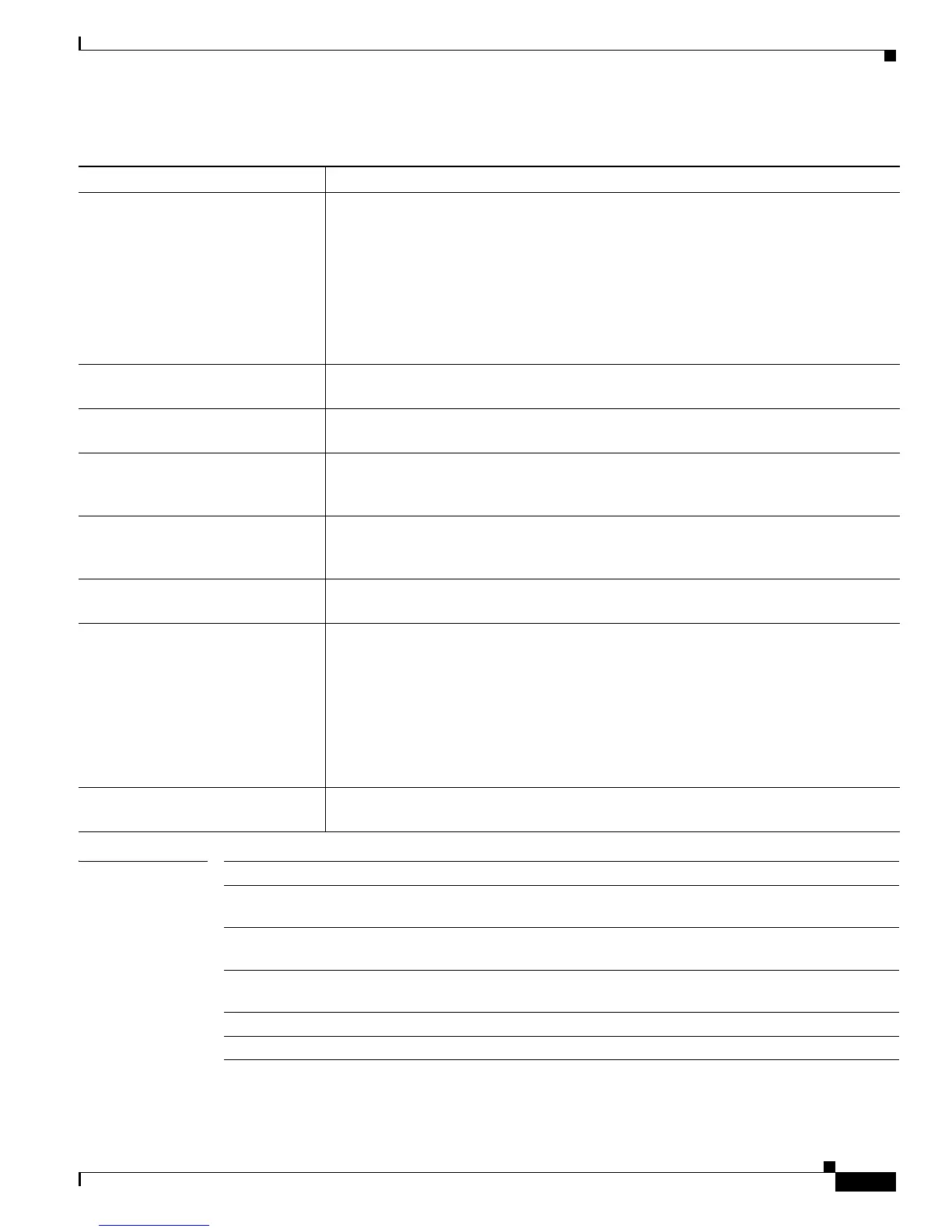2-393
Cisco Catalyst Blade Switch 3120 for HP Command Reference
OL-12248-01
Chapter 2 Cisco Catalyst Blade Switch 3120 for HP Cisco IOS Commands
show boot
Related Commands
Table 2-17 show boot Field Descriptions
Field Description
BOOT path-list Displays a semicolon separated list of executable files to try to load and execute when
automatically booting.
If the BOOT environment variable is not set, the system attempts to load and execute
the first executable image it can find by using a recursive, depth-first search through the
flash file system. In a depth-first search of a directory, each encountered subdirectory
is completely searched before continuing the search in the original directory.
If the BOOT variable is set but the specified images cannot be loaded, the system
attempts to boot the first bootable file that it can find in the flash file system.
Config file Displays the filename that Cisco IOS uses to read and write a nonvolatile copy of the
system configuration.
Private Config file Displays the filename that Cisco IOS uses to read and write a nonvolatile copy of the
system configuration.
Enable Break Displays whether a break during booting is enabled or disabled. If it is set to yes, on, or
1, you can interrupt the automatic boot process by pressing the Break key on the console
after the flash file system is initialized.
Manual Boot Displays whether the switch automatically or manually boots. If it is set to no or 0, the
boot loader attempts to automatically boot up the system. If it is set to anything else,
you must manually boot up the switch from the boot loader mode.
Helper path-list Displays a semicolon separated list of loadable files to dynamically load during the boot
loader initialization. Helper files extend or patch the functionality of the boot loader.
Auto upgrade Displays whether the switch stack is set to automatically copy its software version to an
incompatible switch so that it can join the stack.
A switch in version-mismatch (VM) mode is a switch that has a different stack protocol
version than the version on the switch stack. Switches in VM mode cannot join the
switch stack. If the switch stack has an image that can be copied to a switch in VM
mode, and if the boot auto-copy-sw feature is enabled, the switch stack automatically
copies the image from another stack member to the switch in VM mode. The switch then
exits VM mode, reboots, and joins the switch stack.
NVRAM/Config file buffer size Displays the buffer size that Cisco IOS uses to hold a copy of the configuration file in
memory. The configuration file cannot be larger than the buffer size allocation.
Command Description
boot auto-copy-sw Enables the automatic upgrade (auto-upgrade) process to automatically
upgrade a switch in version-mismatch (VM) mode.
boot
auto-download-sw
Specifies the software image to use in the auto-upgrade process.
boot config-file Specifies the filename that Cisco IOS uses to read and write a nonvolatile
copy of the system configuration.
boot enable-break Enables interrupting the automatic boot process.
boot manual Enables manually booting the switch during the next boot cycle.
