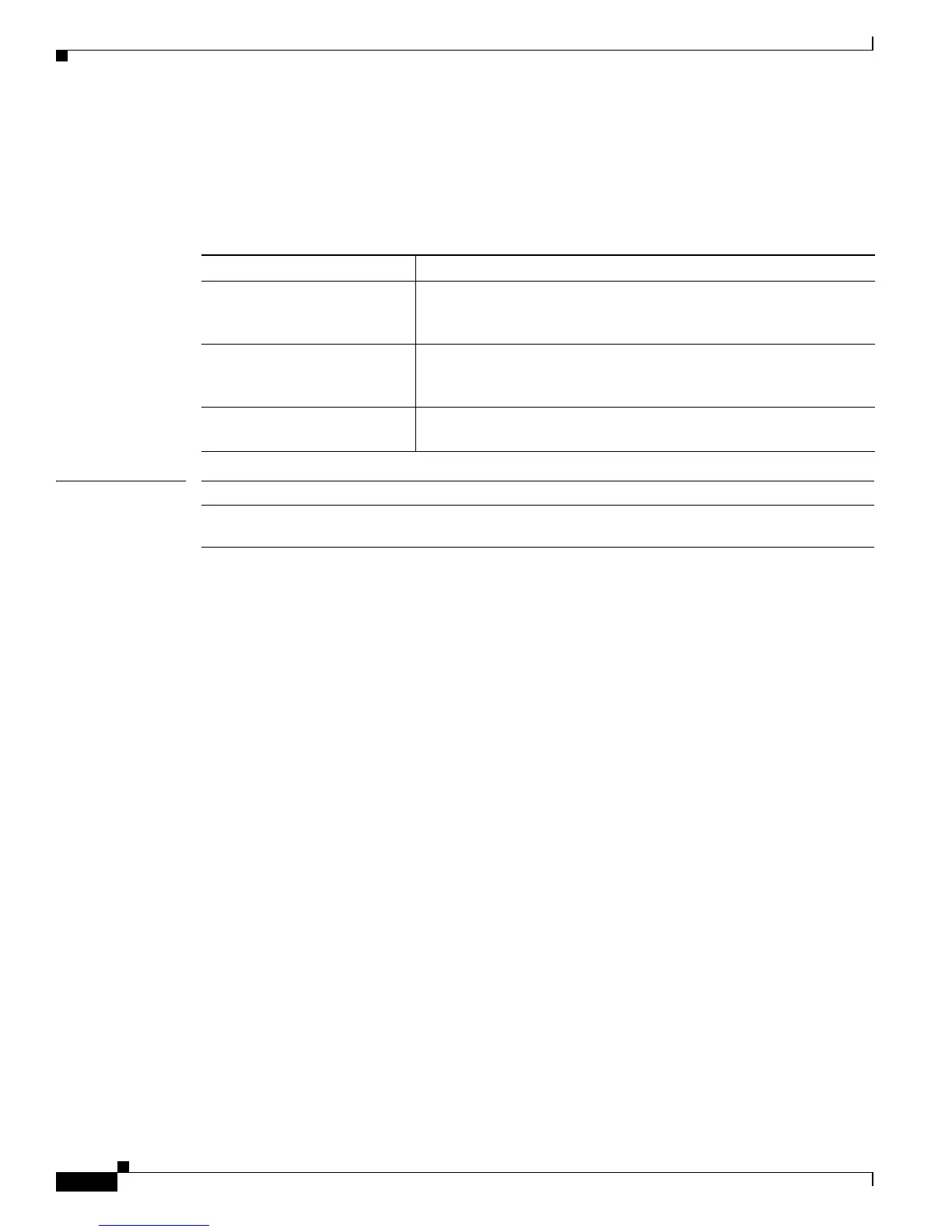2-414
Cisco Catalyst Blade Switch 3120 for HP Command Reference
OL-12248-01
Chapter 2 Cisco Catalyst Blade Switch 3120 for HP Cisco IOS Commands
show controllers utilization
This is an example of output from the show controllers utilization command on a specific port:
Switch> show controllers gigabitethernet1/0/1 utilization
Receive Bandwidth Percentage Utilization : 0
Transmit Bandwidth Percentage Utilization : 0
Related Commands
Table 2-21 show controllers utilization Field Descriptions
Field Description
Receive Bandwidth Percentage
Utilization
Displays the received bandwidth usage of the switch, which is the
sum of the received traffic on all the ports divided by the switch
receive capacity.
Transmit Bandwidth
Percentage Utilization
Displays the transmitted bandwidth usage of the switch, which is the
sum of the transmitted traffic on all the ports divided it by the switch
transmit capacity.
Fabric Percentage Utilization Displays the average of the transmitted and received bandwidth usage
of the switch.
Command Description
show controllers
ethernet-controller
Displays the interface internal registers.
