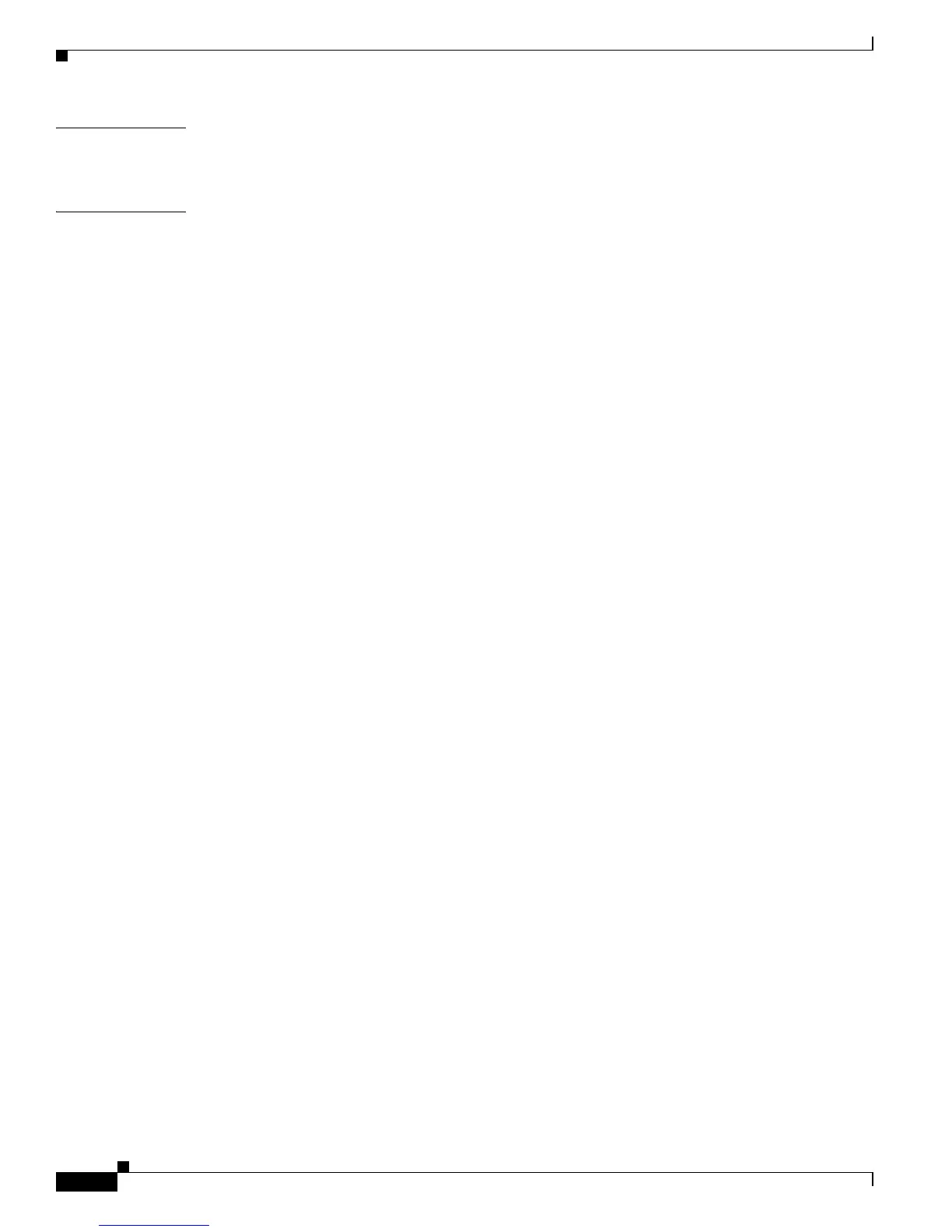2-488
Cisco Catalyst Blade Switch 3120 for HP Command Reference
OL-12248-01
Chapter 2 Cisco Catalyst Blade Switch 3120 for HP Cisco IOS Commands
show ipc
Usage Guidelines Expressions are case sensitive. For example, if you enter | exclude output, the lines that contain output
do not appear, but the lines that contain Output appear.
Examples This example shows how to display the IPC routing status:
Switch> show ipc mcast status
IPC Mcast Status
Tx Rx
Total Frames 0 0
Total control Frames 0 0
Total Frames dropped 0 0
Total control Frames dropped 0 0
Total Reliable messages 0 0
Total Reliable messages acknowledged 0 0
Total Out of Band Messages 0 0
Total Out of Band messages acknowledged 0 0
Total No Mcast groups 0 0
Total Retries 0 Total Timeouts 0
Total OOB Retries 0 Total OOB Timeouts 0
Total flushes 0 Total No ports 0
This example shows how to display the participating nodes:
Switch> show ipc nodes
There is 1 node in this IPC realm.
ID Type Name Last Last
Sent Heard
10000 Local IPC Master 0 0
This example shows how to display the local IPC ports:
Switch> show ipc ports
There are 8 ports defined.
Port ID Type Name (current/peak/total)
There are 8 ports defined.
10000.1 unicast IPC Master:Zone
10000.2 unicast IPC Master:Echo
10000.3 unicast IPC Master:Control
10000.4 unicast IPC Master:Init
10000.5 unicast FIB Master:DFS.process_level.msgs
10000.6 unicast FIB Master:DFS.interrupt.msgs
10000.7 unicast MDFS RP:Statistics
port_index = 0 seat_id = 0x10000 last sent = 0 last heard = 0
0/2/159
10000.8 unicast Slot 1 :MDFS.control.RIL
port_index = 0 seat_id = 0x10000 last sent = 0 last heard = 0
0/0/0
RPC packets:current/peak/total
0/1/4
