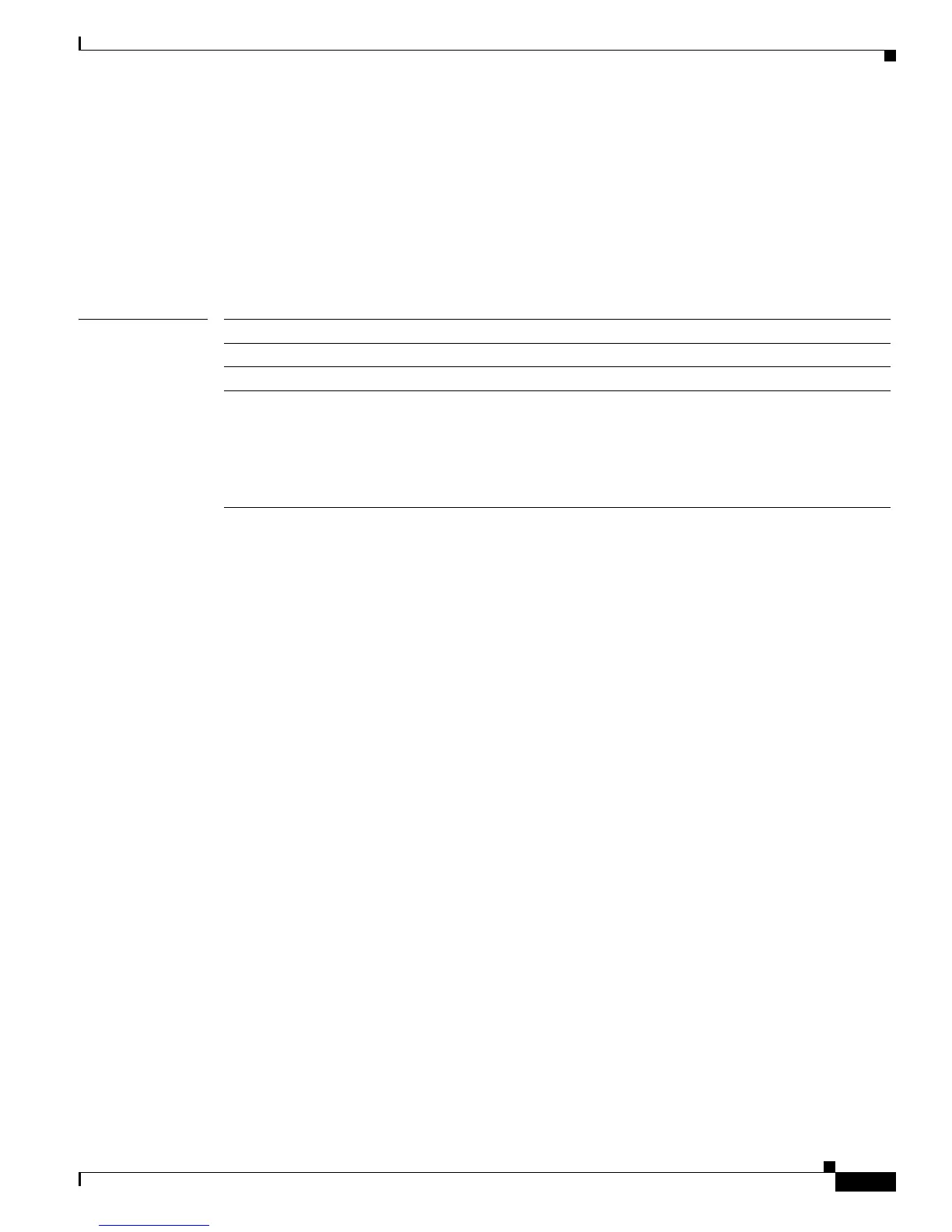2-511
Cisco Catalyst Blade Switch 3120 for HP Command Reference
OL-12248-01
Chapter 2 Cisco Catalyst Blade Switch 3120 for HP Cisco IOS Commands
show link state group
This is an example of output from the show link state group detail command:
Switch> show link state group detail
(Up):Interface up (Dwn):Interface Down (Dis):Interface disabled
Link State Group: 1 Status: Enabled, Down
Upstream Interfaces : Gi1/0/19(Dwn) Gi1/0/20(Dwn)
Downstream Interfaces : Gi1/0/11(Dis) Gi1/0/12(Dis) Gi1/0/13(Dis) Gi1/0/14(Dis)
(Up):Interface up (Dwn):Interface Down (Dis):Interface disabled
Related Commands Command Description
link state group Configures an interface as a member of a link-state group.
link state track Enables a link-state group.
show running-config Displays the operating configuration. For syntax information, use this
link to the Cisco IOS Release 12.2 Command Reference listing page:
http://www.cisco.com/en/US/products/sw/iosswrel/ps1835/prod_comm
and_reference_list.html
Select the Cisco IOS Commands Master List, Release 12.2 to navigate
to the command.
