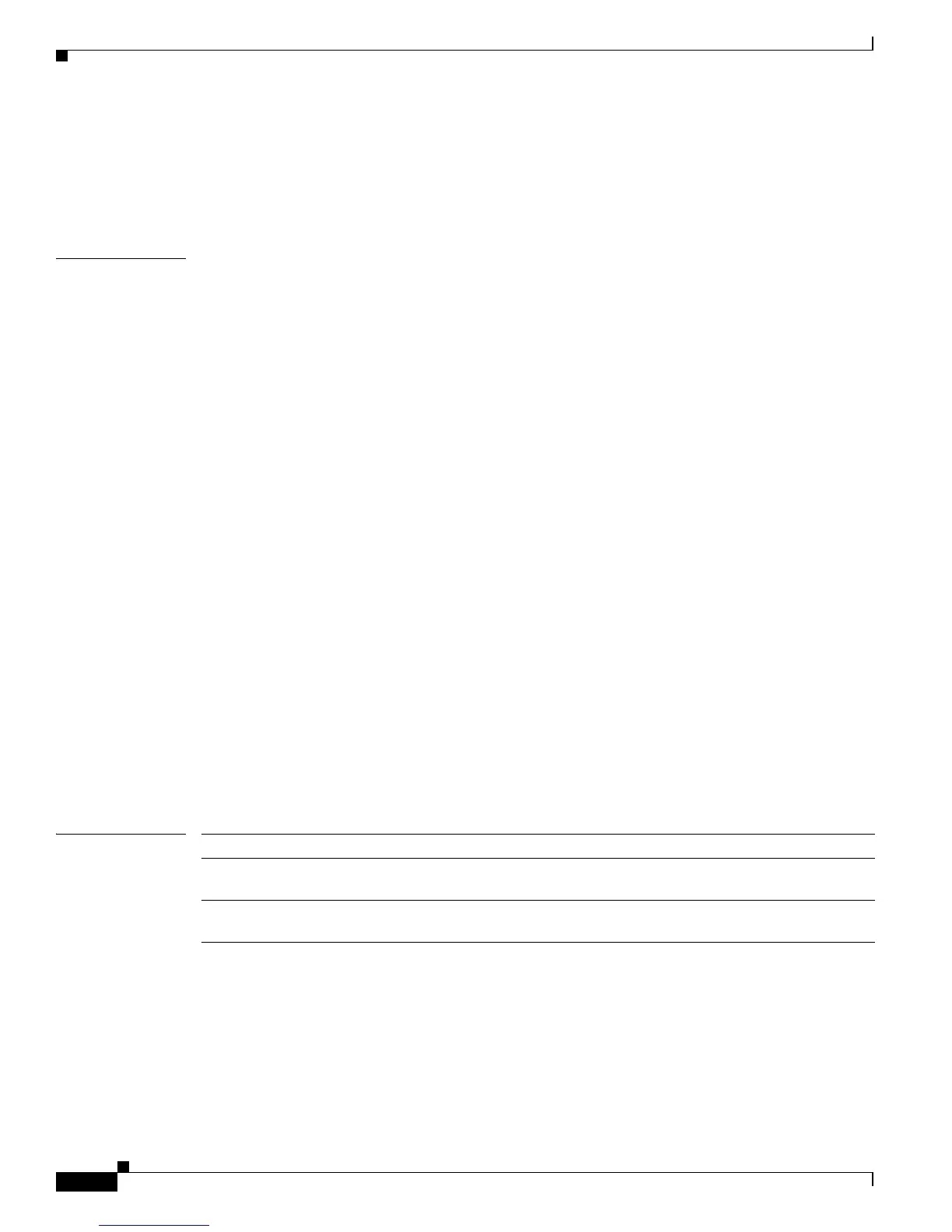2-766
Cisco Catalyst Blade Switch 3120 for HP Command Reference
OL-12248-01
Chapter 2 Cisco Catalyst Blade Switch 3120 for HP Cisco IOS Commands
vtp (global configuration)
• If you are configuring a Token Ring bridge relay function (TrBRF) or Token Ring concentrator relay
function (TrCRF) VLAN media type, you must use Version 2.
• If you are configuring a Token Ring or Token Ring-NET VLAN media type, you must use Version 1.
You cannot save password, pruning, and version configurations in the switch configuration file.
Examples This example shows how to rename the filename for VTP configuration storage to vtpfilename:
Switch(config)# vtp file vtpfilename
This example shows how to clear the device storage filename:
Switch(config)# no vtp file vtpconfig
Clearing device storage filename.
This example shows how to specify the name of the interface providing the VTP updater ID for this
device:
Switch(config)# vtp interface gigabitethernet
This example shows how to set the administrative domain for the switch:
Switch(config)# vtp domain OurDomainName
This example shows how to place the switch in VTP transparent mode:
Switch(config)# vtp mode transparent
This example shows how to configure the VTP domain password:
Switch(config)# vtp password ThisIsOurDomain’sPassword
This example shows how to enable pruning in the VLAN database:
Switch(config)# vtp pruning
Pruning switched ON
This example shows how to enable Version 2 mode in the VLAN database:
Switch(config)# vtp version 2
You can verify your settings by entering the show vtp status privileged EXEC command.
Related Commands Command Description
show vtp status Displays the VTP statistics for the switch and general information about the
VTP management domain status.
vtp (VLAN
configuration)
Configures VTP domain-name, password, pruning, version, and mode.
