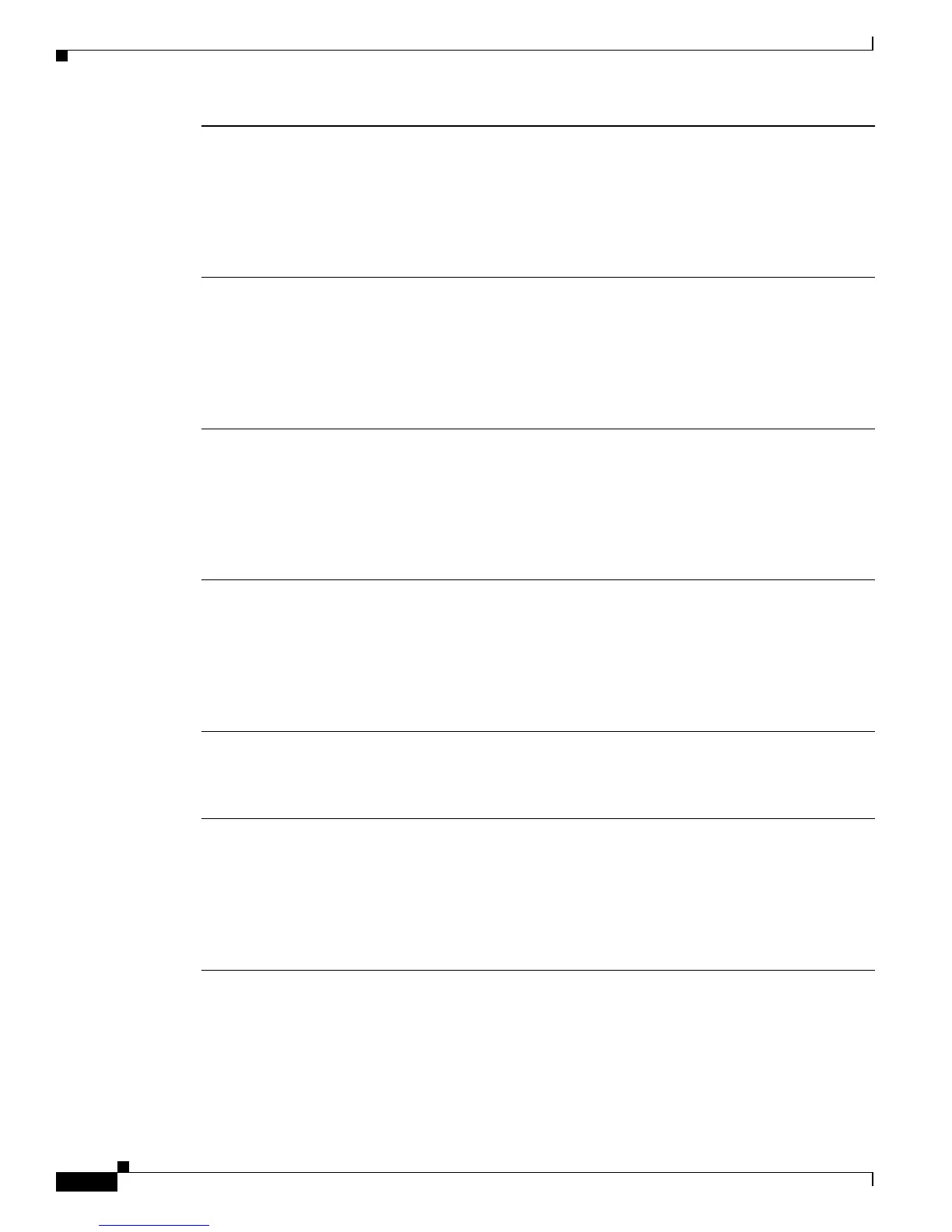C-28
Cisco Catalyst Blade Switch 3120 for HP Command Reference
OL-12248-01
Appendix C Cisco Catalyst Blade Switch 3120 for HP Show Platform Commands
show platform port-asic
exception [asic number | port
number [asic number]]
Display the exception-index register information. The keywords
have these meanings:
• asic number—(Optional) Display information for the
specified ASIC. The range is 0 to 1.
• port number—(Optional) Display information for the
specified port and ASIC number. The range is 0 to 27, where
0 is the supervisor and 1 to 25 are the ports.
global-status [asic number |
port number [asic number]]
Display global and interrupt status. The keywords have these
meanings:
• asic number—(Optional) Display information for the
specified ASIC. The range is 0 to 1.
• port number—(Optional) Display information for the
specified port and ASIC number. The range is 0 to 27, where
0 is the supervisor and 1 to 25 are the ports.
learning [asic number | port
number [asic number]]
Display entries in the learning cache. The keywords have these
meanings:
• asic number—(Optional) Display information for the
specified ASIC. The range is 0 to 1.
• port number—(Optional) Display information for the
specified port and ASIC number. The range is 0 to 27, where
0 is the supervisor and 1 to 25 are the ports.
mac-info [asic number |
port number [asic number]]
Display the contents of the MAC information register. The
keywords have these meanings:
• asic number—(Optional) Display information for the
specified ASIC. The range is 0 to 1.
• port number—(Optional) Display information for the
specified port and ASIC number. The range is 0 to 27, where
0 is the supervisor and 1 to 25 are the ports.
mvid [asic number] Display the mapped VLAN ID table. The keyword has this
meaning:
• asic number—(Optional) Display information for the
specified ASIC. The range is 0 to 1.
packet-info-ram [asic number |
index number [asic number]]
Display the packet information RAM. The keywords have these
meanings:
• asic number—(Optional) Display information for the
specified ASIC. The range is 0 to 1.
• index number—(Optional) Display information for the
specified packet RAM index number and ASIC number. The
range is 0 to 63.
