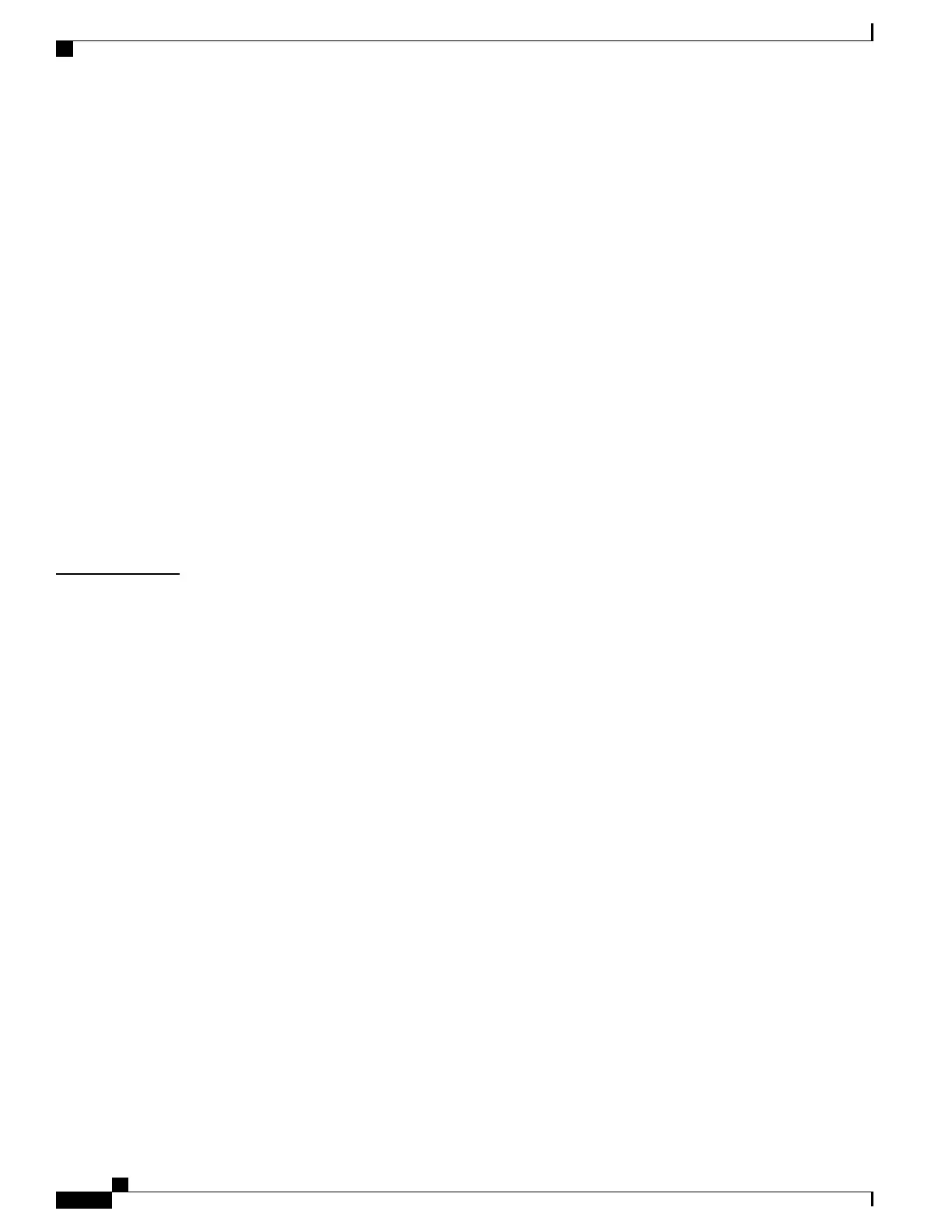Configuring Service List (GUI) 282
Enabling mDNS Gateway and Redistributing Services (CLI) 283
Enabling Multicast DNS Gateway (GUI) 286
Monitoring Service Discovery Gateway 287
Configuration Examples 287
Example: Specify Alternative Source Interface for Outgoing mDNS Packets 287
Example: Redistribute Service Announcements 287
Example: Disable Bridging of mDNS Packets to Wireless Clients 288
Example: Creating a Service-List, Applying a Filter and Configuring Parameters 288
Example: Enabling mDNS Gateway and Redistributing Services 288
Example: Global mDNS Configuration 289
Example: Interface mDNS Configuration 289
Where to Go Next for Configuring Services Discovery Gateway 289
Additional References 290
Feature History and Information for Services Discovery Gateway 291
CHAPTER 13
IP Multicast Optimization: Optimizing PIM Sparse Mode in a Large IP Multicast
Deployment 293
Finding Feature Information 293
Prerequisites for Optimizing PIM Sparse Mode in a Large IP Multicast Deployment 293
Information About Optimizing PIM Sparse Mode in a Large IP Multicast Deployment 294
PIM Registering Process 294
PIM Version 1 Compatibility 294
PIM Designated Router 295
PIM Sparse-Mode Register Messages 295
Preventing Use of Shortest-Path Tree to Reduce Memory Requirement 295
PIM Shared Tree and Source Tree - Shortest-Path Tree 296
Benefit of Preventing or Delaying the Use of the Shortest-Path Tree 297
How to Optimize PIM Sparse Mode in a Large IP Multicast Deployment 297
Optimizing PIM Sparse Mode in a Large Deployment 297
Configuration Examples for Optimizing PIM Sparse Mode in a Large Multicast
Deployment 299
Optimizing PIM Sparse Mode in a Large IP Multicast Deployment Example 299
Additional References 300
IP Multicast Routing Configuration Guide, Cisco IOS XE Release 3SE (Catalyst 3650 Switches)
xiv OL-29890-01
Contents