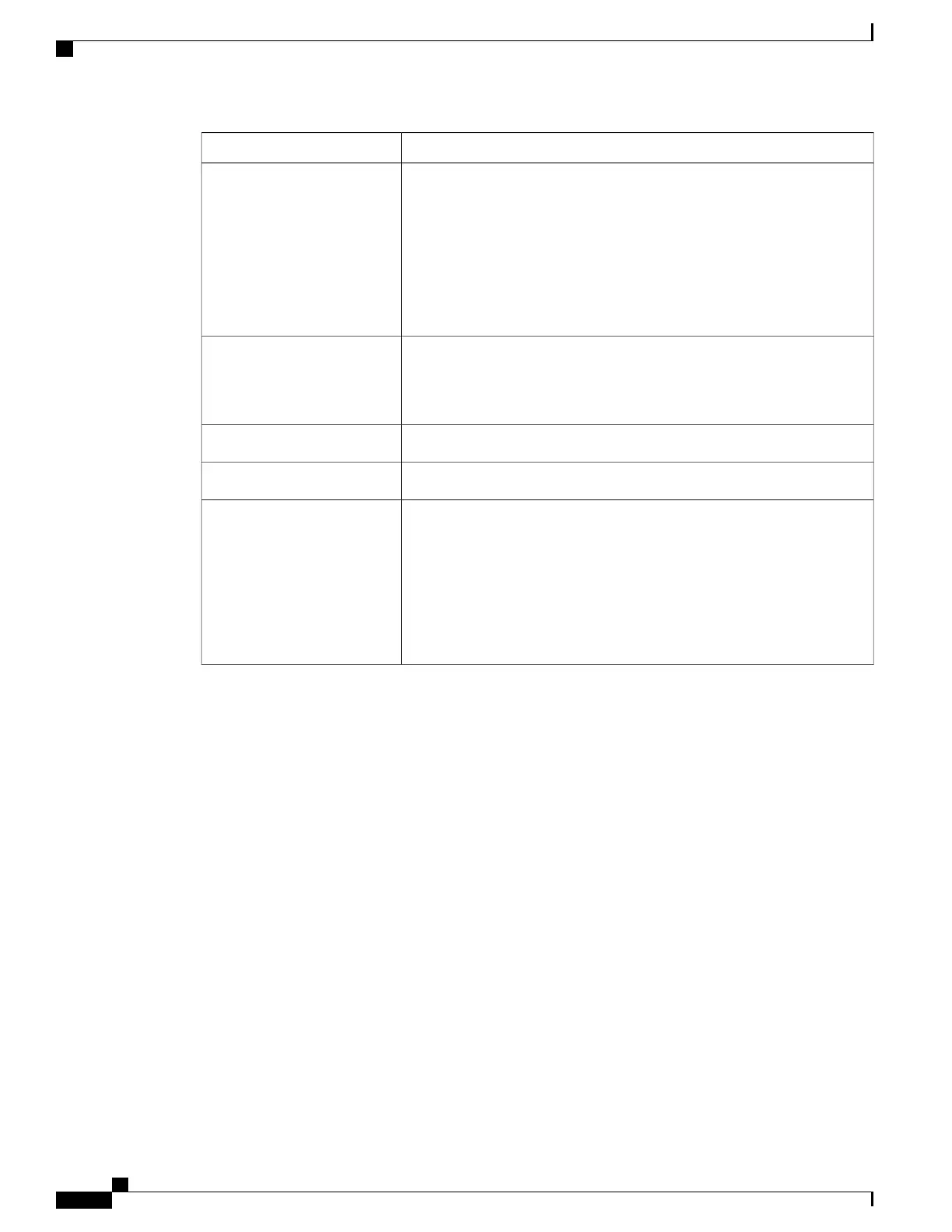Default SettingFeature
•
External route administrative distance: 20 (acceptable values are from
1 to 255).
•
Internal route administrative distance: 200 (acceptable values are from
1 to 255).
•
Local route administrative distance: 200 (acceptable values are from
1 to 255).
Distance
•
In (filter networks received in updates): Disabled.
•
Out (suppress networks from being advertised in updates): Disabled.
Distribute list
Disabled.Internal route redistribution
None defined.IP prefix list
•
Always compare: Disabled. Does not compare MEDs for paths from
neighbors in different autonomous systems.
•
Best path compare: Disabled.
•
MED missing as worst path: Disabled.
•
Deterministic MED comparison is disabled.
Multi exit discriminator (MED)
Routing Configuration Guide, Cisco IOS XE Everest 16.6.x (Catalyst 9500 Switches)
124
Configuring IP Unicast Routing
Default BGP Configuration
