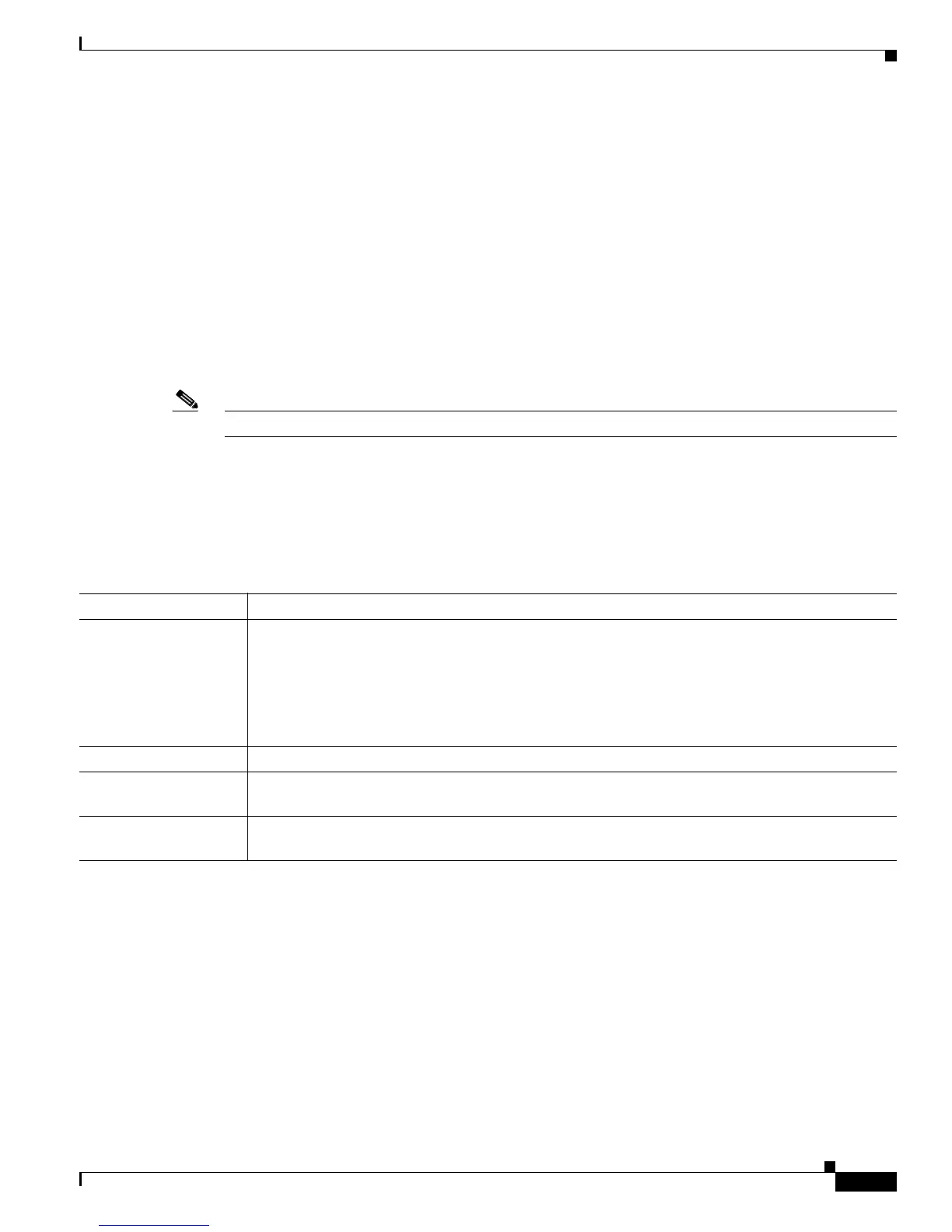6-23
Cisco CRS-1 Series Carrier Routing System Getting Started Guide
Chapter 6 Managing Cisco IOS XR Software Packages
Package Management Procedures
Controlling install Command Operation
The install command is used in different forms to perform many package management tasks, such as
adding, activating, and committing packages. Only one install command can run at a time. By default,
the CLI prompt is returned to the screen before the installation operation is complete, which allows you
to enter other noninstall commands. If additional installation requests are attempted before the first
operation is complete, they are not executed.
To determine if an install command is currently running, enter the show install request command.
To delay the return of the CLI prompt until an installation operation is complete, enter the install
command with the synchronous option. For example:
install add pie-file to device synchronous
install activate device:package synchronous
Note The install add and install activate commands are described later in this chapter.
Supported File Transfer Protocols
PIE files can be copied from a file server to the router or directly installed from a network server using
TFTP, FTP, SFTP, or rcp protocols (see Table 6-5).
Table 6-5 Download Protocols Supported by Cisco IOS XR Software
Copying Package Files from a Network Server to the Router
The commands listed in Table 6-6 show how to copy package files to the router from three types of
network file servers.
Name Description
Trivial File Transfer
Protocol
TFTP is a simplified version of FTP that allows files to be transferred from one computer to another
over a network, usually without the use of client authentication (for example, username and
password).
Note Some Cisco IOS XR images may be larger than 32 MB, and the TFTP services provided by
some vendors may not support a file this large. If you do not have access to a TFTP server
that supports files larger than 32 MB, download the software image using FTP or rcp.
File Transfer Protocol FTP is part of the TCP/IP protocol stack and requires a username and password.
Remote Copy Protocol The rcp protocol uses TCP to ensure the reliable delivery of data, and rcp downloads require a
usernames.
SSH File Transfer
Protocol
SFTP is part of the SSHv2 feature in the Security package and provides for secure file transfers.
For more information, refer to the Cisco IOS-XR System Security Configuration Guide.
