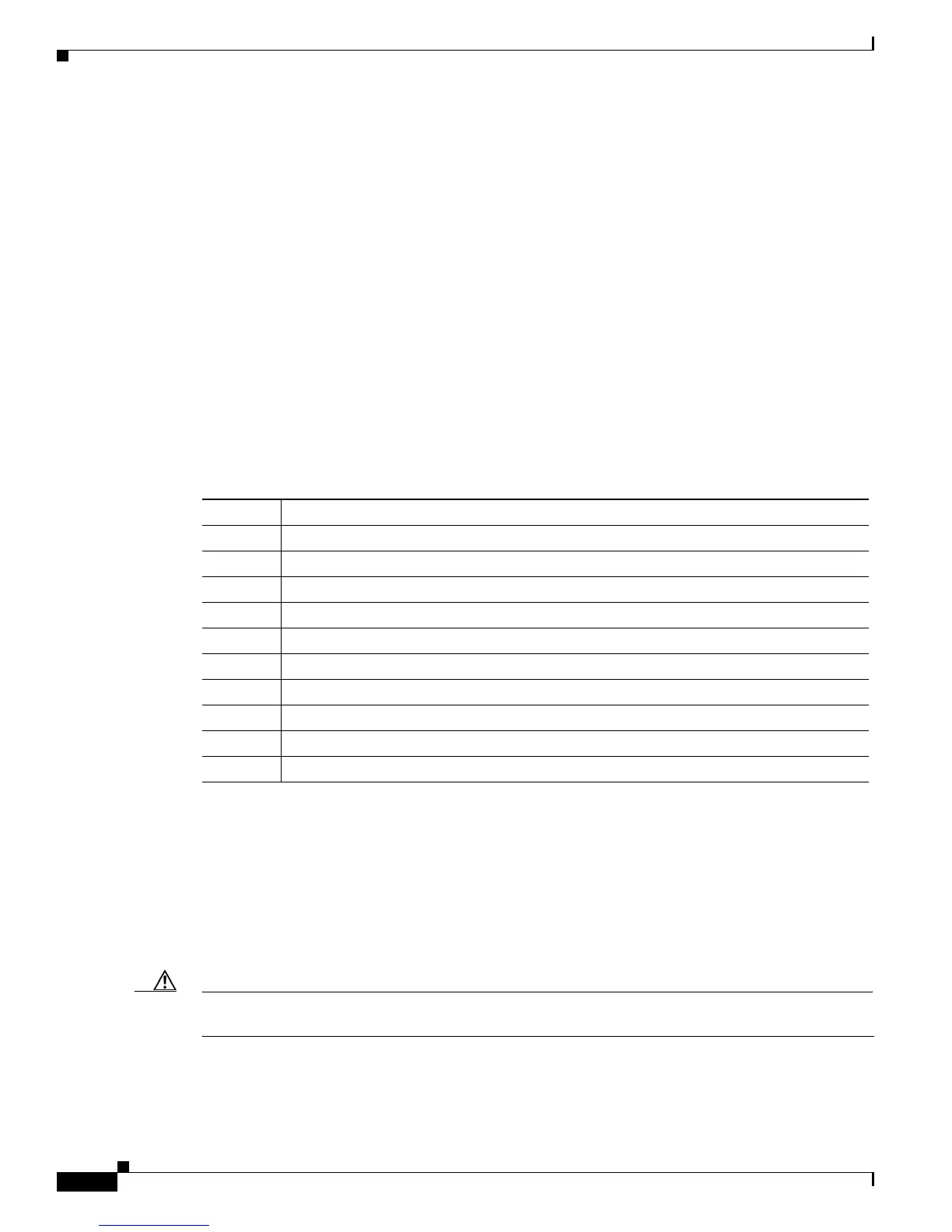9-12
Cisco CRS-1 Series Carrier Routing System Getting Started Guide
Chapter 9 Troubleshooting the Cisco IOS XR Software
Understanding Processes and Threads
The following is sample output from the monitor processes command:
RP/0/RP0/CPU0:router# monitor processes
195 processes; 628 threads; 3300 channels, 4579 fds
CPU states: 47.6% idle, 1.2% user, 51.1% kernel
Memory: 2048M total, 1576M avail, page size 4K
JID TIDS Chans FDs Tmrs MEM HH:MM:SS CPU NAME
1 27 198 8 1 0 5:53:31 51.11% kernel
52 5 215 44 5 228K 0:00:02 0.52% devc-conaux
342 4 195 14 6 1M 0:00:08 0.34% wdsysmon
495806 1 1 10 0 648K 0:00:00 0.16% ptop
293 7 31 39 11 352K 0:00:09 0.07% shelfmgr
55 11 24 14 5 16M 0:00:29 0.06% eth_server
121 3 10 8 2 564K 0:00:05 0.02% bcm_process
311 4 7 18 4 216K 0:00:02 0.01% sysdb_medusa_s
138 4 14 40 5 240K 0:00:01 0.01% devc-vty
265 5 31 19 4 204K 0:00:09 0.01% packet
To list the interactive commands, type ? during the display. The options are described in Table 9-8.
Commands Used to Manage Process and Threads
Table 9-9 describes the commands used to reset the options for a thread, or to manually stop, start, and
restart a process.
For complete details on the commands and options related to process and thread management, refer to
“Process and Memory Management Commands on Cisco IOS XR Software” in the Cisco IOS XR System
Management Command Reference.
Caution Manually stopping, starting, or restarting a process can seriously impact the operation of a router. Use
these commands only under the direction of a technical support representative.
Table 9-8 Interactive Display Commands for the monitor processes Command
Command Description
? Displays or prints the interactive commands.
q Quits the monitor processes display and returns to the system prompt.
n Changes the number of processes to be displayed.
d Changes the delay interval between updates.
k Kills a process.
l Refreshes the screen.
t Sorts the display by time (default).
m Sorts the display by memory used.
c Sorts the display by number of open channels.
f Sorts the display by number of open files.
