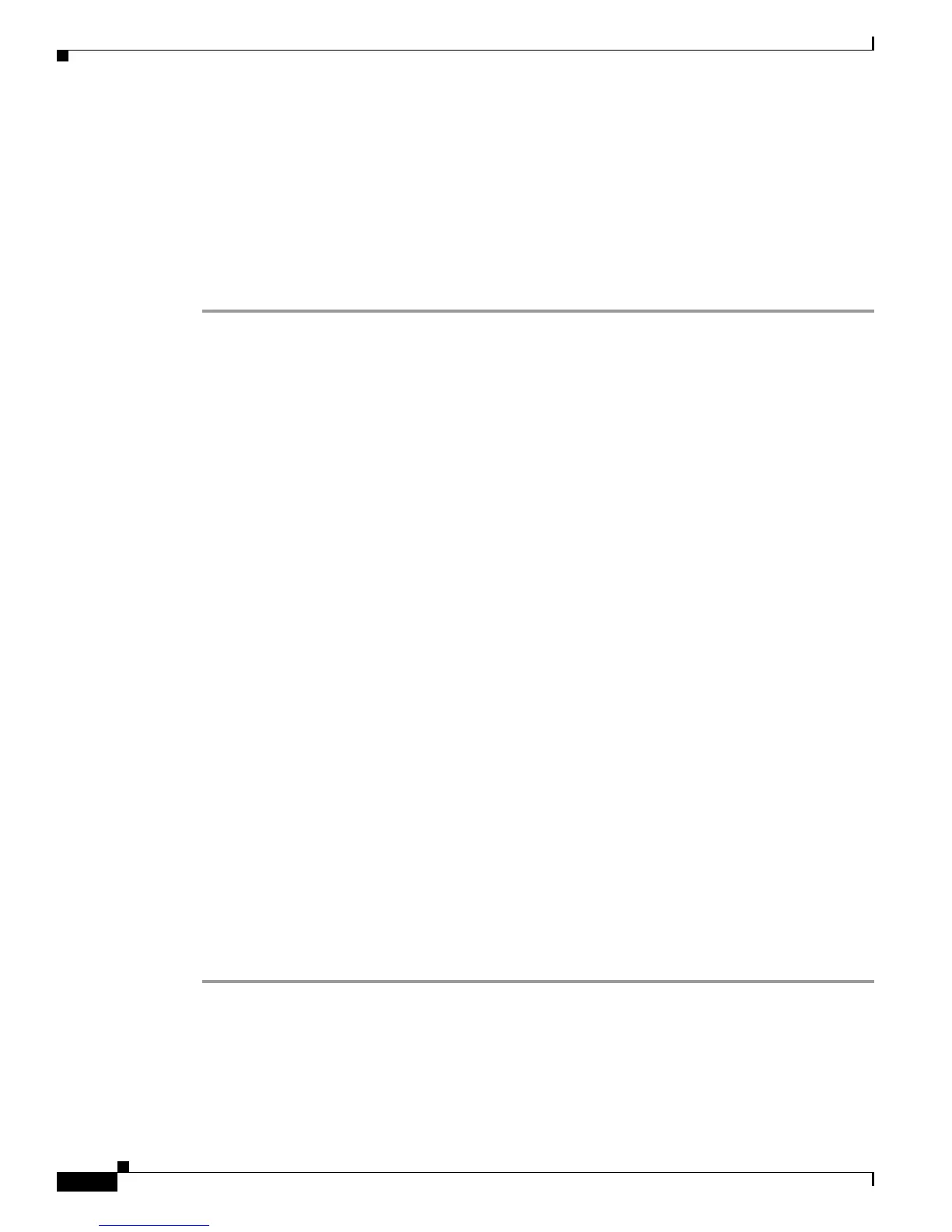A-26
Cisco CRS-1 Series Carrier Routing System Getting Started Guide
Appendix A ROM Monitor Guide
Recovering the Root Password
Recovering the Root Password
If the root password is forgotten, it can be recovered only by setting the configuration register to 0x40
on the primary RP and rebooting the router. When the router boots and enters the prompt mode, a
password recovery dialog appears, as shown in the following example. This dialog prompts you to reset
the root username and password. After you save the new password, the configuration register
automatically resets to the prior value (such as 0x0).
Use the following procedure to recover the router password.
Step 1 Set the primary RP configuration register to 0x40 at the ROMMON prompt:
rommon 1 > confreg 0x40
Step 2 Reset or power cycle the router so that the new setting can take effect:
rommon 2 > reset
Step 3 Press Return at the prompt to enter the password recovery dialog. Then enter the new root username and
password, and save the configuration.
router con0_0_0 is now available
Press RETURN to get started.
--- Password Recovery Dialog ---
Enter root-system username: user_a
Enter root-system password: secret04
The following configuration command script was created:
username user_a
password 7 1105180741
group root-system
!
end
[0] Go to the command prompt without saving this config.
[1] Return back to the setup without saving this config.
[2] Save this configuration and exit.
Enter your selection [2]:
config register will be reset to 0x0
Use the enabled mode 'configure' command to modify this configuration.
User Access Verification
Username: crs
Password:
RP/0/RP0/CPU0:router#
Displaying the Available ROM Monitor Commands and Options
Table A-6 describes the available help commands for ROM monitor mode.
