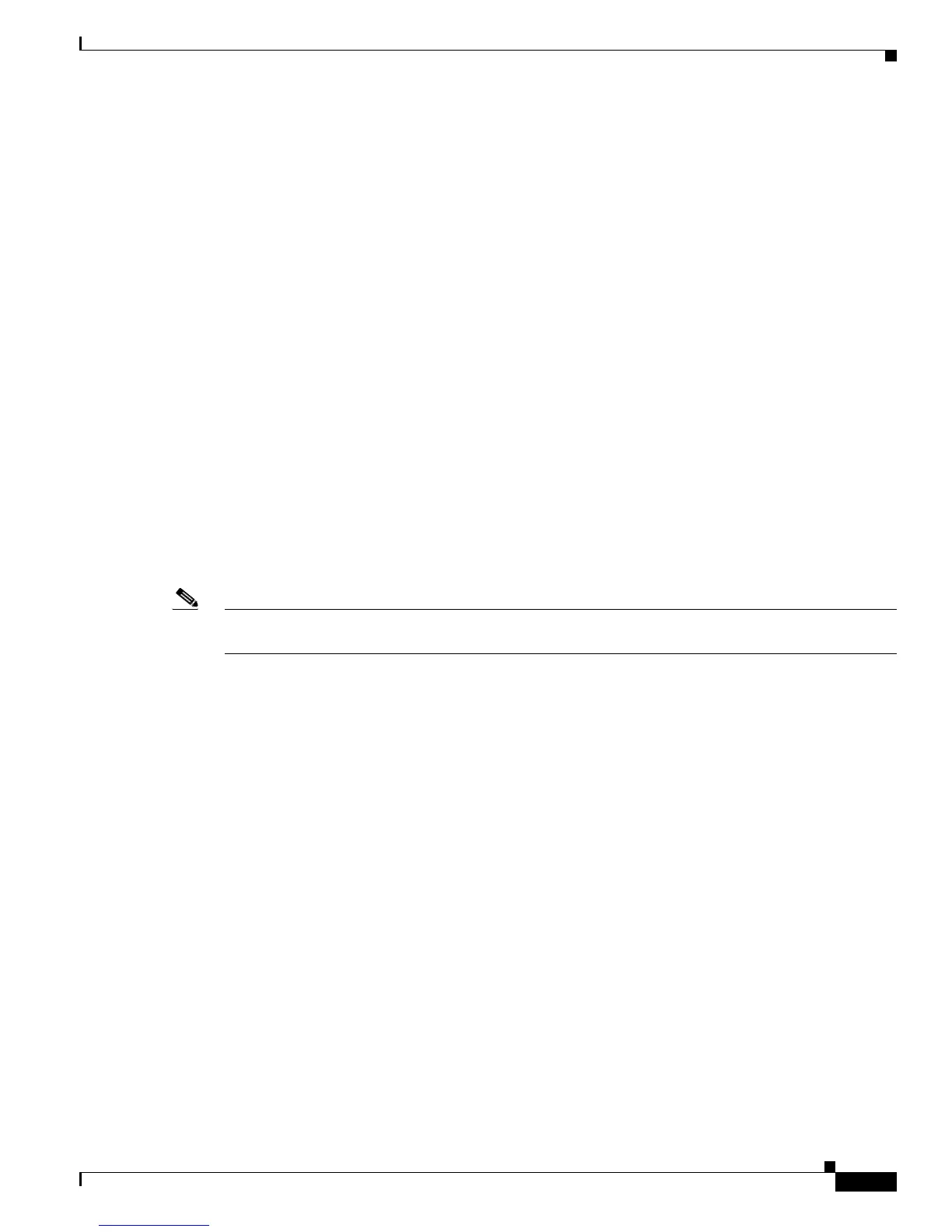3-17
Cisco CRS-1 Series Carrier Routing System Getting Started Guide
Chapter 3 CLI Tips, Techniques, and Shortcuts
Wildcards, Templates, and Aliases
In the following example, a template named bar with two parameters is defined:
RP/0/RP0/CPU0:router(config)# template bar (abc cde)
RP/0/RP0/CPU0:router(config-TPL)# hostname $abc
RP/0/RP0/CPU0:router(config-TPL)# fault manager policy %wd_default_cpu.tcl system
RP/0/RP0/CPU0:router(config-TPL)# fault manager policy $cde system
RP/0/RP0/CPU0:router(config-TPL)# logging trap
RP/0/RP0/CPU0:router(config-TPL)# logging trap informational
RP/0/RP0/CPU0:router(config-TPL)# logging console debugging
RP/0/RP0/CPU0:router(config-TPL)# logging history size 1
RP/0/RP0/CPU0:router(config-TPL)# logging history warnings
RP/0/RP0/CPU0:router(config-TPL)# logging monitor debugging
RP/0/RP0/CPU0:router(config-TPL)# logging buffered 16384
RP/0/RP0/CPU0:router(config-TPL)# end-template
RP/0/RP0/CPU0:router(config)# exit
RP/0/RP0/CPU0:router#show running-config template bar
template bar (abc cde)
hostname $abc
fault manager policy %wd_default_cpu.tcl system
fault manager policy $cde system
logging trap
logging trap informational
logging console debugging
logging history size 1
logging history warnings
logging monitor debugging
logging buffered 16384
end-template
Note Configuration commands in the template body can have variables beginning with the dollar sign ($).
When the template is applied, variables beginning with “$” can be substituted by real arguments.
Aliases
Cisco IOS XR software lets you define command line aliases for any physical or logical entity in a
router. After you define the alias, it can be used in the CLI to reference the real entity.
To create a command alias, enter the following command in global configuration mode:
alias mode alias-name command-syntax
