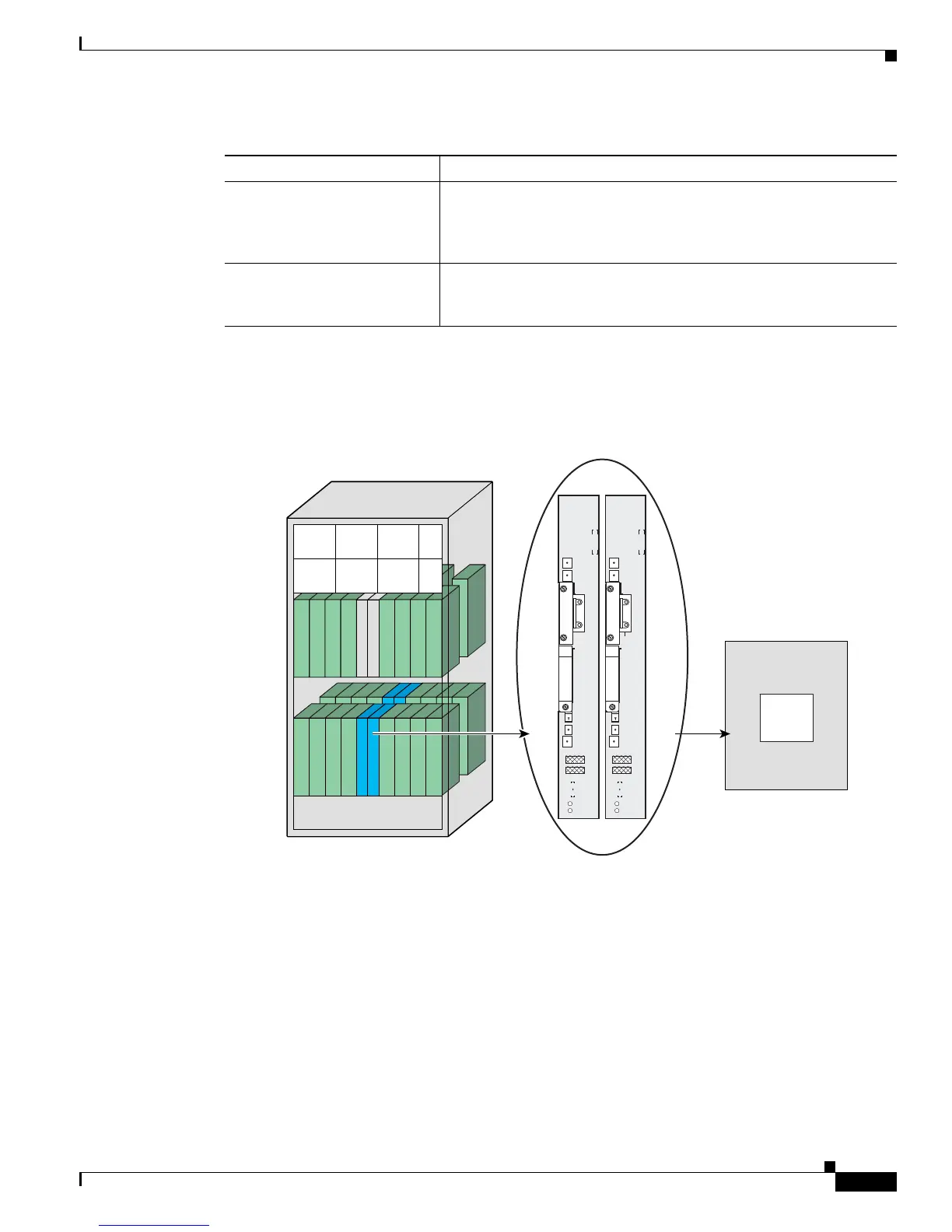2-5
Cisco CRS-1 Series Carrier Routing System Getting Started Guide
Chapter 2 Cisco IOS XR Basic Configuration Management
User Access Privileges
For example, the following prompt indicates that the CLI commands are executed on the RP in rack 0,
installed in slot RP0, by the “CPU0”:
RP/0/RP0/CPU0:router#
Figure 2-3 CLI prompt for the Cisco IOS XR Software
User Access Privileges
When you log in to the router, you gain access privileges based on the user groups to which you are
assigned. The following sections describe the access privileges information:
• User Groups, page 2-6
• Predefined User Groups, page 2-6
• Task IDs, page 2-6
• Displaying the User Groups and Task IDs for Your User Account, page 2-7
module Entity on a card that executes user commands or communicates with
a port (interface). For executing commands from the EXEC prompt,
module is the “CPU0” of the RP. “CPU0” also controls the
forwarding and operating system (OS) functions for the system.
router name Hostname of the router. The hostname is usually defined during
initial configuration of the router, as described in the “Verifying the
System After Initial Bring Up” section on page 4-9.
Table 2-1 CLI Prompt Description (continued)
Prompt Syntax Components Description
PLIM
PL8
PLIM
PL9
PLIM
PL
10
PLIM
PL
11
PLIM
PL
12
PLIM
PL
13
PLIM
PL
14
PLIM
PL
15
Line cardLine card
PLIM
PL0
PLIM
PL1
PLIM
PL2
PLIM
PL3
PLIM
PL4
PLIM
PL5
PLIM
PL6
PLIM
PL7
FC0
FC1
A0
B0
A1
B1
A2
B2
AM0
AM1
RP0
RP1
CPU0
Rack=0Type=RP Slot=RP0 or RP1 Module=CPU0
RP Card
116538
Console
AUX
PC Card
(disk1:)
MGMT ETH
CNTL ETH 1
CNTL ETH 0
Primary
Status
HDD
RP
Console
AUX
PC Card
(disk1:)
MGMT ETH
CNTL ETH 1
CNTL ETH 0
Primary
Status
HDD
RP
