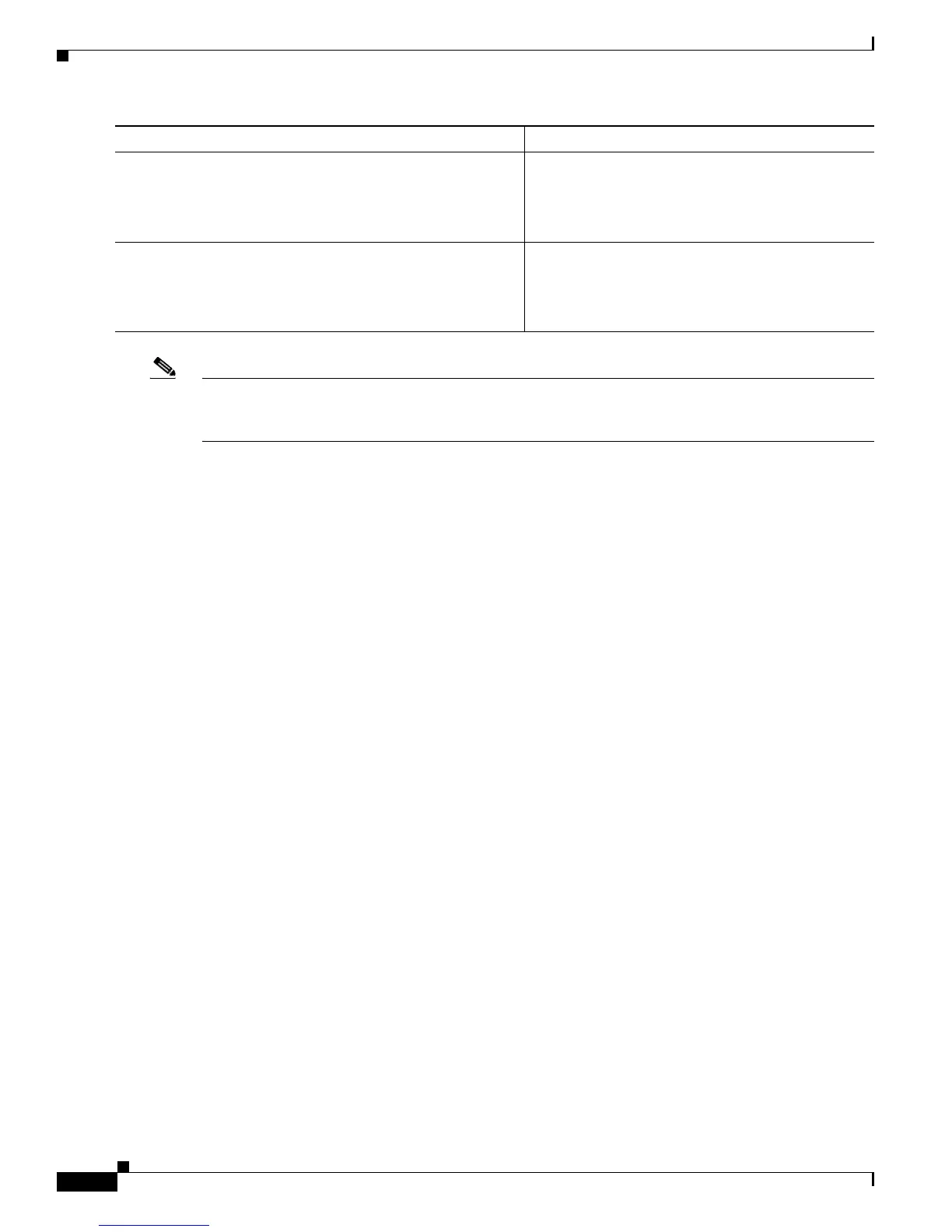A-4
Cisco CRS-1 Series Carrier Routing System Getting Started Guide
Appendix A ROM Monitor Guide
Entering ROM Monitor Mode
Note When you place the primary RP in ROMMON mode, the system will fail over to the standby RP, which
then becomes the primary. If the router contains two RPs, repeat these steps for the second RP. Both RPs
must be in ROMMON mode.
Examples
The following examples are provided:
• Verifying the Router State: Example, page A-4
• Placing the System in ROM Monitor Mode: Example, page A-5
Verifying the Router State: Example
The following example shows the redundancy roles of both RPs and shows that both are operating in
HFROS-RUNNING state:
RP/0/RP0/CPU0:router# show redundancy
This node (0/RP0/CPU0) is in ACTIVE role
Partner node (0/RP1/CPU0) is in STANDBY role
Standby node in 0/RP1/CPU0 is ready
RP/0/RP0/CPU0:router# show platform
Node Type PLIM State Config State
-----------------------------------------------------------------------------
0/2/SP L3LC(SP) N/A HFROS-RUNNING PWR,NSHUT,MON
0/2/CPU0 L3LC 16 port OC48 HFROS-RUNNING PWR,NSHUT,MON
0/3/SP L3LC(SP) N/A HFROS-RUNNING PWR,NSHUT,MON
0/3/CPU0 L3LC 8 port 10GE HFROS-RUNNING PWR,NSHUT,MON
0/RP0/CPU0 RP(Standby) N/A HFROS-RUNNING PWR,NSHUT,MON
0/RP1/CPU0 RP(Active) N/A HFROS-RUNNING PWR,NSHUT,MON
0/SM0/SP S123(SP) N/A HFROS-RUNNING PWR,NSHUT,MON
Step 8
end
Example:
RP/0/RP0/CPU0:router(config)# end
Exits global configuration mode.
Step 9
reload
Example:
RP/0/RP0/CPU0:router# reload
Reloads the system to enter ROM monitor mode.
Command or Action Purpose
