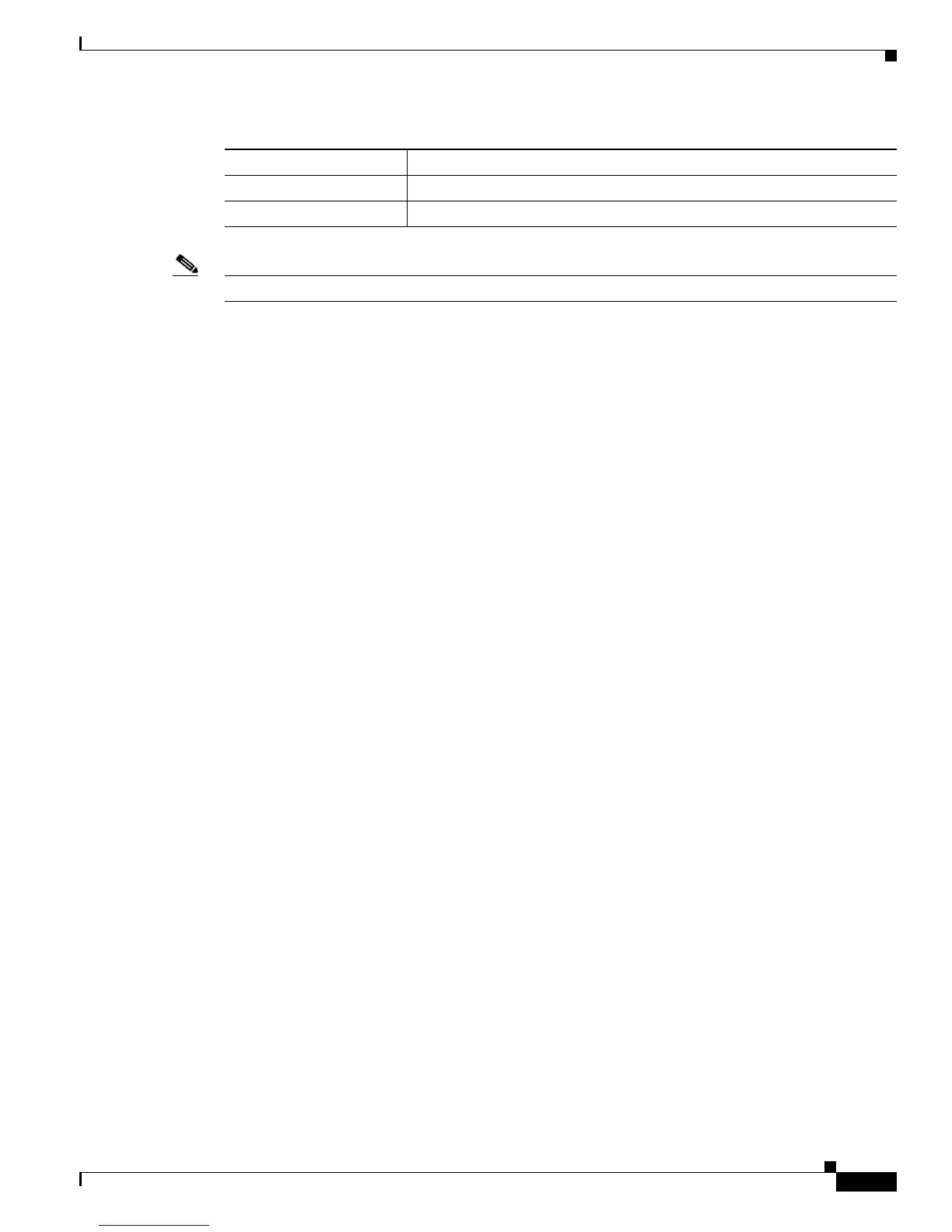A-27
Cisco CRS-1 Series Carrier Routing System Getting Started Guide
Appendix A ROM Monitor Guide
Exiting ROM Monitor Mode
Table A-6 Help Commands in ROMMON
Note Commands are case sensitive. You can halt any command by pressing Ctrl-C.
Examples
The following example shows display that appears when you enter the ? command:
rommon B5 > ?
alias set and display aliases command
show_bcm_links Show Links status on Broadcom Switches
show_bcm Show Broadcom Switches Information
boot boot up an external process
confreg configuration register utility
cont continue executing a downloaded image
context display the context of a loaded image
dev list the device table
dir list files in file system
dis disassemble instruction stream
dnld serial download a program module
help monitor builtin command help
history monitor command history
meminfo main memory information
dumpspd Dump the Serial Presents Detect info from the SDRAM DIMMs
dumpplaneeeprom Dump the contents of the back plane
repeat repeat a monitor command
reset system reset
scanpci0 scan for devices on PCI bus 0
scanpci1 scan for devices on PCI bus 1
set display the monitor variables
smptest Test the other CPU on an SMP board
sync write monitor environment to NVRAM
tftpdnld tftpdnld no longer available, use boot
unalias unset an alias
unset unset a monitor variable
version display rommon software, board, version
writei2c Write to an I2C device
rommon B2 >
Exiting ROM Monitor Mode
To exit ROMMON mode, you must change the configuration register to 0x2 and reset the router. This
process can be done either by entering CLI commands or by responding to prompts.
Command Description
help or ? Displays a summary of all available ROM monitor commands.
-? Displays information about command syntax.
