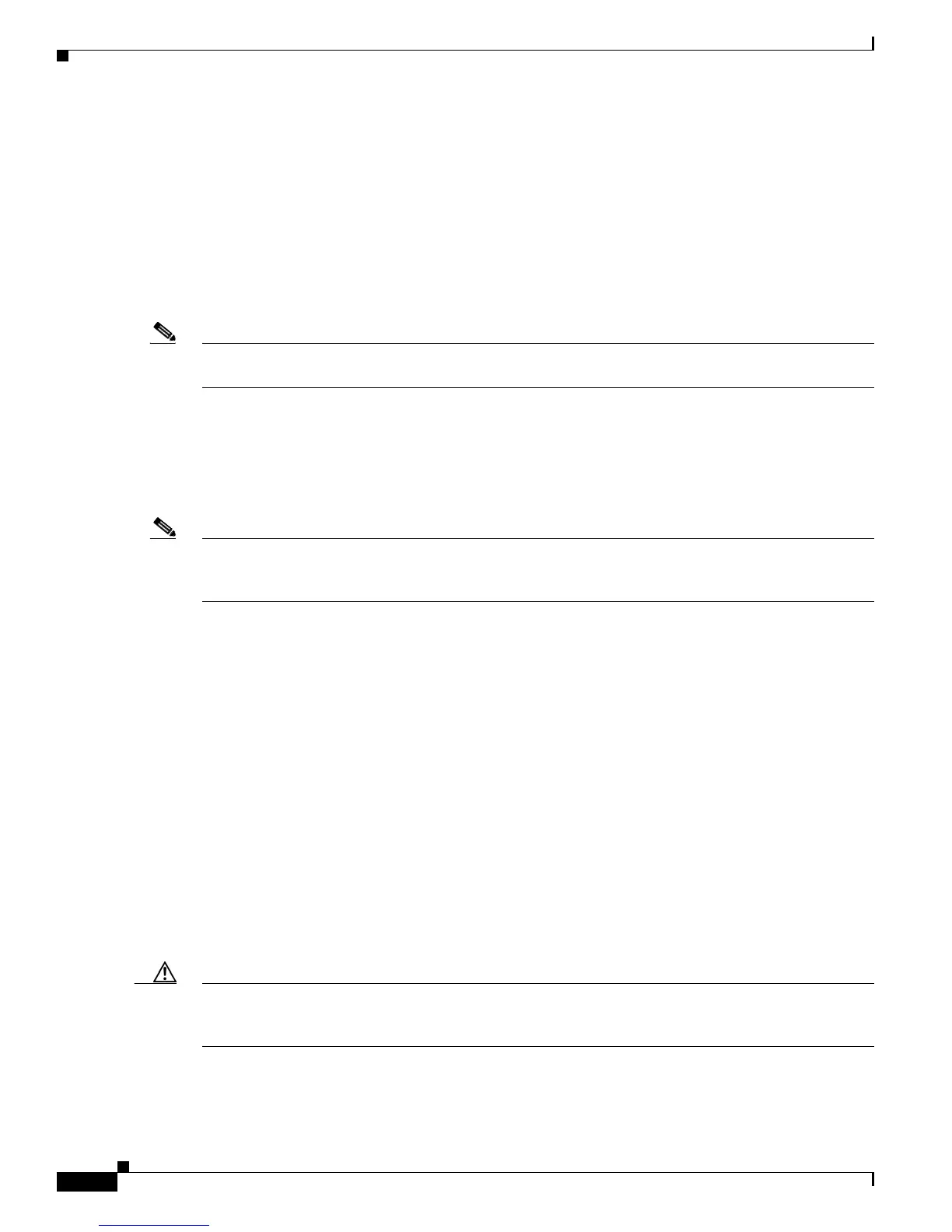A-24
Cisco CRS-1 Series Carrier Routing System Getting Started Guide
Appendix A ROM Monitor Guide
Specifying an Alternative Configuration
Setting the Easybake Variable
The following example sets the Easybake variable on the primary RP and saves the change:
rommon B1> EASYBAKE=0x100000001
rommon B1> sync
Booting the .vm Installation File
The following example boots the router using the specified .vm file on flash disk1:
rommon B1> boot disk1:/comp-hfr-mini.vm
Note A delay of 10 minutes or more occurs while the software is read from the flash disk
(DDTS CSCed22546).
What to Do Next
After the system is up, it is in normal EXEC mode, where you can execute the full range of CLI
commands.
Note If you chose the option to format disk0:, the router enters Setup mode. The Setup mode prompts allow
you to enter the initial configurations, as described in the “Entering the Initial Configuration Using the
Setup Mode Prompts” section on page 4-5.
After reinstalling the software, you might want to do one or more of the following:
1. See the “Verifying the System Interfaces” section on page 9-21 for instructions to verify that the
interfaces are up and properly configured.
2. Install additional software from the PIE files, as necessary. See Chapter 6, “Managing
Cisco IOS XR Software Packages,” for more information.
3. See the “Related Documents” section on page xii for a list of the additional documentation to fully
configure the router.
Specifying an Alternative Configuration
You can specify an alternative configuration for the router from ROMMON using the methods described
in the following sections:
• Specifying a Temporary Configuration File with the -a Boot Option, page A-25
• Specifying a Permanent Configuration File with the IOX_CONFIG_FILE= Variable, page A-25
Caution The default committed configuration (disk0:/config/startup) should be sufficient for most situations.
The options described in this section are for rare cases when an alternative configuration is required. Use
of these methods can result in system errors or downtime.
