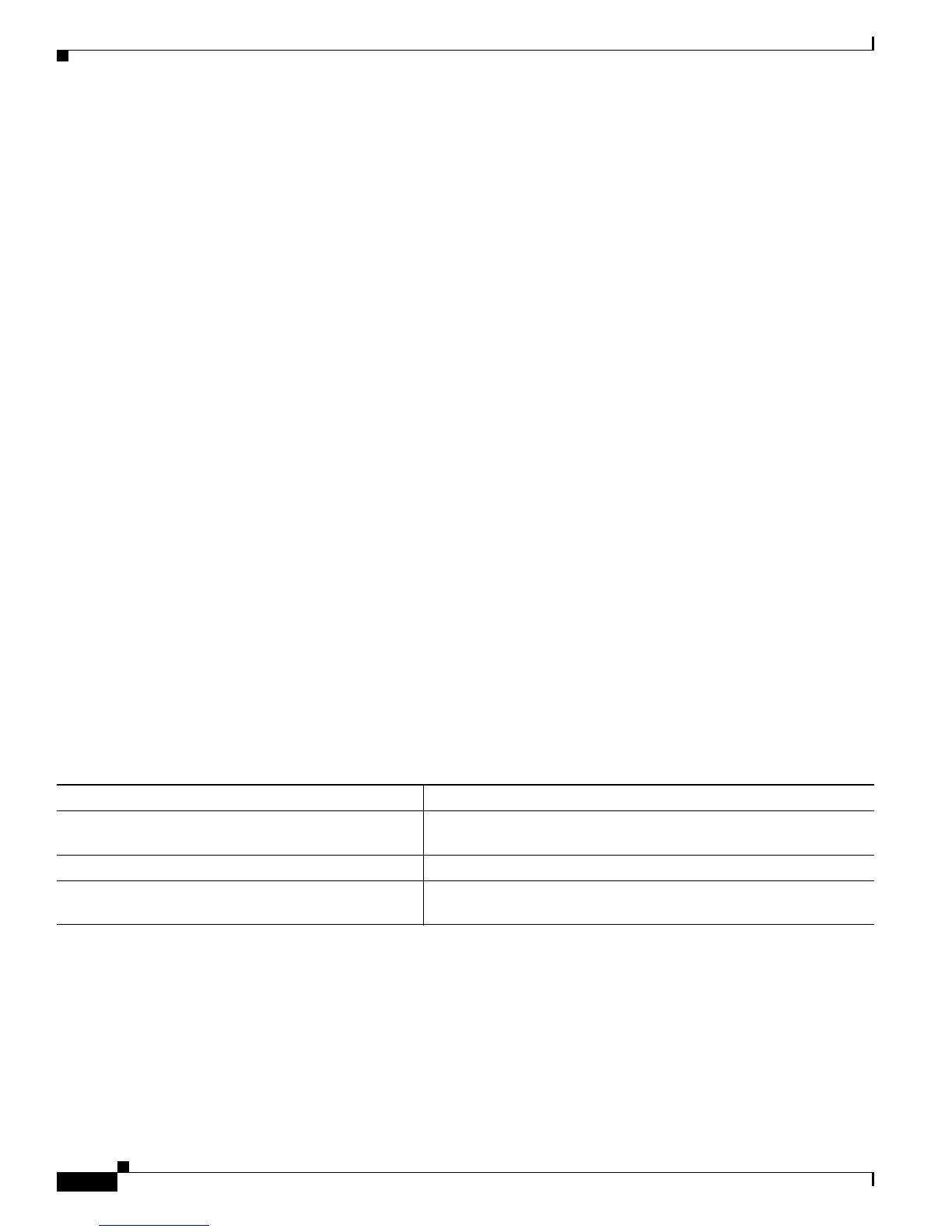5-8
Cisco CRS-1 Series Carrier Routing System Getting Started Guide
Chapter 5 Initial Configuration of the Cisco IOS XR Software
Installing the Optional Craft Works Interface
Prerequisites
The following prerequisites must be met before configuring the Telnet, HTTP, and XML host services:
• For the XML and HTTP host services, the Manageability package must be installed and activated
on the router.
• To enable the Secure Socket Layer (SSL) of the HTTP and XML services, the Security package must
be installed and activated on the router.
See Chapter 6, “Managing Cisco IOS XR Software Packages,” for information on installing and
activating packages.
SUMMARY STEPS
1. configure
2. telnet ipv4 server enable
3. telnet ipv6 server enable
4. http server
5. xml agent corba
6. commit
Examples
In the following example, the host services are enabled:
RP/0/RP0/CPU0:router# configure
RP/0/RP0/CPU0:router(config)# telnet ipv4 server enable
RP/0/RP0/CPU0:router(config)# telnet ipv6 server enable
RP/0/RP0/CPU0:router(config)# http server
RP/0/RP0/CPU0:router(config)# xml agent corba
RP/0/RP0/CPU0:router(config)# commit
Related Documents
Installing the Optional Craft Works Interface
The CWI for the Cisco IOS XR is a client-side GUI used to configure and manage Cisco CRS-1 routers.
The CWI provides an interface that uses a Windows-type look and feel. The CWI is included with the
Cisco IOS XR Manageability package.
Related Topic Document Title
Install and activate the Manageability and Security
Packages
Chapter 6, “Managing Cisco IOS XR Software Packages”
Descriptions of the HTTP and XML server commands Manageability Commands on Cisco IOS XR Software
Descriptions of the Telnet commands Host Services and Applications Commands on Cisco IOS XR
Software
