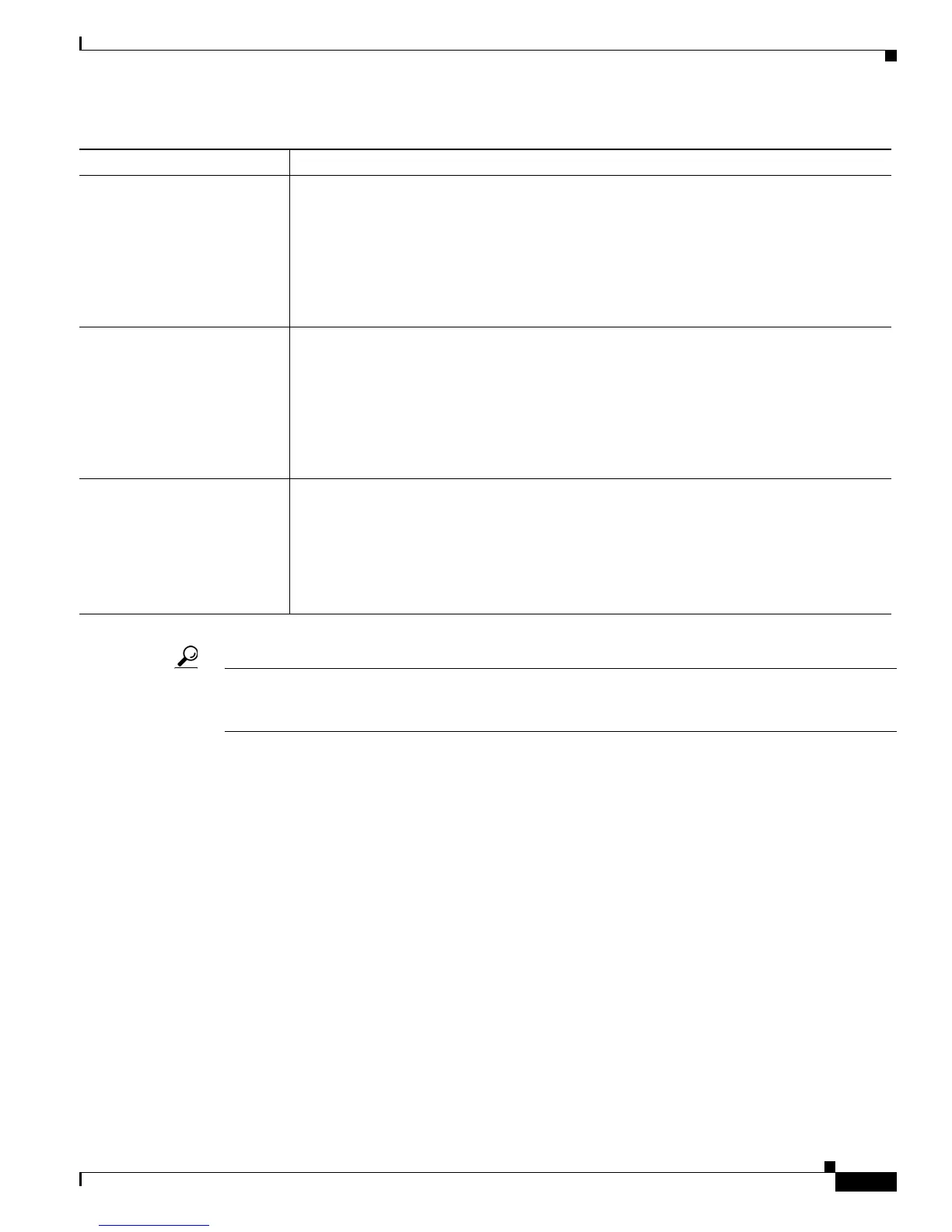6-27
Cisco CRS-1 Series Carrier Routing System Getting Started Guide
Chapter 6 Managing Cisco IOS XR Software Packages
Package Management Procedures
Table 6-9 Syntax for Copying, Adding, and Activating Package Files on the Router
Tip To preview the impact of an activation, enter the test option to display the results of the action without
impacting the router. To view an example of an activation with the test option and the information you
can display, see Activating and Testing a Package on the Router: Example, page 6-31.
Rolling Back to Committed Software
To roll back to previously committed software, enter the install rollback committed command in EXEC
mode.
Server Type Command and Example
TFTP The following command syntax is used:
install add tftp://hostname_or_ipaddress/directory-path/pie-name to target-device
activate
Example:
RP/0/RP0/CPU0:router# install add tftp://10.1.1.1/images/hfr-k9sec-p.pie to
disk0: activate
FTP The following command syntax is used:
install add ftp://username:password@hostname_or_ipaddress/directory-path/pie-name to
target-device activate
Example:
RP/0/RP0/CPU0:router# install add
ftp://john:secret@10.1.1.1/images/hfr-k9sec-p.pie to disk0: activate
rcp The following command syntax is used:
install add rcp://username@hostname_or_ipaddress/directory-path/pie-name to
target-device activate
Example:
RP/0/RP0/CPU0:router# install add rcp://john@10.1.1.1/images/gsr-k9sec-p.pie to
disk0: activate
