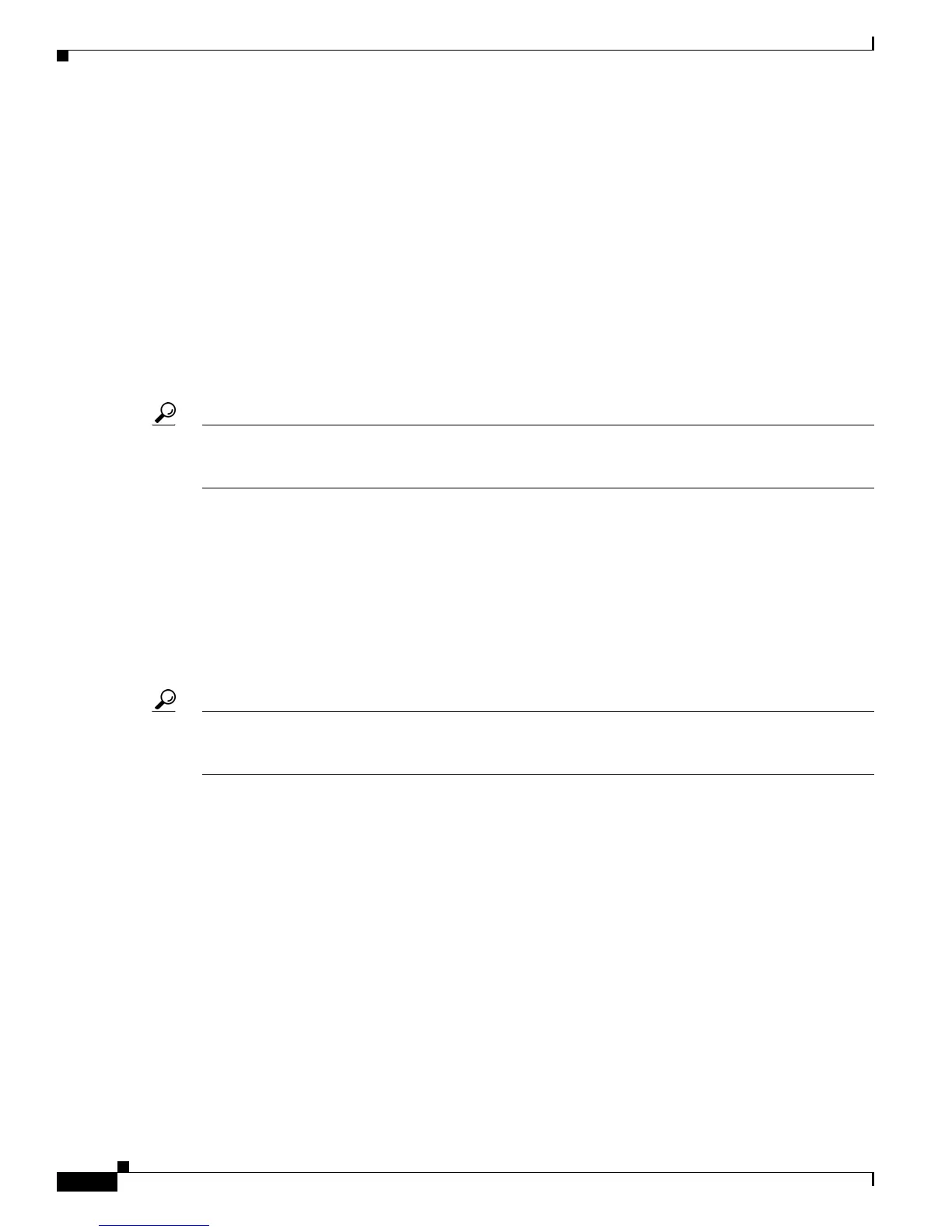6-26
Cisco CRS-1 Series Carrier Routing System Getting Started Guide
Chapter 6 Managing Cisco IOS XR Software Packages
Package Management Procedures
Activating a Package for All Appropriate Cards
To activate a package on all router cards to which it applies, use the following command syntax:
install activate device: package
Example:
RP/0/RP0/CPU0:router# install activate disk0:hfr-rout-1.0.0
By default, packages are activated for all cards supported by that package. Packages can also be activated
for a specific card.
The package being activated must be compatible with the currently active software to operate. When an
activation is attempted, the system runs an automatic compatibility check to ensure the package is
compatible with the other active software on the router. The activation is permitted only after all
compatibility checks have passed.
Tip To preview the impact of an activation, enter the test option to display the results of the action without
impacting the router. To view an example of an activation with the test option and the information you
can display, see Activating and Testing a Package on the Router: Example, page 6-31.
Activating a Package for a Single Card
To activate a package or SMU for a specific card (node), enter the install activate command with the
location option. The following command syntax is used:
install activate device:package location nodeID
Example:
RP/0/RP0/CPU0:router# install activate disk0:hfr-rout-1.0.0 location 0/2/CPU0
Tip To preview the impact of an activation, enter the test option to display the results of the action without
impacting the router. To view an example of an activation with the test option and the information you
can display, see Activating and Testing a Package on the Router: Example, page 6-31.
Copying, Adding, and Activating Package Files in One Step from a Network Server
Packages can be added to the router and activated with a single command by attaching the activate
option to the install add command. The commands listed in Table 6-9 show how to copy, add, and
activate package files on the router from three types of network file servers.
