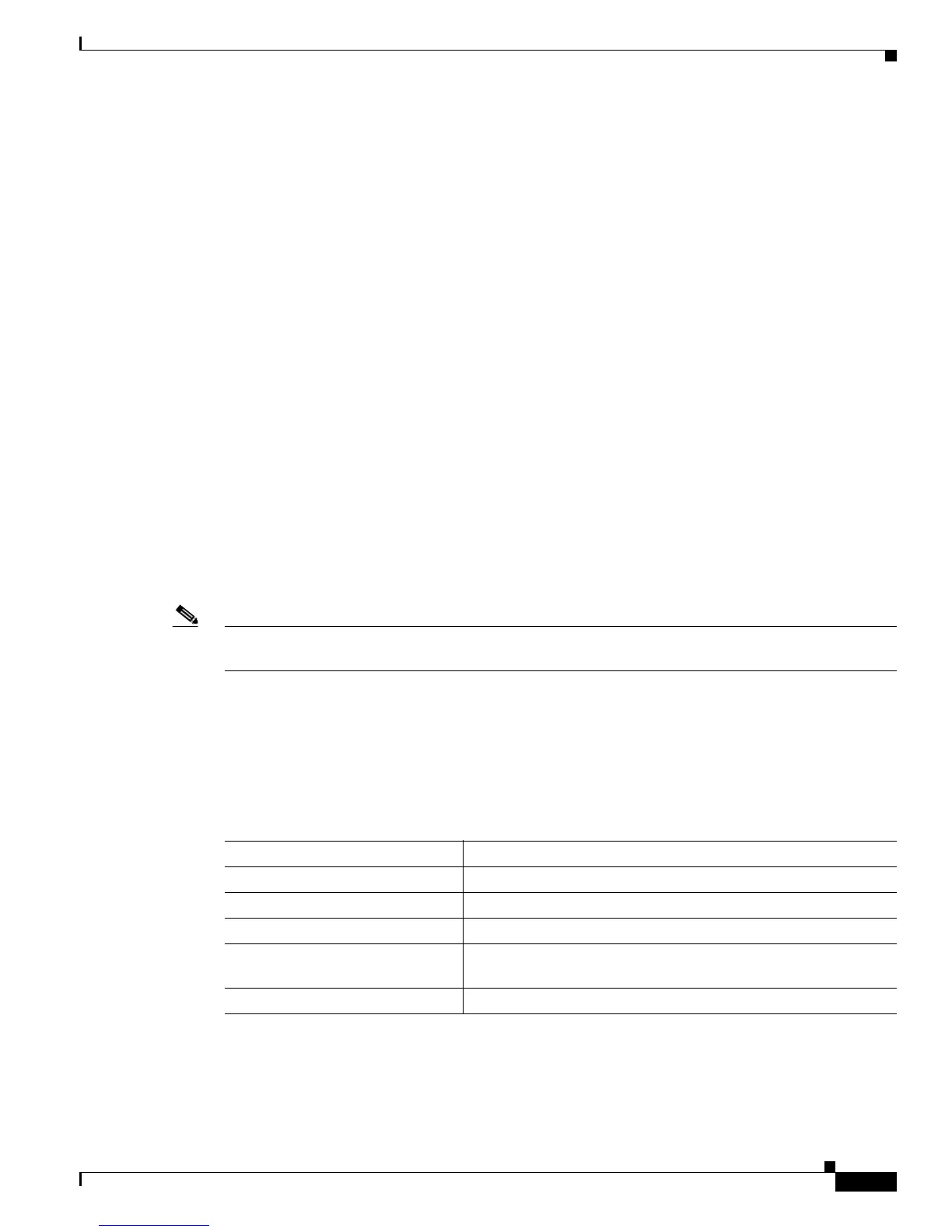2-7
Cisco CRS-1 Series Carrier Routing System Getting Started Guide
Chapter 2 Cisco IOS XR Basic Configuration Management
User Access Privileges
Individual CLI commands are also assigned to these task IDs. To execute a command, you must belong
to at least one user group that includes the necessary task ID privileges.
You can display all the task IDs available on the system with the show task supported command. For
example:
RP/0/RP0/CPU0:router# show task supported
bgp
ospf
hsrp
isis
route-map
route-policy
static
vrrp
cef
lpts
iep
rib
multicast
mpls-te
mpls-ldp
mpls-static
ouni
fabric
bundle
network
transport
ppp
hdlc
--More--
Note Only the root-system users or root-lr users or users associated with the WRITE:AAA task ID can
configure task groups.
Displaying the User Groups and Task IDs for Your User Account
To display the user groups and task IDs associated with your account, enter the show user command in
EXEC mode. Table 2-3 summarizes the options available for this command.
Table 2-3 Options to Display Information About Your Account
Command Description
show user Displays your user name.
show user group Displays the user groups assigned to your account.
show user tasks Displays the task IDs assigned to your account.
show user all Displays all user groups and task ID information for your
account.
show aaa usergroup group-name Displays the task IDs assigned to a user group.
