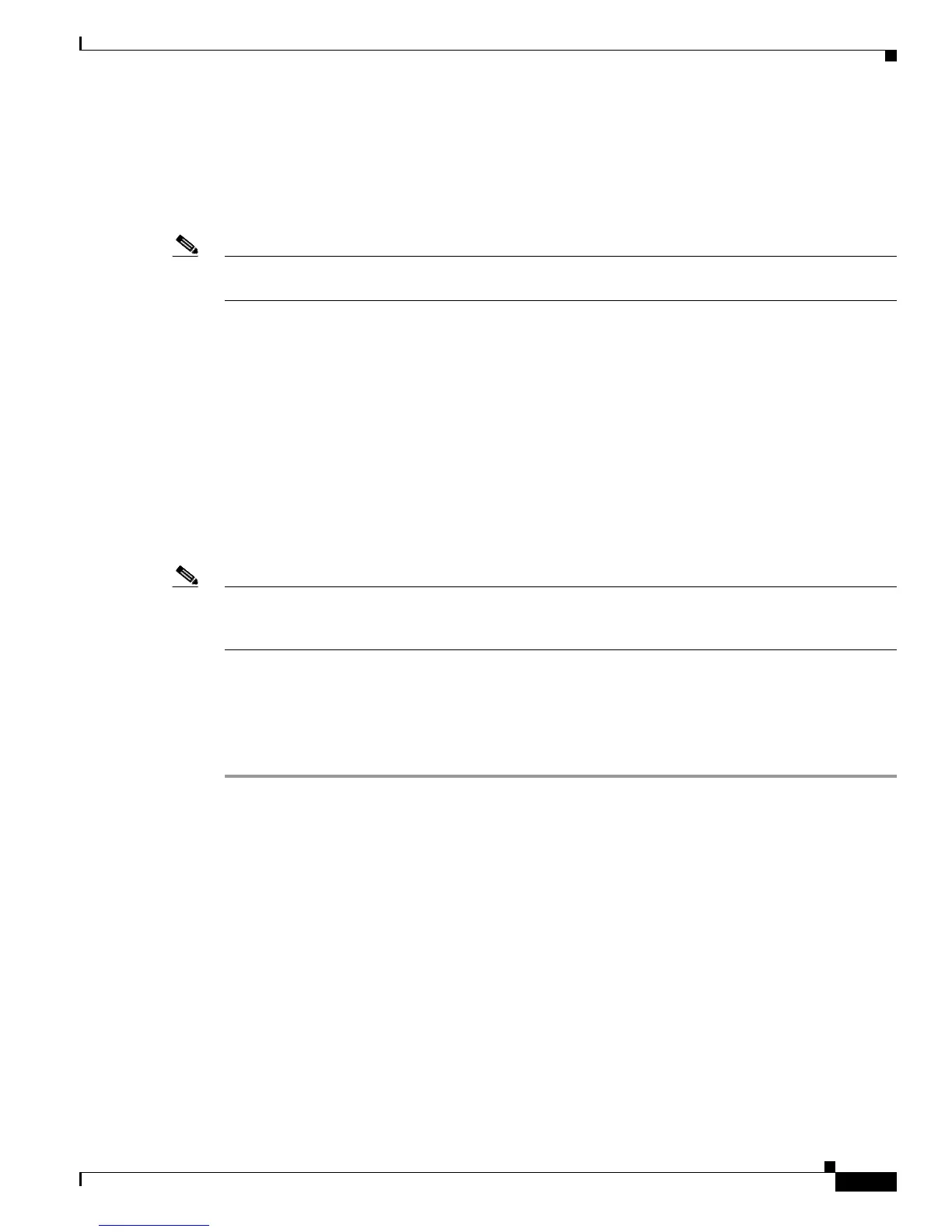2-15
Cisco CRS-1 Series Carrier Routing System Getting Started Guide
Chapter 2 Cisco IOS XR Basic Configuration Management
Managing Configuration Sessions
Stage 1: Enter Configuration Changes to the Nonactive Target Configuration
When you place the router in global configuration mode using the configure command, a new target
configuration session is created. The target configuration allows you to enter, review, and verify
configuration changes without impacting the running configuration.
Note The target configuration is not a copy of the running configuration; it is an overlay of uncommitted
configuration changes to the running configuration.
When the router first enters configuration mode, the target configuration is identical to the running
configuration. The running and target configuration are also identical after each successful commit
operation.
Target configurations can be saved to disk as nonactive configuration files. These saved files can be
loaded, further modified, and committed at a later time.
Stage 2: Commit Changes to the Running Configuration
The changes in the target configuration do not become part of the running configuration until you enter
the commit command. When you commit a target configuration, the changes in the target configuration
are merged with the running configuration to create a new running configuration.
Note If you try to end a configuration session without saving your changes to the running configuration with
the commit command, you are prompted to save the changes. See the “Ending a Configuration Session”
section on page 2-21 for more information.
Example of Basic Configuration Steps
This example describes a simple configuration session where the target configuration is created,
modified, and merged with the running configuration:
Step 1 To create a new target configuration session, enter global configuration mode using the configure
command:
RP/0/RP0/CPU0:router# configure
RP/0/RP0/CPU0:router(config)#
Step 2 Make changes to the target configuration. These changes do not affect the running configuration. The
CLI automatically verifies the syntax of your commands, and allows only valid entries:
RP/0/RP0/CPU0:router(config)# interface POS 0/2/0/1
RP/0/RP0/CPU0:router(config-if)# description faq
RP/0/RP0/CPU0:router(config-if)# ipv4 address 10.10.10.10 255.0.0.0
