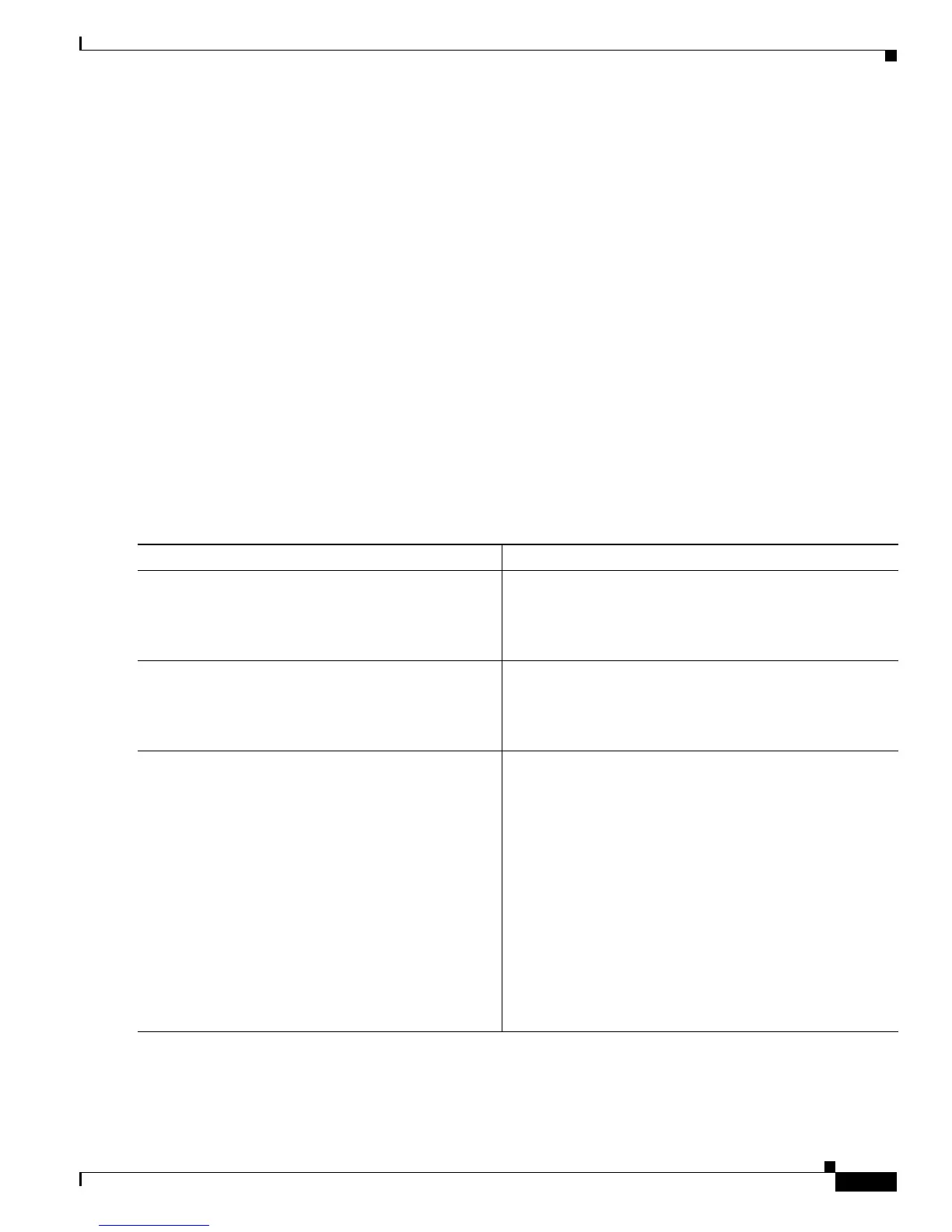5-17
Cisco CRS-1 Series Carrier Routing System Getting Started Guide
Chapter 5 Initial Configuration of the Cisco IOS XR Software
Creating and Modifying User Accounts and User Groups
Creating Users and Assigning Groups
The following procedure creates a user, assigns a password, and assigns the user to a group.
SUMMARY STEPS
1. configure
2. username user-name
3. password {0 | 7} password
or
secret {0
| 5} password
4. group group-name
5. Repeat Step 4 for each user group to be associated with the user specified in Step 2.
6. end
or
commit
DETAILED STEPS
Command or Action Purpose
Step 1
configure
Example:
RP/0/RP0/CPU0:router# configure
Enters global configuration mode.
Step 2
username user-name
Example:
RP/0/RP0/CPU0:router(config)# username user1
Creates a name for a new user (or identifies a current user)
and enters username configuration submode.
• The user-name argument can be only one word. Spaces
and quotation marks are not allowed.
Step 3
password {0 | 7} password
or
secret {0 | 5} password
Example:
RP/0/RP0/CPU0:router(config-un)# password 0
pwd1
or
RP/0/RP0/CPU0:router(config-un)# secret 5 pwd1
Specifies a password for the user named in Step 2.
• Use the secret command to create a secure login
password for the user names specified in Step 2.
• Entering 0 following the password command specifies
that an unencrypted (clear-text) password follows.
Entering 7 following the password command specifies
that an encrypted password follows.
• Entering 0 following the secret command specifies that
a secure unencrypted (clear-text) password follows.
Entering 5 following the secret command specifies that
a secure encrypted password follows.
• Type 0 is the default for the password and secret
commands.
