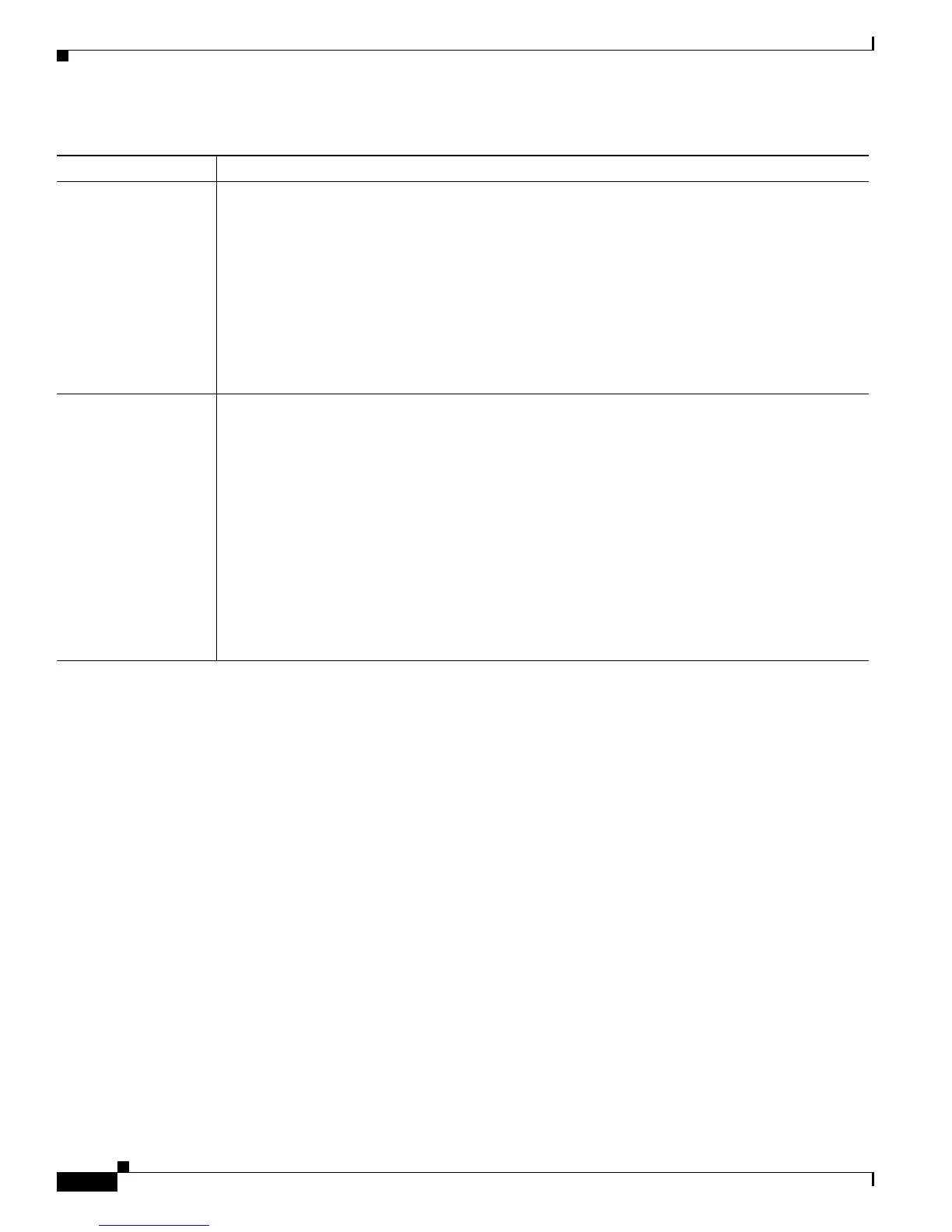2-12
Cisco CRS-1 Series Carrier Routing System Getting Started Guide
Chapter 2 Cisco IOS XR Basic Configuration Management
Navigating the Cisco IOS XR Command Modes
Entering EXEC Commands from a Configuration Mode
EXEC commands can be executed from any configuration mode by preceding the command with the do
keyword. Executing EXEC commands from a configuration mode allows you to display the state of the
system without exiting the configuration mode. For example:
RP/0/RP0/CPU0:router(config)# do show version
Cisco IOS-XR Software, Version 1.0.0
Copyright (c) 2004 by cisco Systems, Inc.
ROM: System Bootstrap, Version 1.15(20040120:002852) [ROMMON],
router uptime is 1 hour, 40 minutes
1000592k bytes of ATA PCMCIA card at disk 0 (Sector size 512 bytes).
Configuration register is 0x2
--More--
Administration EXEC
and administration
configuration modes
The Cisco IOS XR software provides a separate administration EXEC mode for users with the
appropriate access permissions. This mode is used primarily to display system-wide parameters,
configure the administration plane over the control Ethernet, and configure LRs on multiple-chassis
systems. These operations are available only to users with the required root level access.
From EXEC mode, use the admin EXEC command. The following command syntax is used for
entering administration EXEC and admin configuration submode:
RP/0/RP0/CPU0:router# admin
RP/0/RP0/CPU0:router(admin)#
RP/0/RP0/CPU0:router(admin)# configure
RP/0/RP0/CPU0:router(admin-config)#
ROM monitor
(ROMMON) mode
The ROM monitor is a bootstrap program that initializes the hardware and boots the system when
a router is powered on or reset. ROM monitor mode is also known as “ROMMON,” which reflects
the CLI prompt for the mode.
rommon B1>
During normal operation, users do not interact with ROMMON. This mode is accessed only by
manually interrupting the boot process and placing the system in ROMMON. Once in ROMMON,
you can perform ROM monitor tasks, including reinstallation of the Cisco IOS XR software,
recovering passwords, and other diagnostic tasks.
The ROM monitor CLI mode is accessible only from a terminal connected directly to the Console
port of the primary RP, a terminal-modem connection to the AUX port, or through a terminal server.
See Appendix A, “ROM Monitor Guide,” for information and instructions on using ROM monitor
mode.
Table 2-4 Common Command Modes and CLI prompts (continued)
Command Mode Description
