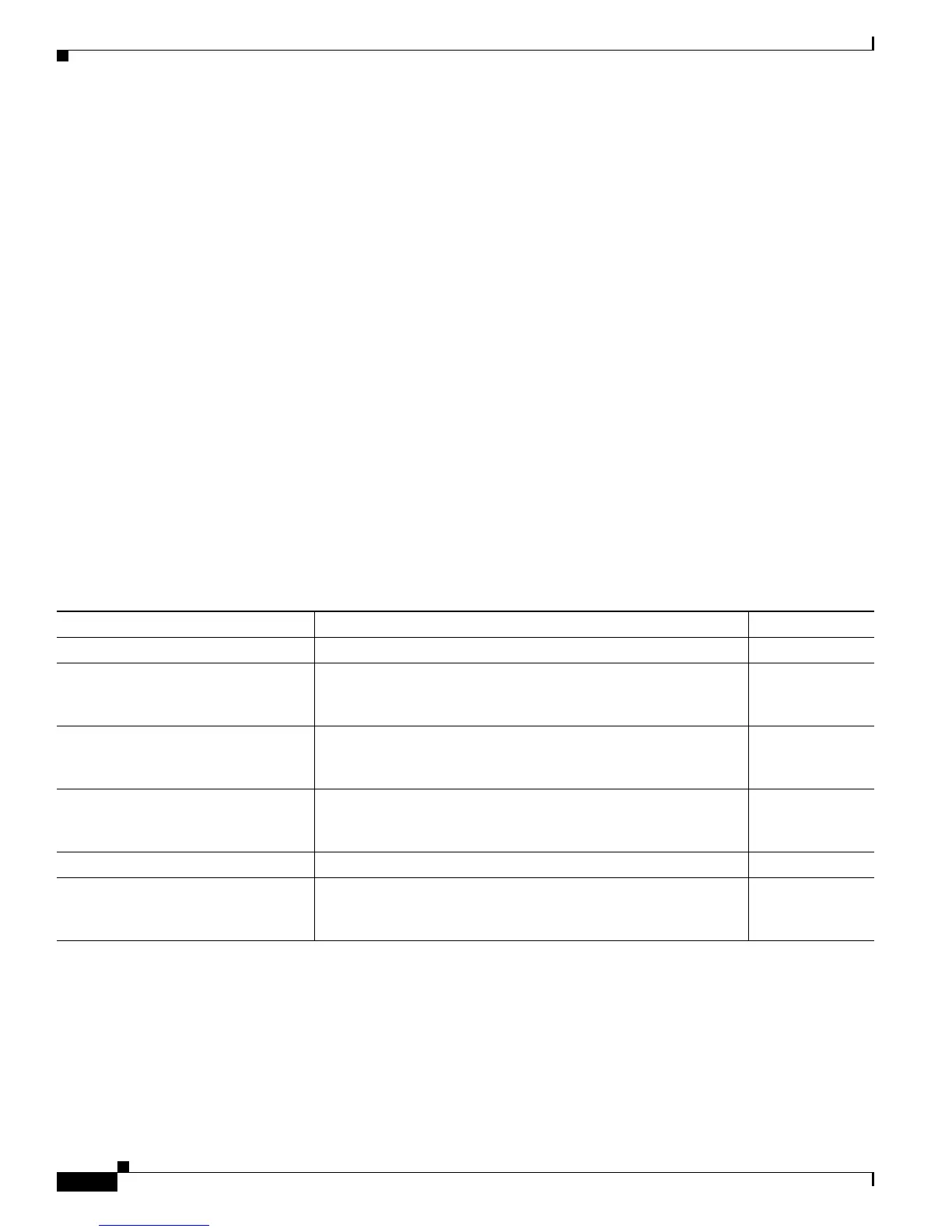3-6
Cisco CRS-1 Series Carrier Routing System Getting Started Guide
Chapter 3 CLI Tips, Techniques, and Shortcuts
Displaying System Information with show Commands
Use line wrapping in conjunction with the command history feature to recall and modify previous
complex command entries.
Displaying System Information with show Commands
The show commands display information about the system and its configuration. The following sections
describe some common show commands, and provide techniques to manage the output from those
commands:
• Common show Commands, page 3-6
• Browsing Display Output when the --More-- Prompt Appears, page 3-7
• Halting the Display of Screen Output, page 3-7
• Redirecting Output to a File, page 3-8
• Narrowing Output from Large Configurations, page 3-8
• Filtering show Command Output, page 3-9
Common show Commands
Some of the most common show commands are described in Table 3-2.
Table 3-2 Common show Commands in Cisco IOS XR software
For more information on the use of these commands, see the “Related Documents” section on page xii.
Command Description Command Mode
show version Displays system information. EXEC mode
show configuration Displays the uncommitted configuration changes made during a
configuration session.
EXEC or any
configuration
mode
show running-config [command] Displays the current running configuration. EXEC or any
configuration
mode
show tech-support Collects a large amount of system information for
troubleshooting purposes. You can provide this output to
technical support representatives when reporting a problem.
EXEC mode
show platform Displays information about the Cisco IOS XR system. EXEC mode
show environment [all | fans | leds |
power-supply | table | temperatures
| voltages | l]
Displays hardware information for the system, including fans,
LEDs, power supply voltage, and current information, and
temperatures.
EXEC mode
