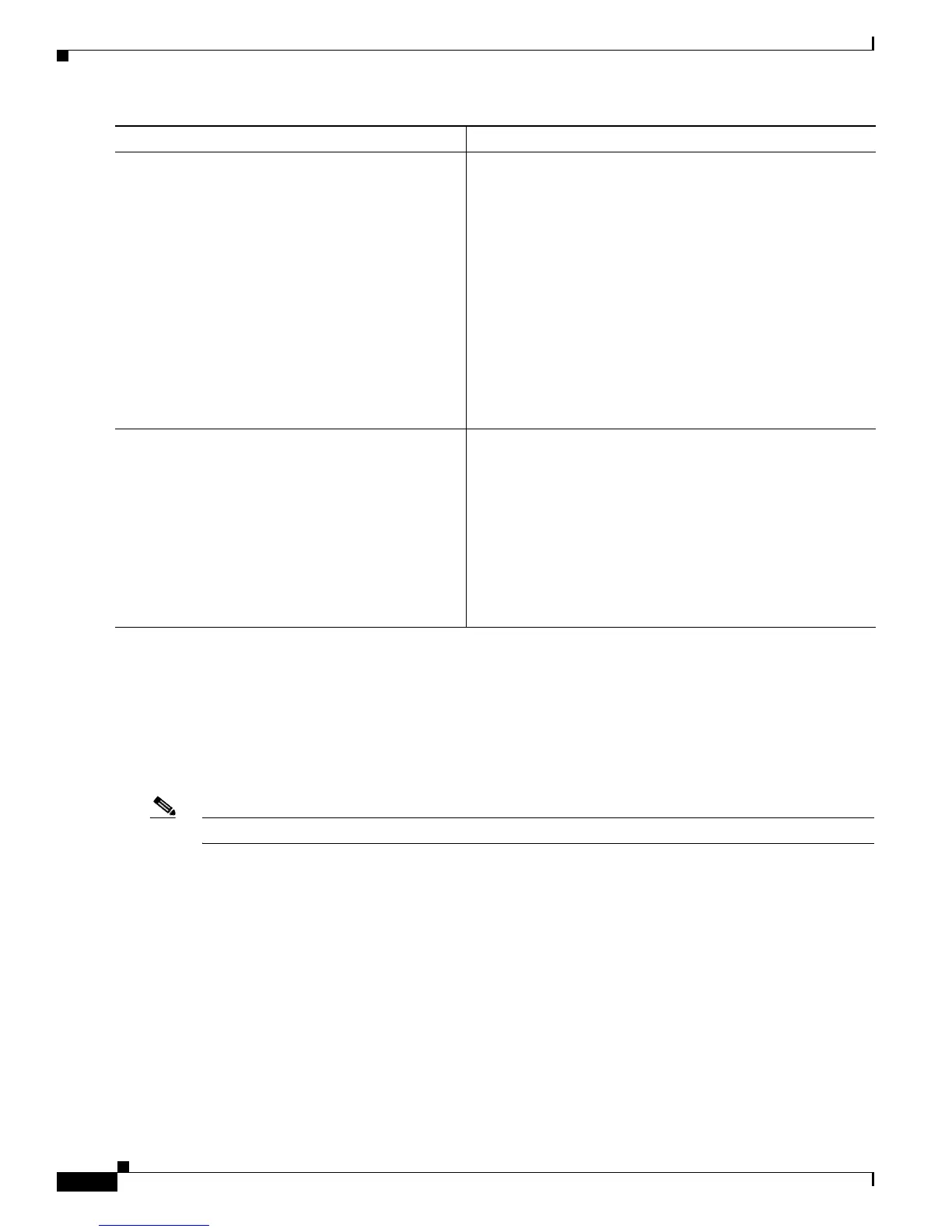7-24
Cisco CRS-1 Series Carrier Routing System Getting Started Guide
Chapter 7 RP Redundancy and Hardware Administration on Cisco IOS XR Software
Using Controller Commands to Manage Hardware Components
Administratively Shutting Down or Powering On or Off a Node
A node can be administratively shut down using the hw-module node nodeID shutdown command. A
node that is shut down still has power, but cannot load or run the Cisco IOS XR software.
You can also administratively turn power off for a node using the hw-module node nodeID power
command.
Note This command cannot be used on the RPs.
For more information on the use of these commands, refer to Hardware Redundancy and Node
Administration Commands on Cisco IOS XR Software in the Cisco IOS XR Interface and Hardware
Component Command Reference.
Using Controller Commands to Manage Hardware Components
The controllers and show controllers commands are used to manage and display settings for various
hardware components, including the switch fabric management, Ethernet control plane, and interface
manager. These commands are primarily diagnostic and related to driver-level details. The information
available with these commands varies widely and is hardware specific.
Step 3
(Optional) Set the configuration register value to
0x2:
a. configure
b. config-register 0x2
c. commit
d. end
Example:
RP/0/RP0/CPU0:router# configure
RP/0/RP0/CPU0:router(config)#
config-register 0x2
RP/0/RP0/CPU0:router(config)# commit
RP/0/RP0/CPU0:router(config)# end
Sets the configuration register to 0x2.
• This step is necessary only if the register is not set to 0x2
in the running configuration.
Step 4
reload
Example:
RP/0/RP0/CPU0:router# reload
Reloads the primary RP according to the configuration
register setting.
• If the setting is 0x2, then the RP reloads the
Cisco IOS XR software.
• If the standby RP is in “ready” redundancy state, the
router fails over to the standby RP.
• If a standby RP is not installed, or is not in a “ready” state,
the router experiences a loss of service while the primary
RP is reloading the Cisco IOS XR software.
Command or Action Purpose
