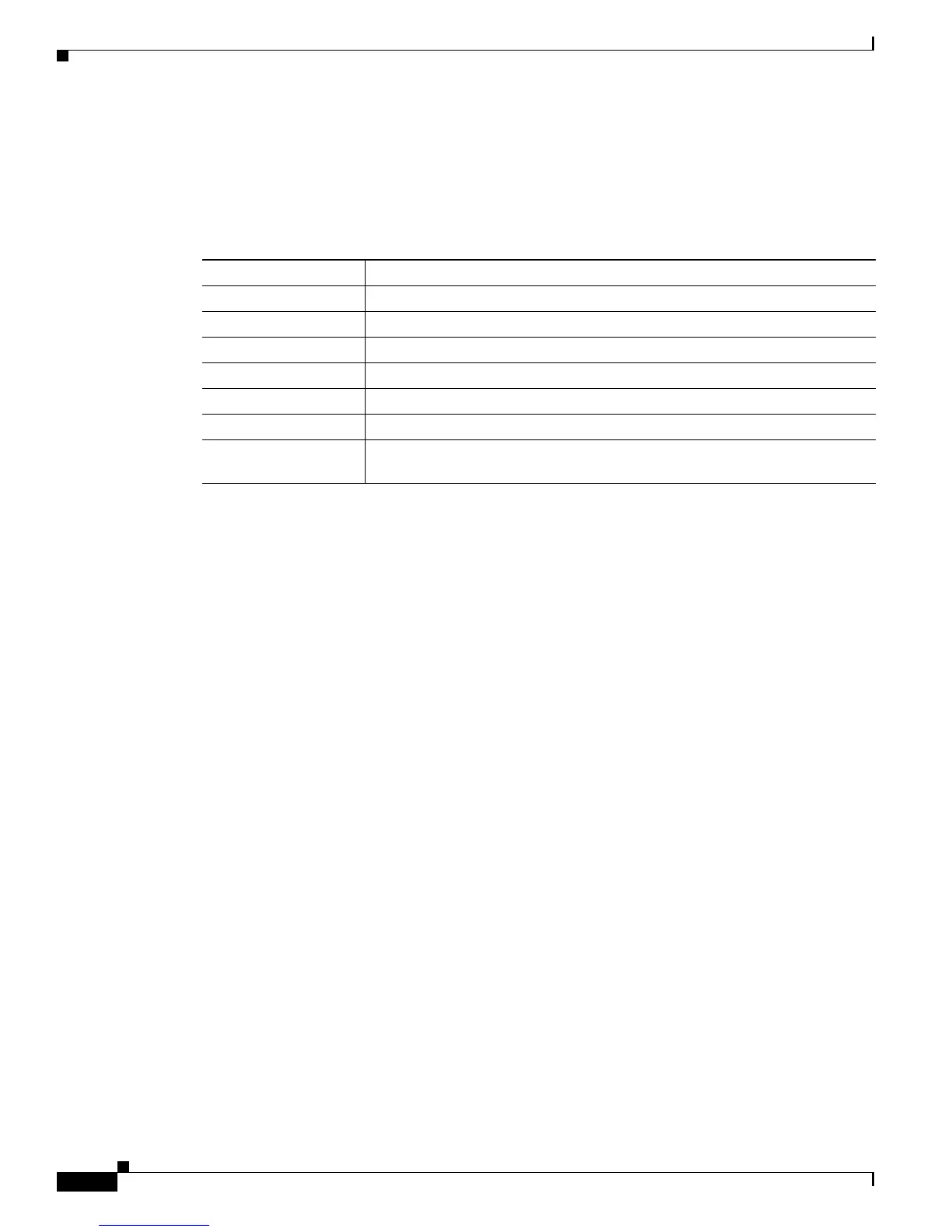C-2
Cisco CRS-1 Series Carrier Routing System Getting Started Guide
Appendix C Understanding Regular Expressions, Special Characters, and Patterns
Special Characters
Special Characters
Certain keyboard characters have special meaning when used in regular expressions. Table C-1 lists the
keyboard characters that have special meaning.
To use these special characters as single-character patterns, remove the special meaning by preceding
each character with a backslash (\). In the following examples, single-character patterns matching a
dollar sign, an underscore, and a plus sign, respectively, are shown.
\$ \_ \+
Character Pattern Ranges
A range of single-character patterns can be used to match command output. To specify a range of
single-character patterns, enclose the single-character patterns in square brackets ([]). Only one of these
characters must exist in the string for pattern-matching to succeed. For example, [aeiou] matches any
one of the five vowels of the lowercase alphabet, while [abcdABCD] matches any one of the first four
letters of the lowercase or uppercase alphabet.
You can simplify a range of characters by entering only the endpoints of the range separated by a dash
(–), as in the following example:
[a–dA–D]
To add a dash as a single-character pattern in the search range, include another dash and precede it with
a backslash:
[a–dA–D\–]
A bracket (]) can also be included as a single-character pattern in the range:
[a–dA–D\–\]]
Invert the matching of the range by including a caret (^) at the start of the range. The following example
matches any letter except the ones listed:
[^a–dqsv]
The following example matches anything except a right square bracket (]) or the letter d:
[^\]d]
Table C-1 Characters with Special Meaning
Character Special Meaning
. Matches any single character, including white space.
* Matches 0 or more sequences of the pattern.
+ Matches 1 or more sequences of the pattern.
? Matches 0 or 1 occurrences of the pattern.
^ Matches the beginning of the string.
$ Matches the end of the string.
_ (underscore) Matches a comma (,), left brace ({), right brace (}), left parenthesis ( ( ), right
parenthesis ( ) ), the beginning of the string, the end of the string, or a space.
