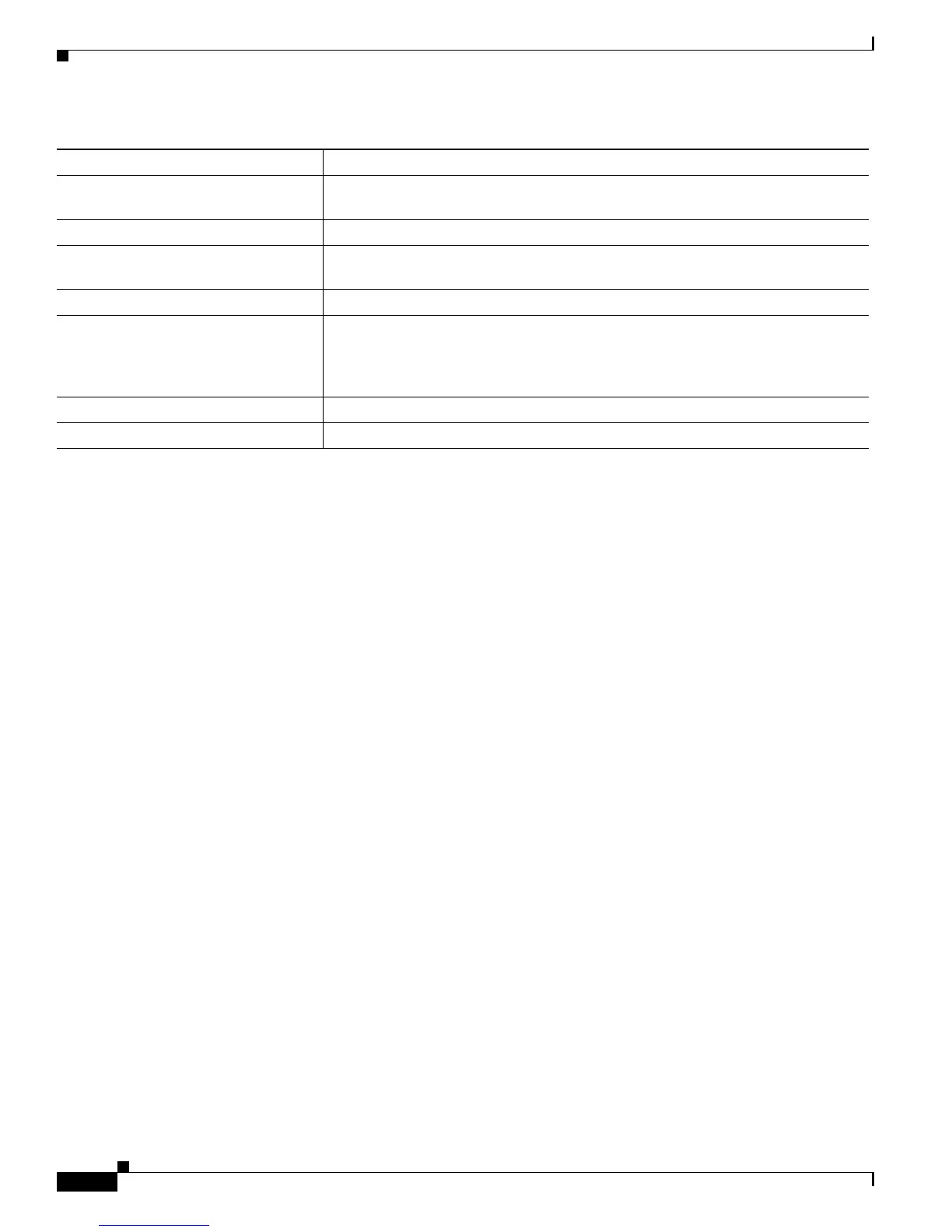2-24
Cisco CRS-1 Series Carrier Routing System Getting Started Guide
Chapter 2 Cisco IOS XR Basic Configuration Management
Configuration History and Rollback
Table 2-10 Rollback Commands
Displaying the Rollback Points
To display the available rollback points, enter the show rollback points command in EXEC mode. Up
to 100 of the most recent rollback points are saved by the system.
The commitIDs are shown in the “Label/ID” column. The commitIDs identify each rollback point and
can be used to display information about a rollback point or to roll back the configuration to a particular
rollback point. The following example show the show rollback points command display:
RP/0/RP0/CPU0:router# show rollback points
SNo. Label/ID User Line Client Time Stamp
~~~~ ~~~~~~~~ ~~~~ ~~~~ ~~~~~~ ~~~~~~~~~~
1 1000000391 user_a con0_33_1 CLI 19:29:18 UTC Wed Jan 10 2004
2 1000000390 user_a con0_33_1 CLI 19:29:16 UTC Wed Jan 10 2004
3 1000000389 user_a con0_33_1 CLI 19:29:15 UTC Wed Jan 10 2004
4 1000000388 user_a con0_33_1 CLI 19:29:12 UTC Wed Jan 10 2004
5 1000000387 user_a con0_33_1 CLI 19:26:16 UTC Wed Jan 10 2004
6 1000000386 user_a con0_32_1 CLI 19:18:38 UTC Wed Jan 10 2004
7 1000000385 user_a con0_33_1 CLI 19:14:09 UTC Wed Jan 10 2004
8 1000000384 user_a con0_33_1 CLI 19:13:58 UTC Wed Jan 10 2004
9 1000000383 user_a con0_33_1 CLI 19:13:33 UTC Wed Jan 10 2004
10 1000000382 user_a con0_33_1 CLI 19:12:50 UTC Wed Jan 10 2004
11 1000000381 user_a con0_33_1 CLI 19:12:48 UTC Wed Jan 10 2004
12 1000000380 user_a con0_33_1 CLI 19:12:46 UTC Wed Jan 10 2004
13 1000000379 user_a con0_33_1 CLI 19:12:43 UTC Wed Jan 10 2004
14 1000000378 user_a con0_33_1 CLI 19:12:14 UTC Wed Jan 10 2004
15 1000000377 user_a con0_33_1 CLI 19:10:47 UTC Wed Jan 10 2004
Displaying Configuration Changes for Rollback Points
To display the changes made during a configuration session or for a range of sessions, enter the show
rollback changes command, as shown in the following examples.
Command Description
show rollback points Displays a history of up to 100 of the most recent commitIDs. The commitIDs
represent the “rollback points” that allow to you revert to a previous configuration.
show rollback changes Displays the configuration changes made for a commitID or a range of commitIDs.
rollback configuration to commitID Reverts the running configuration to the configuration represented by the specified
commitID.
rollback configuration last x Rolls back the changes made during the most recent x number of commits.
show configuration history Displays the header records for up to 1000 records. The output from this command
does not show the details of the entries, but allows you to display a larger list of the
commit events that occurred. To display the commitIDs that you can roll back to,
use the show rollback points command.
show commit changes ? Displays a list of the configuration change events.
show commit changes commitID Displays the details of a specific configuration change event.
