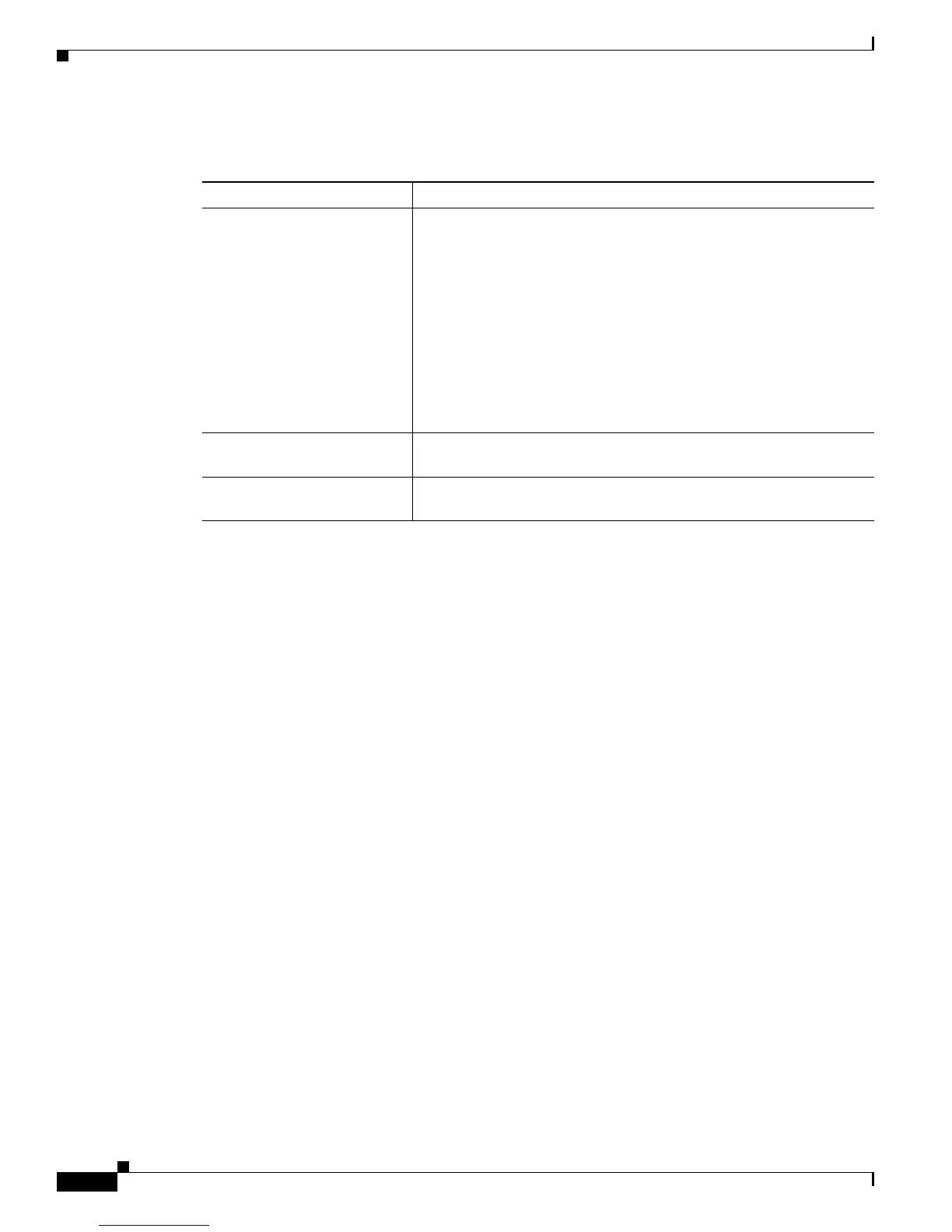3-18
Cisco CRS-1 Series Carrier Routing System Getting Started Guide
Chapter 3 CLI Tips, Techniques, and Shortcuts
Command History
Table 3-5 defines the alias command syntax.
To delete all aliases in a command mode or a specific alias, enter the no form of the alias command.
In the following example, an alias named “my-cookie” is created for the interface POS 0/1/0/1:
RP/0/RP0/CPU0:router(config)# alias interface my-cookie POS 0/1/0/1
The alias named my-cookie can then be used to identify and configure the interface:
RP/0/RP0/CPU0:router(config)# interface my-cookie
RP/0/RP0/CPU0:router(config-if)#
Keystrokes Used as Command Aliases
The system can be configured to recognize particular keystrokes (key combination or sequence) as
command aliases. In other words, a keystroke can be set as a shortcut for executing a command. To
enable the system to interpret a keystroke as a command, use the Ctrl-V or Esc, Q key combinations
before entering the command sequence.
Command History
The Cisco IOS XR software lets you display a history of the most recently entered and deleted
commands. You can also redisplay the command line while a console message is being shown. The
following sections describe the command history functionality:
• Recalling Previously Entered Commands, page 3-19
• Recalling Deleted Entries, page 3-19
• Redisplaying the Command Line, page 3-20
Table 3-5 alias Command Syntax
Syntax Specifies that the Alias Is Created for
mode Command mode of the original and alias commands. Values are as
follows:
• config—Specifies that the alias is created for a global
configuration mode command.
• exec—Specifies that the alias is created for an EXEC mode
command.
• interface—Specifies that the alias is created for an interface
configuration mode command.
• ipaddress—Specifies that the alias is created for an IPv4 or IPv6
address.
alias-name Name of the command alias. Alias names can be a single word or
multiple words joined by a dash (–).
command-syntax Original command syntax. Valid abbreviations of the original
command syntax can be entered for the command-syntax argument.
