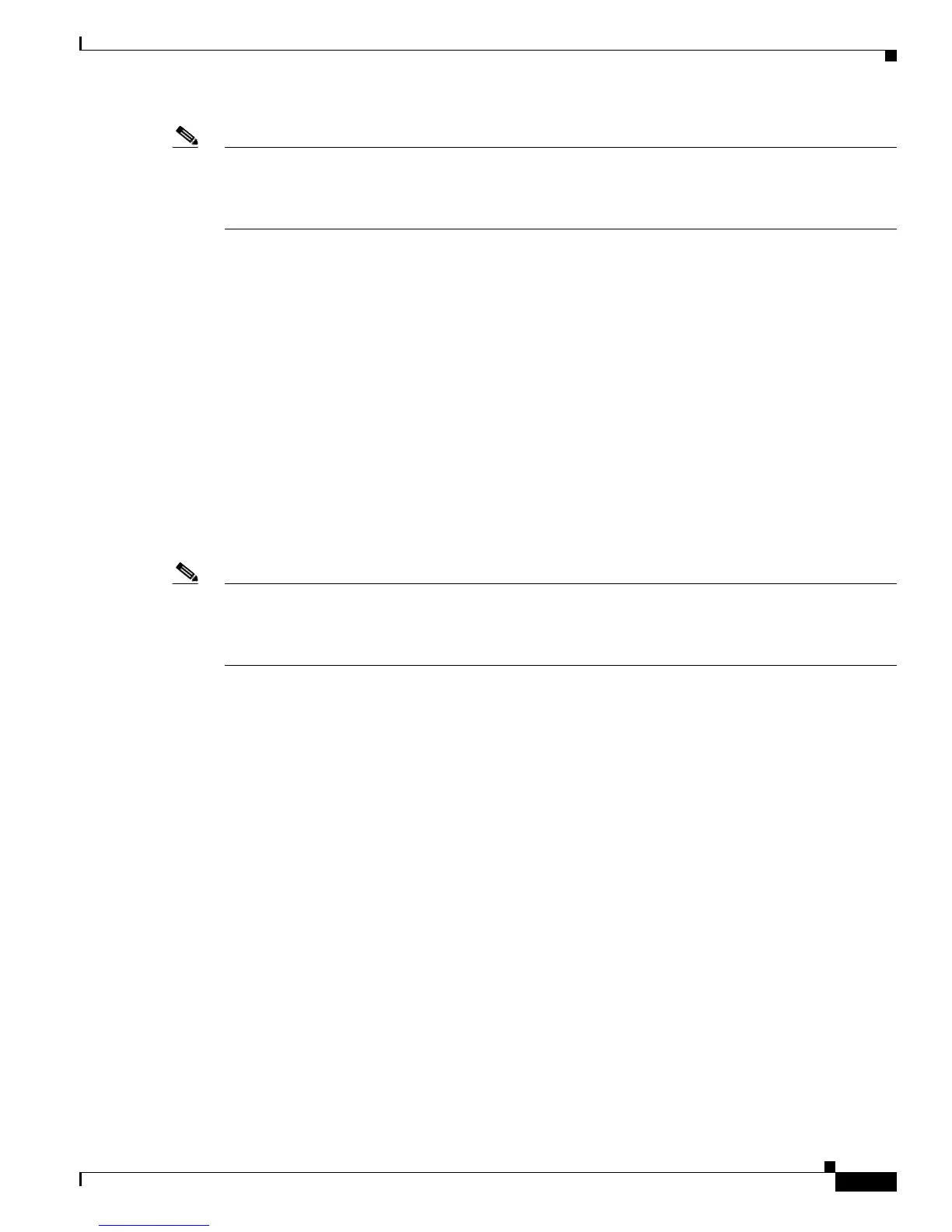6-15
Cisco CRS-1 Series Carrier Routing System Getting Started Guide
Chapter 6 Managing Cisco IOS XR Software Packages
Selecting and Obtaining Software Packages
Note The composite name usually is “001,” which means the SMU is the first SMU for that DDTS. In rare
cases where the same DDTS requires multiple composite SMUs, a second composite version number is
released as “002.” In the previous example, a second composite SMU “comp-002.CSCec98766” would
be created for DDTS CSCec98766.
Selecting and Obtaining Software Packages
The following sections provide details on the information available to help you select and obtain
software packages:
• “Obtaining Cisco IOS XR Software and Version Information from Cisco”
• “Where to Obtain Installable PIE Files”
Obtaining Cisco IOS XR Software and Version Information from Cisco
To obtain Cisco IOS XR software and version information, use the Cisco IOS XR Software Selector tool
on the following website:
http://www.cisco.com/cgi-bin/Software/IOXPlanner/planner-tool/ioxplanner.cgi?
Note Some software offered through the Cisco IOS XR Software Selector tool is provided in files with a .tar
or a .vm filename extension. TAR files are compressed files that can contain both package files (PIE
files) and .vm files. For more information on TAR and .vm files, refer to Appendix A, “ROM Monitor
Guide.”
The Cisco IOS XR Software Selector tool allows you to browse for your software upgrade from a single
interface. You can display and select software by package name, release, and platform. The tool also
includes XML schemes. Choosing a platform, release, or software feature automatically limits the
choices based on your selection, until you arrive at your preferred software.
Where to Obtain Installable PIE Files
PIE files can be installed from a removable flash disk (disk1:) or a TFTP, an FTP, or an rcp file server
(see Figure 6-2).
