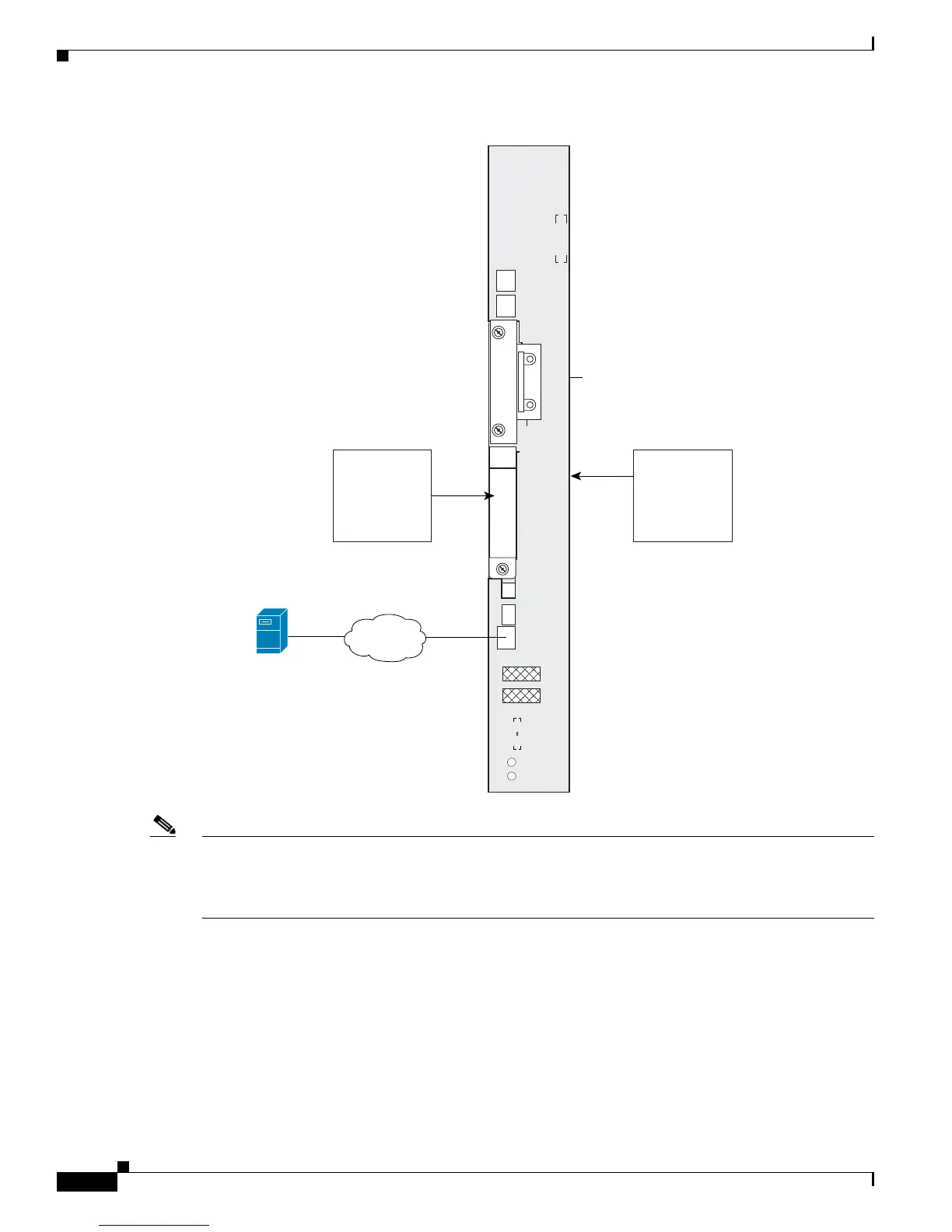6-16
Cisco CRS-1 Series Carrier Routing System Getting Started Guide
Chapter 6 Managing Cisco IOS XR Software Packages
Selecting and Obtaining Software Packages
Figure 6-2 Where to Locate and Store PIE Installation Files
Note Files with the .vm extension are bootable installation files used only to replace all current Cisco IOS XR
software. These files are installed from ROMMON and cause significant router downtime. Cisco
Systems recommends installing or upgrading software packages using only PIE files, as described in this
document. See Appendix A, “ROM Monitor Guide” for information.
Flash disk1: (Removable): Archive of Installation PIE Files
The removable flash disk (disk1:) is used to store PIE files. On new systems, an archive of PIE files is
included on the disk and can be used to add new software to the internal flash disk (disk0:).
See the “Obtaining Cisco IOS XR Software and Version Information from Cisco” section on page 6-15
for information on obtaining a list of available PIE files.
Console
AUX
PC Card
(disk1:)
MGMT ETH
CNTL ETH 1
CNTL ETH 0
Primary
Status
HDD
RP
TFTP, FTP, or RCP
file server (archive of
PIE and .vm files)
116548
Network
Flash disk0:
(internal)
Active software
and configurations
The hard disk drive stores
nonfunctional files such as
system logs, temporary files,
and user files.
Flash disk1:
(removable)
Archive of
installation files