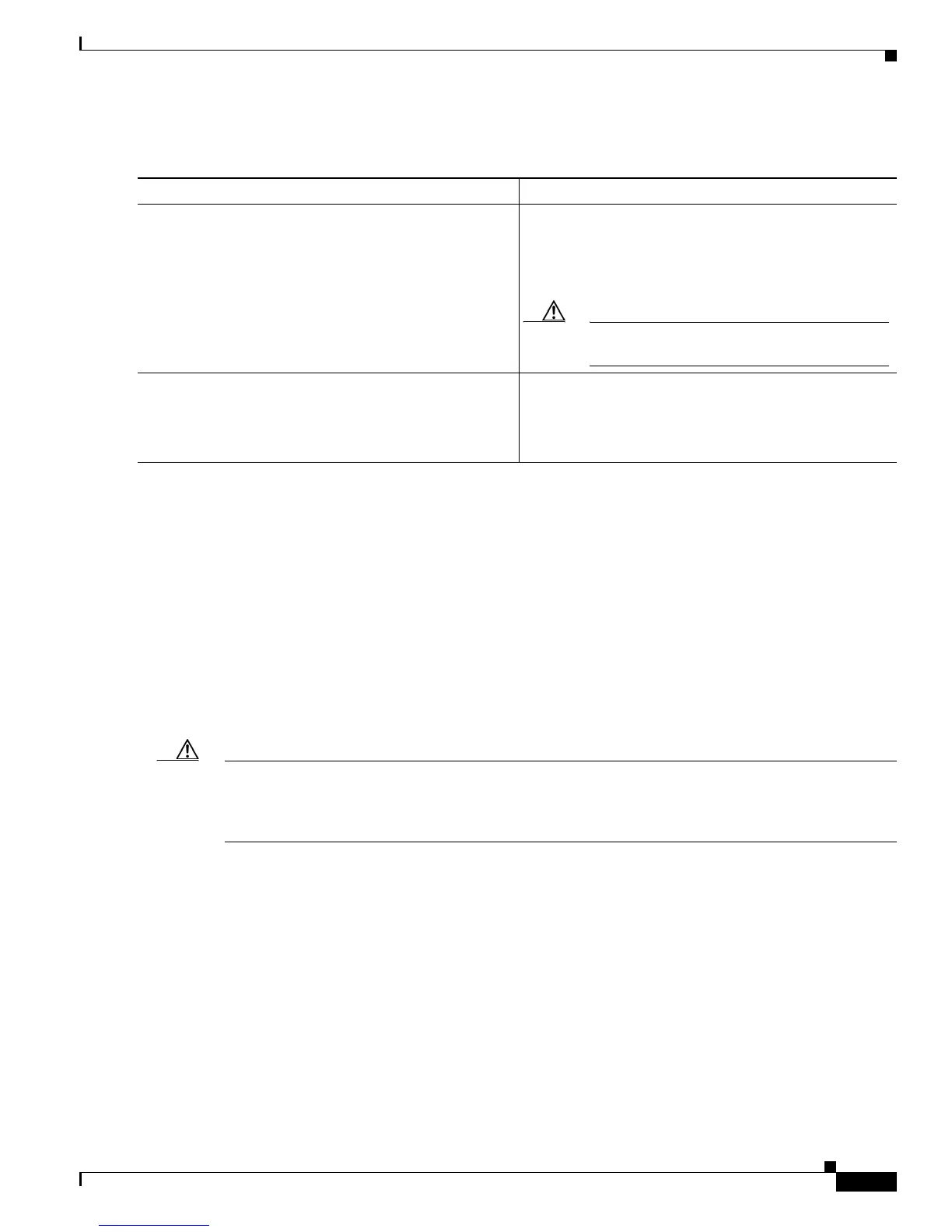A-9
Cisco CRS-1 Series Carrier Routing System Getting Started Guide
Appendix A ROM Monitor Guide
Reinstalling the Cisco IOS XR Software from ROMMON
DETAILED STEPS
Examples
The following examples sets the configuration register to load the Cisco IOS XR software and restart in
Exec mode:
rommon B1> confreg 0x2
You must reset or power cycle for new config to take effect.
rommon B1> reset
Reinstalling the Cisco IOS XR Software from ROMMON
Caution Reinstalling the Cisco IOS XR software from ROMMON replaces the currently installed router software
and causes substantial router downtime. Cisco Systems recommends installing or upgrading software
packages from the EXEC mode using package installation envelope (PIE) files, as described in
Chapter 6, “Managing Cisco IOS XR Software Packages.”
The standard way to install new software on your router is by using the install commands in EXEC
mode. However, if the router is unable to boot the Cisco IOS XR software, or if you want to completely
replace the existing software, you can reinstall the software while the router is in ROM monitor mode.
This section describes the process to reinstall the Cisco IOS XR software from a .vm image:
• The standard method to reinstall the software is to boot a .vm image located on a TFTP server.
• If a TFTP server is not available, copy the necessary.vm image to flash disk1: while the router is still
in EXEC mode. This process is described in the “Copying, Adding, and Activating Packages”
section on page 6-22.
• After the image is on flash disk1:, complete the instructions in the “Reinstalling the Software from
a .vm File Located on Flash disk1:” section on page A-20.
Command or Action Purpose
Step 1
confreg value
Example:
rommon B1> confreg 0x2
Sets the configuration register to the assigned value.
• See the “Commonly Used Configuration Register
Value Settings” section on page A-6 for more
information.
Caution Resetting the configuration register may
change the baud rate for the console.
Step 2
reset
Example:
rommon B1> reset
Reloads the system for the changes to take effect.
