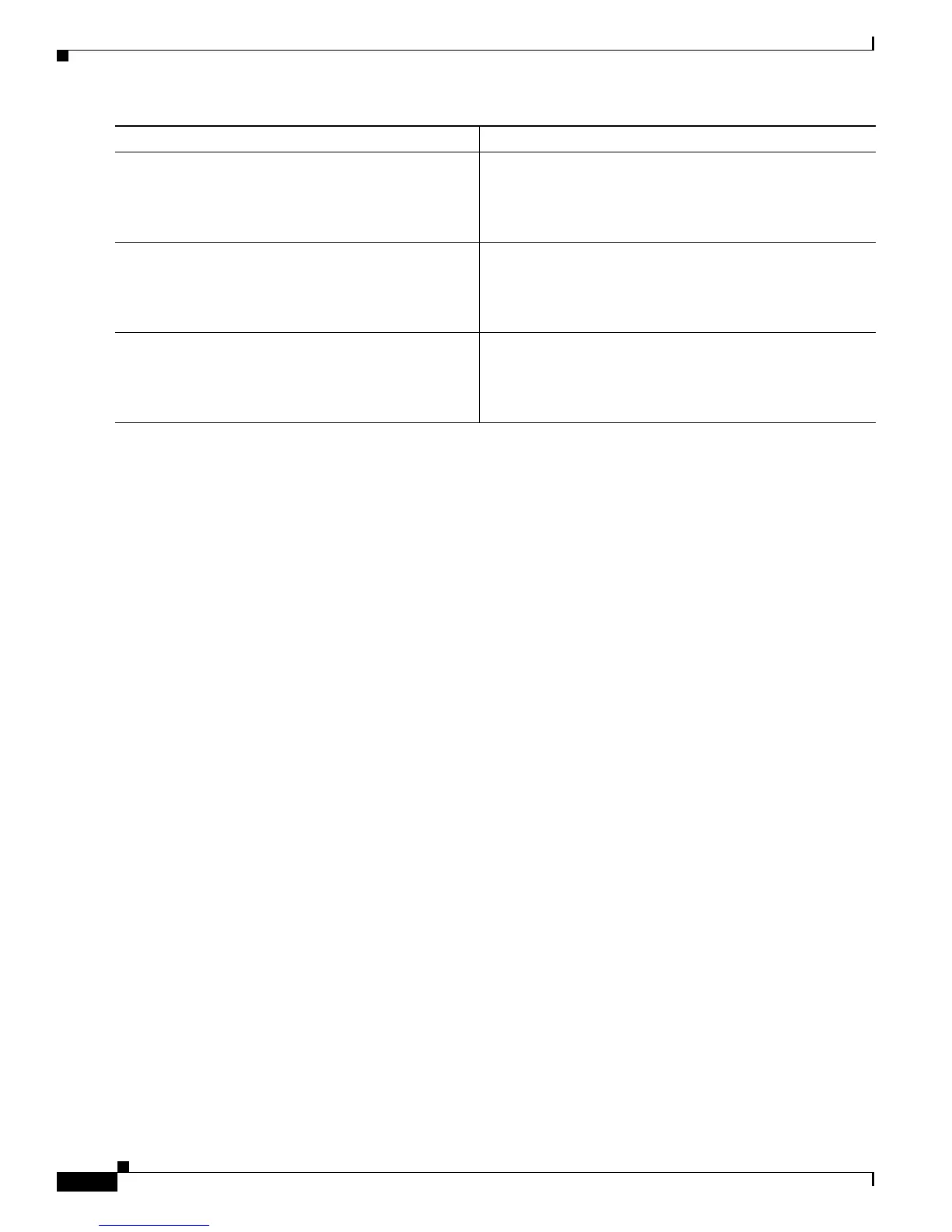A-8
Cisco CRS-1 Series Carrier Routing System Getting Started Guide
Appendix A ROM Monitor Guide
Setting Configuration Register Values
Examples
The following example sets the configuration register so that the router will restart in ROM monitor
mode:
RP/0/RP0/CPU0:router# configure
RP/0/RP0/CPU0:router(config)# config-register 0x0
RP/0/RP0/CPU0:router(config)# commit
RP/0/RP0/CPU0:router(config)# no config-register 0x0
RP/0/RP0/CPU0:router(config)# commit
RP/0/RP0/CPU0:router(config)# end
RP/0/RP0/CPU0:router# reload
Changing the Configuration Register from ROM Monitor Mode
When the router is in ROM monitor mode, you can change the configuration register by entering the
value manually, or by allowing the ROM monitor to prompt you for the setting. This section describes
how to manually enter the configuration register setting.
To manually change the configuration register setting in ROM monitor mode, enter the confreg
command followed by the new value.
SUMMARY STEPS
1. confreg value
2. reset
Step 6
commit
Example:
RP/0/RP0/CPU0:router(config)# commit
Saves the changes to the running configuration.
Step 7
end
Example:
RP/0/RP0/CPU0:router(config)# end
Exits global configuration mode.
Step 8
reload
Example:
RP/0/RP0/CPU0:router# reload
Reloads the system for the changes to take effect.
Command or Action Purpose
