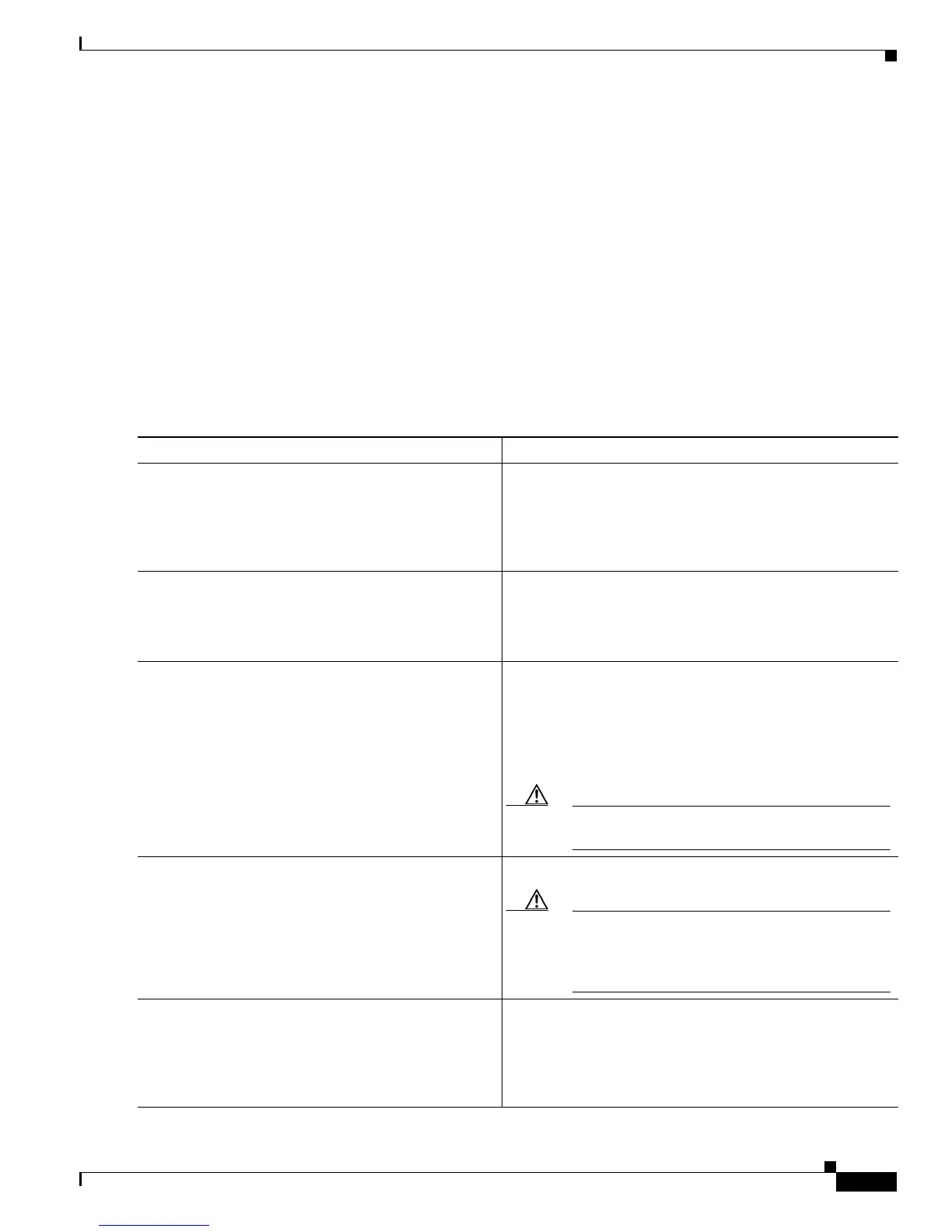A-7
Cisco CRS-1 Series Carrier Routing System Getting Started Guide
Appendix A ROM Monitor Guide
Setting Configuration Register Values
SUMMARY STEPS
1. Connect a terminal to the primary RP console port and log in to the router.
2. configure
3. config-register value
4. commit
5. no config-register 0x0
6. commit
7. end
8. reload
DETAILED STEPS
Command or Action Purpose
Step 1
Connect a terminal to the primary RP console port and
log in to the router.
Connects a terminal or PC to the primary RP console port
and logs in to the router.
• See the “Connecting and Communicating with the
Router” section on page 2-1 for more information on
connecting a terminal.
Step 2
configure
Example:
RP/0/RP0/CPU0:router# configure
Enters global configuration mode.
Step 3
config-register value
Example:
RP/0/RP0/CPU0:router(config)# config-register
0x0
Sets the configuration register to the assigned value in the
running configuration.
• See the “Commonly Used Configuration Register Value
Settings” section on page A-6 for more information.
• Changes take effect when you reload the router.
Caution Resetting the configuration register may change
the baud rate for the console.
Step 4
commit
Example:
RP/0/RP0/CPU0:router(config)# commit
Saves the changes to the running configuration.
Caution You must commit the setting and enter the no
config-register 0x0 command for the settings to
take effect. Refer to DDTS CSCec84700 for
more information on this requirement.
Step 5
no config-register 0x0
Example:
RP/0/RP0/CPU0:router(config)# no
config-register 0x0
Prevents unwanted changes to the configuration register at
a later point, and guarantees the setting is the same between
the Cisco IOS XR software and the ROM monitor.
Note Refer to DDTS CSCec84700 for more information
on this requirement.
