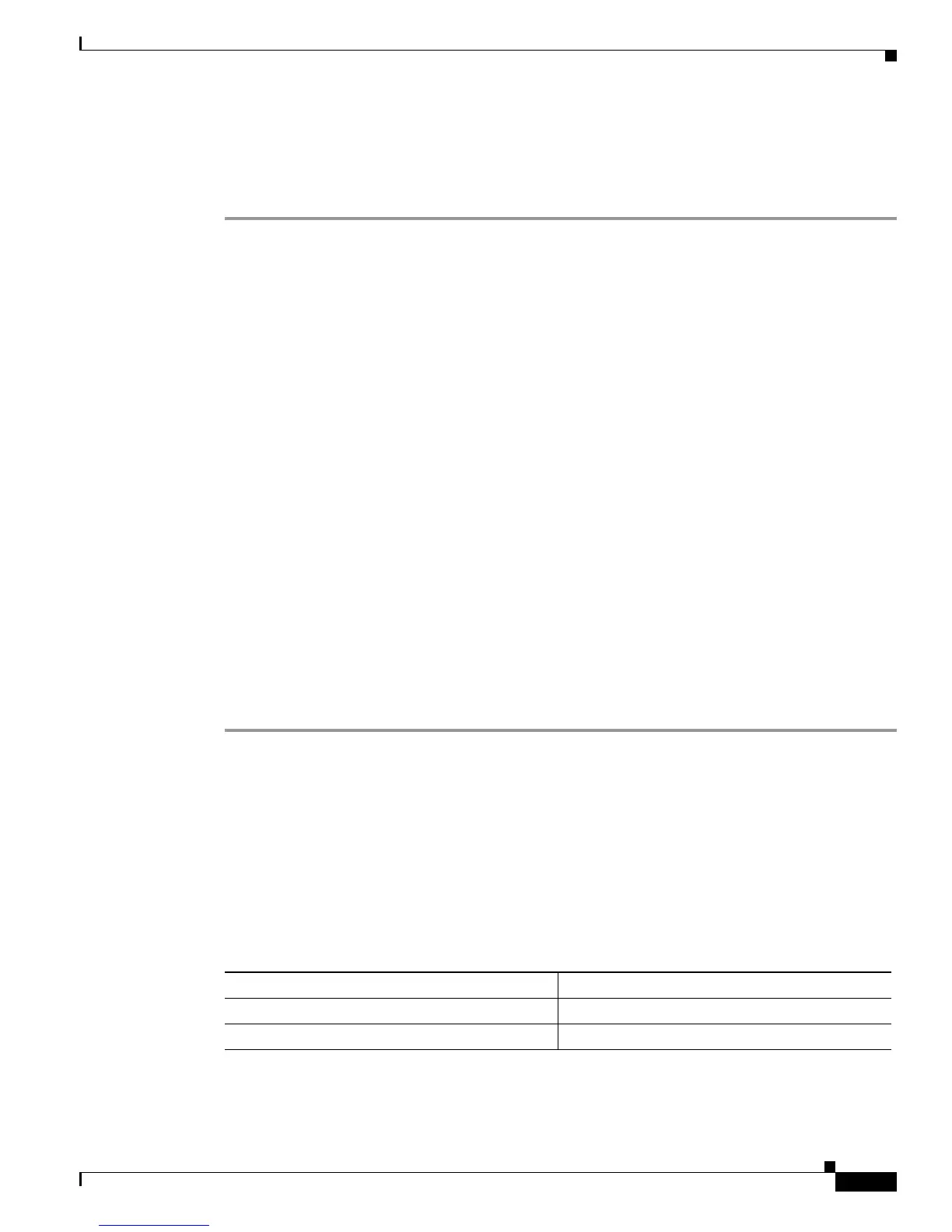9-19
Cisco CRS-1 Series Carrier Routing System Getting Started Guide
Chapter 9 Troubleshooting the Cisco IOS XR Software
Memory Warnings in Configuration Sessions
Rolling Back to a Previously Committed Configuration
You can roll back the system to a previous committed configuration, as shown in the following
procedure:
Step 1 Enter the show rollback points command to display the commitIDs available for rollback:
RP/0/RP0/CPU0:router# show rollback points
SNo. Label/ID User Line Client Time Stamp
~~~~ ~~~~~~~~ ~~~~ ~~~~ ~~~~~~ ~~~~~~~~~~
1 1000000391 user_a con0_33_1 CLI 19:29:18 UTC Wed Dec 10 2003
2 1000000390 user_a con0_33_1 CLI 19:29:16 UTC Wed Dec 10 2003
3 1000000389 user_a con0_33_1 CLI 19:29:15 UTC Wed Dec 10 2003
4 1000000388 user_a con0_33_1 CLI 19:29:12 UTC Wed Dec 10 2003
5 1000000387 user_a con0_33_1 CLI 19:26:16 UTC Wed Dec 10 2003
6 1000000386 user_a con0_32_1 CLI 19:18:38 UTC Wed Dec 10 2003
7 1000000385 user_a con0_33_1 CLI 19:14:09 UTC Wed Dec 10 2003
8 1000000384 user_a con0_33_1 CLI 19:13:58 UTC Wed Dec 10 2003
9 1000000383 user_a con0_33_1 CLI 19:13:33 UTC Wed Dec 10 2003
10 1000000382 user_a con0_33_1 CLI 19:12:50 UTC Wed Dec 10 2003
Step 2 Enter the show rollback changes to commit-id command to display the details of a specific commit ID:
RP/0/RP0/CPU0:router# show rollback changes to 1000000373
Building configuration...
interface Loopback2
no description
no ipv4 address 10.0.5.1 255.0.0.0
Step 3 Roll back the configuration with the rollback configuration to commitId command:
RP/0/RP0/CPU0:router# rollback configuration to 1000000325
Configuration successfully rolled back to ’1000000325’.
RP/0/RP0/CPU0:router#
For more information, see the “Configuration History and Rollback” section on page 2-23.
Clearing Configuration Sessions
Active configuration sessions and their associated target configurations can consume system memory.
Users with the appropriate access privileges can display the open configuration sessions of other users,
and terminate those sessions, if necessary (see Table 9-11).
Table 9-11 Session Commands
Command Description
show configuration sessions Displays the active configuration sessions.
clear configuration sessions session-id Clears a configuration session.
