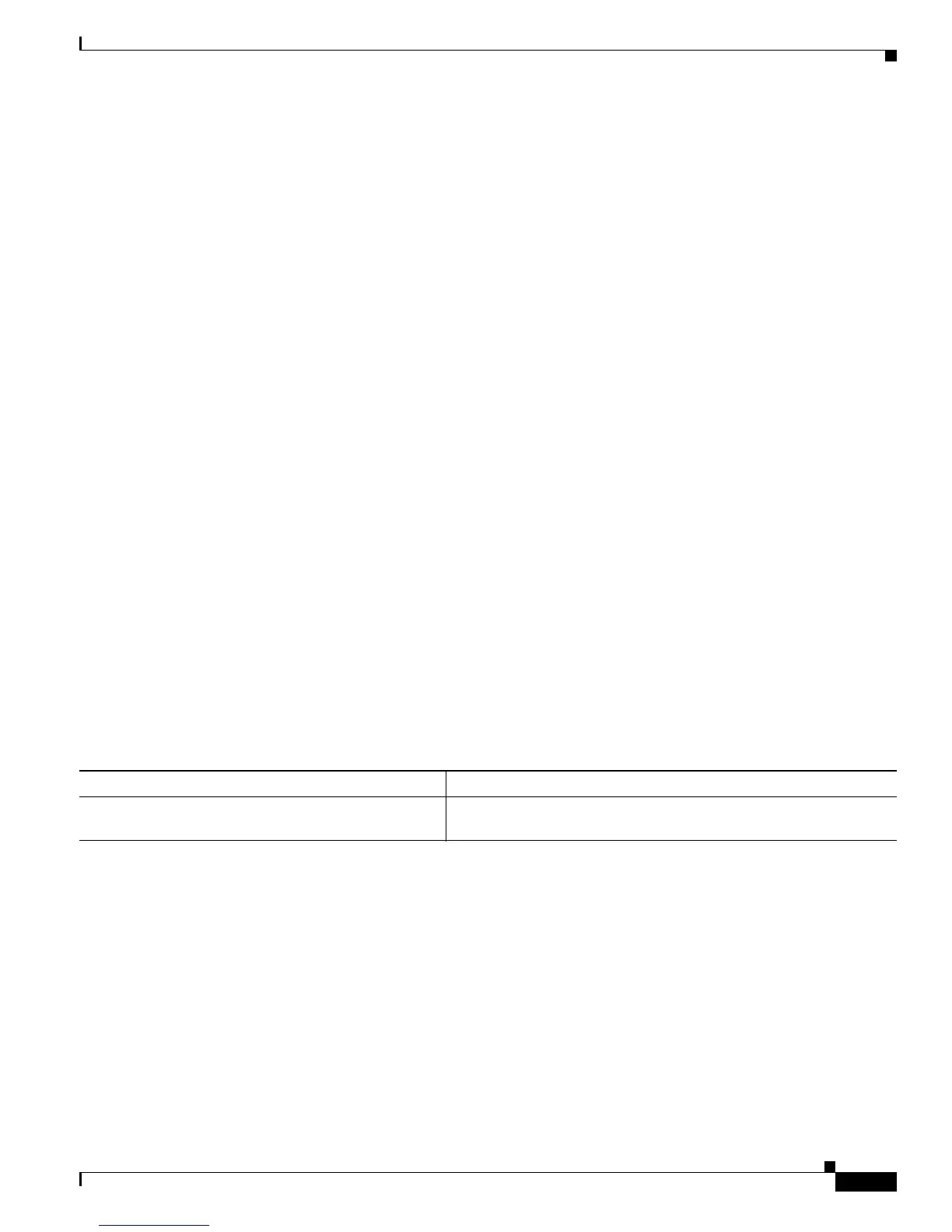5-7
Cisco CRS-1 Series Carrier Routing System Getting Started Guide
Chapter 5 Initial Configuration of the Cisco IOS XR Software
Configuring Telnet, HTTP, and XML Host Services
• To specify the address of one or more name servers to use for name and address resolution, use the
domain name-server command in global configuration mode. If no name server address is
specified, the default name server is 255.255.255.255 so the DNS lookup can be broadcast to the
local network segment. If a DNS server is in the local network, it replies. If not, there might be a
server that knows how to forward the DNS request to the correct DNS server.
• Use the show hosts command in EXEC mode to display the default domain name, the style of name
lookup service, a list of name server hosts, and the cached list of hostnames and addresses.
SUMMARY STEPS
1. configure
2. domain name domain-name-of-organization
3. domain name-server ipv4-address
4. commit
5. end
6. show hosts
Examples
In the following example, the domain name and DNS are configured:
RP/0/RP0/CPU0:router# configure
RP/0/RP0/CPU0:router(config)# domain name cisco.com
RP/0/RP0/CPU0:router(config)# domain name-server 10.1.1.1
RP/0/RP0/CPU0:router(config)# commit
RP/0/RP0/CPU0:router(config)# end
RP/0/RP0/CPU0:router# show hosts
Default domain is cisco.com
Name/address lookup uses domain service
Name servers: 10.1.1.1
Related Documents
Configuring Telnet, HTTP, and XML Host Services
For security reasons, some host services are disabled by default. Host services such as Telnet, extensible
markup language (XML), and HTTP can be optionally enabled using the commands described in this
section. Host services provide the following features:
• Enabling the Telnet server allows users to log in to the router using IPv4 or IPv6 Telnet clients.
• Enabling the HTTP server allows users to log in to the router using the CWI.
• Enabling the XML agent enables XML Common Object Request Broker Architecture (CORBA)
agent services so that you can manage and configure the router using an XML interface.
Related Topic Document Title
Complete descriptions of the Telnet commands Host Services and Applications Commands on Cisco IOS XR
Software
