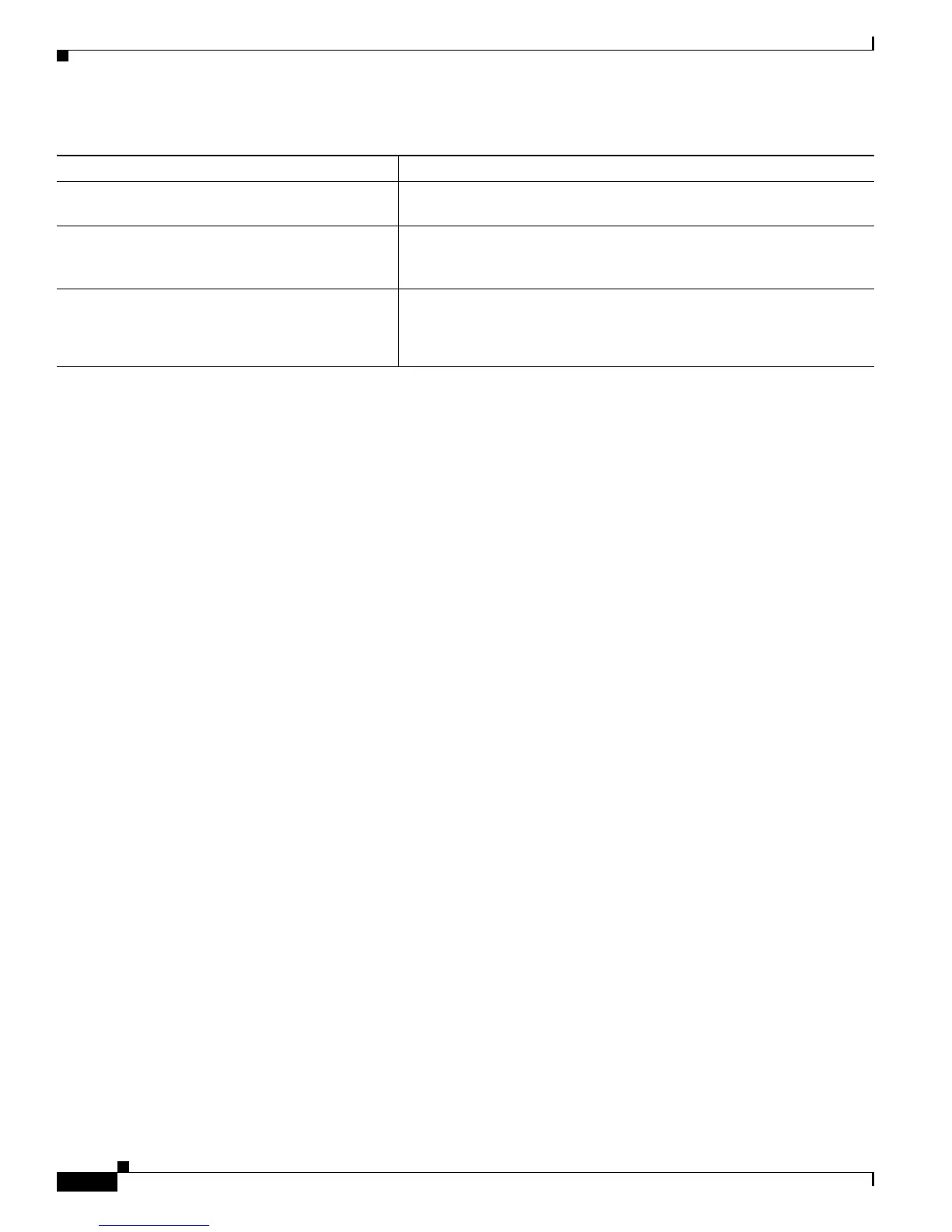7-2
Cisco CRS-1 Series Carrier Routing System Getting Started Guide
Chapter 7 RP Redundancy and Hardware Administration on Cisco IOS XR Software
Commands to Display Hardware Status
Examples of Hardware Show Commands
The following show command examples are provided:
• show diags Command, page 7-2
• show platform Command, page 7-3
• show environment Command, page 7-3
• show redundancy Command, page 7-3
• show version Command, page 7-4
show diags Command
In the following example, the information for a single node is displayed with the show diags nodeID
command:
RP/0/RP0/CPU0:router# show diags 0/2/cpu0
RACK 0 SLOT 2 : MSC(16OC48-POS/DPT)
MAIN: type 500060, 0000-000000-00 rev 00 dev 000000
HW version 0.0 S/N SAD0719013M
PCA: 0073-007648-04 rev 07
Board State : IOS-XR RUN
PLD: Motherboard: 0x0024, Processor: 0xda12, Power: 0xf100
MONLIB: QNXFFS Monlib Version 2.1
ROMMON: Version 1.15(20040120:002937) [CRS-1 ROMMON]
show redundancy Displays the redundancy status of the Route Processors (RPs). This
command also displays the boot and switch-over history for the RPs.
show version Displays a variety of system information, including hardware and
software version, router uptime, boot settings (configuration register),
and active software.
show interface
and
show ip interface
Display interface information (see the “Configure Routing Interfaces”
section on page 7-7 for more information).
Table 7-1 Commands Used to Display Node and Hardware Status (continued)
Command Description
