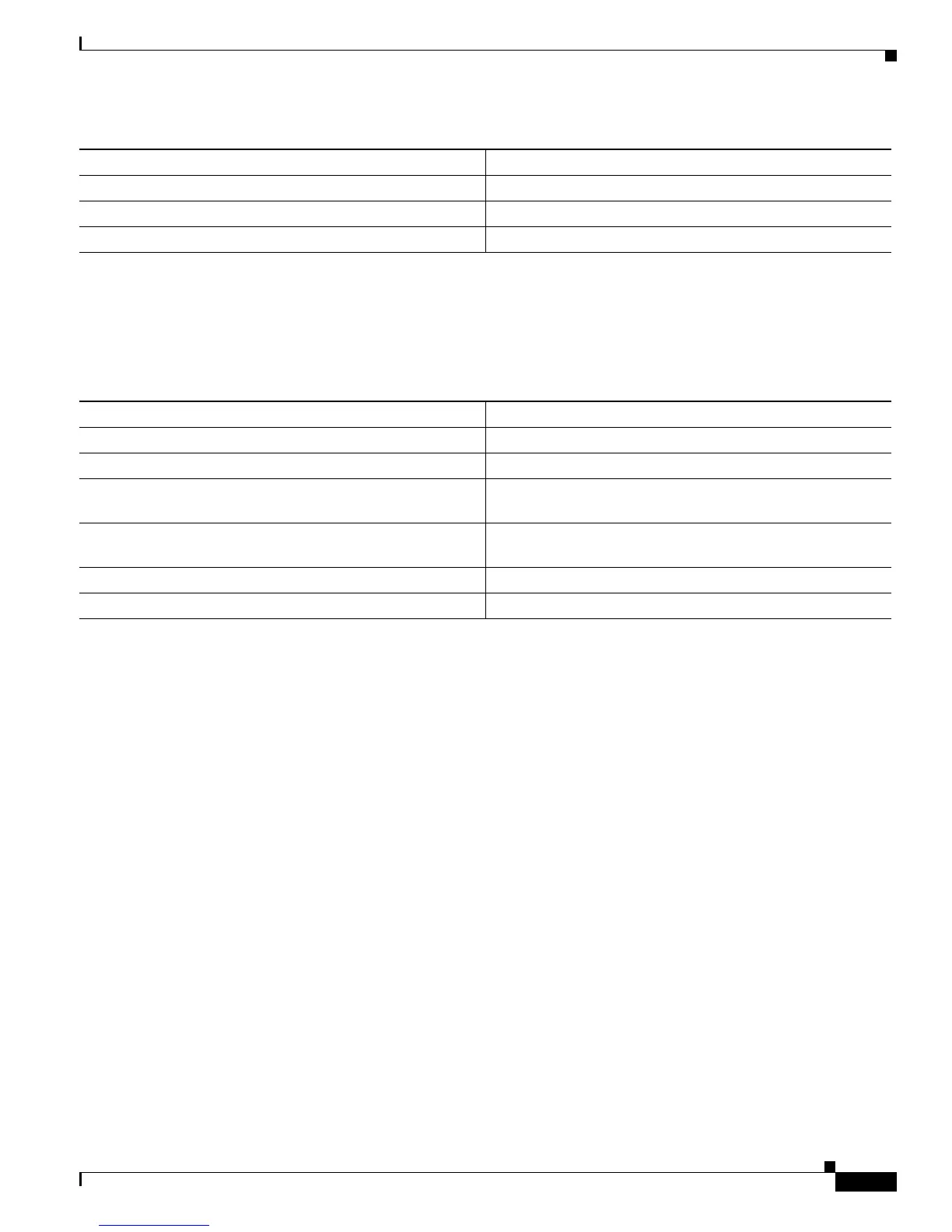3-21
Cisco CRS-1 Series Carrier Routing System Getting Started Guide
Chapter 3 CLI Tips, Techniques, and Shortcuts
Key Combinations
Table 3-9 Keystrokes Used to Control Capitalization
Keystrokes to Delete CLI Entries
Table 3-10 describes the keystrokes used to delete command line entries.
Table 3-10 Keystrokes for Deleting Entries
Transposing Mistyped Characters
To transpose mistyped characters, use the Ctrl-T key combination.
Keystrokes Purpose
Esc, C Capitalizes the letter at the cursor.
Esc, L Changes the word at the cursor to lowercase.
Esc, U Capitalizes letters from the cursor to the end of the word.
Keystrokes Deletes
Delete or Backspace The character to the left of the cursor.
Ctrl-D The character at the cursor.
Ctrl-K All characters from the cursor to the end of the command
line.
Ctrl-U or Ctrl-X All characters from the cursor to the beginning of the
command line.
Ctrl-W The word to the left of the cursor.
Esc, D From the cursor to the end of the word.
