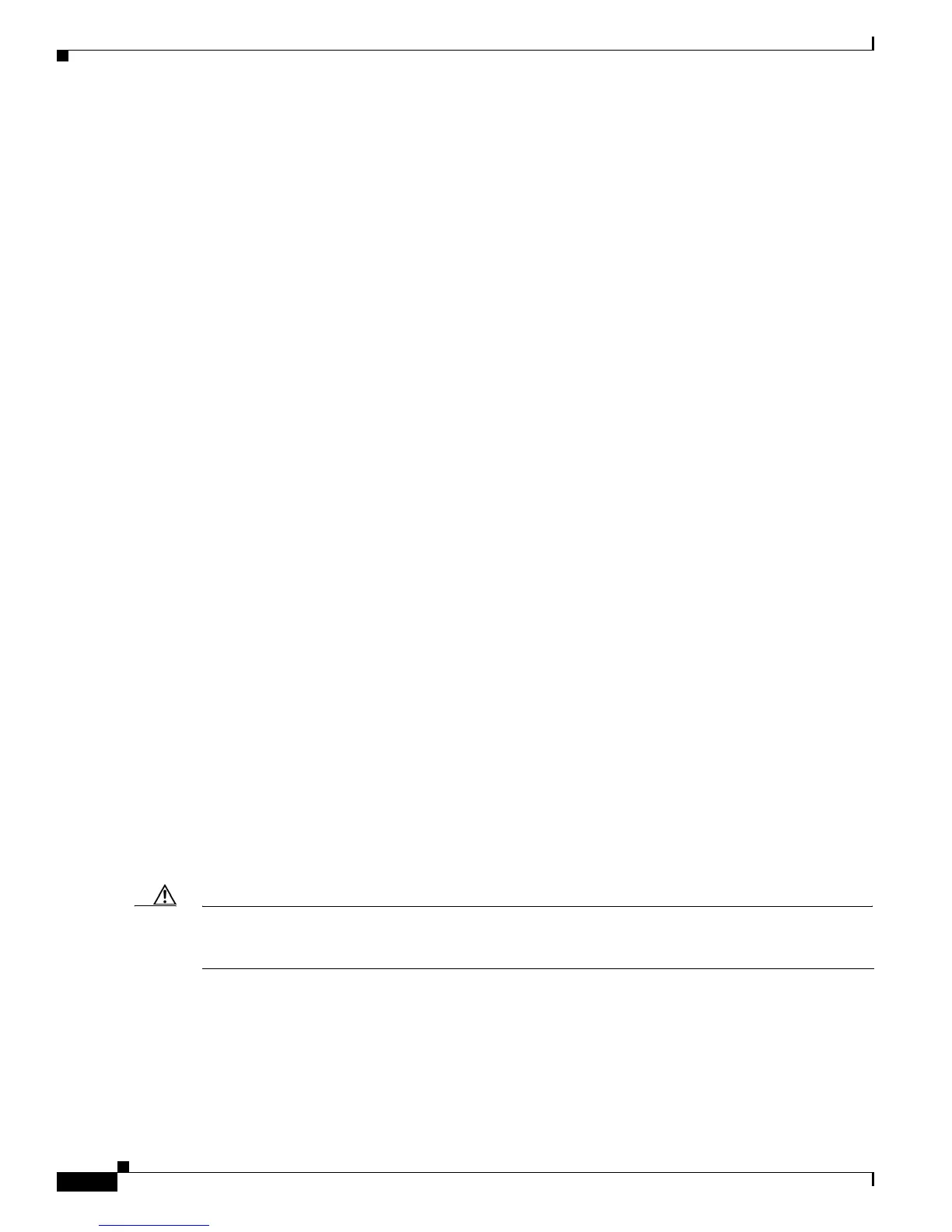9-4
Cisco CRS-1 Series Carrier Routing System Getting Started Guide
Chapter 9 Troubleshooting the Cisco IOS XR Software
Basic Troubleshooting Commands
This command works by taking advantage of the error messages generated by routers when a datagram
exceeds its time-to-live (TTL) value.
The traceroute command starts by sending probe datagrams with a TTL value of 1, causing the first
router to discard the probe datagram and send back an error message. The traceroute command sends
several probes at each TTL level and displays the round-trip time for each.
The traceroute command sends out one probe at a time. Each outgoing packet may result in one or two
error messages. A time exceeded error message indicates that an intermediate router has seen and
discarded the probe. A destination unreachable error message indicates that the destination node has
received the probe and discarded it because it could not deliver the packet. If the timer times out before
a response comes in, the traceroute command prints an asterisk (*).
The traceroute command terminates when the destination responds, when the maximum TTL is
exceeded, or when the user interrupts the trace with the escape sequence.
Examples
In the following example, the route for an IP address is displayed:
RP/0/RP0/CPU0:router# traceroute 10.233.233.233
Type escape sequence to abort.
Tracing the route to 10.233.233.233
1 172.25.0.2 11 msec 2 msec 1 msec
2 192.255.254.254 1 msec * 2 msec
Using debug Commands
Debug commands are used to diagnose and resolve network problems. Use debug commands to
troubleshoot specific problems or during troubleshooting sessions.
Use debug commands to turn on or off debugging for a specific service or subsystem. When debugging
is turned on for a service, a debug message is generated each time the debugging code section is entered.
The following sections provide information on debugging:
• Displaying a List of Debug Features, page 9-5
• Enabling Debugging for a Feature, page 9-5
• Disabling Debugging, page 9-5
• Displaying Debugging Status, page 9-6
Caution Debug commands can generate a very large amount of output and can render the system unusable. Use
debug to troubleshoot specific problems or during specific troubleshooting sessions on systems that are
not in production.
