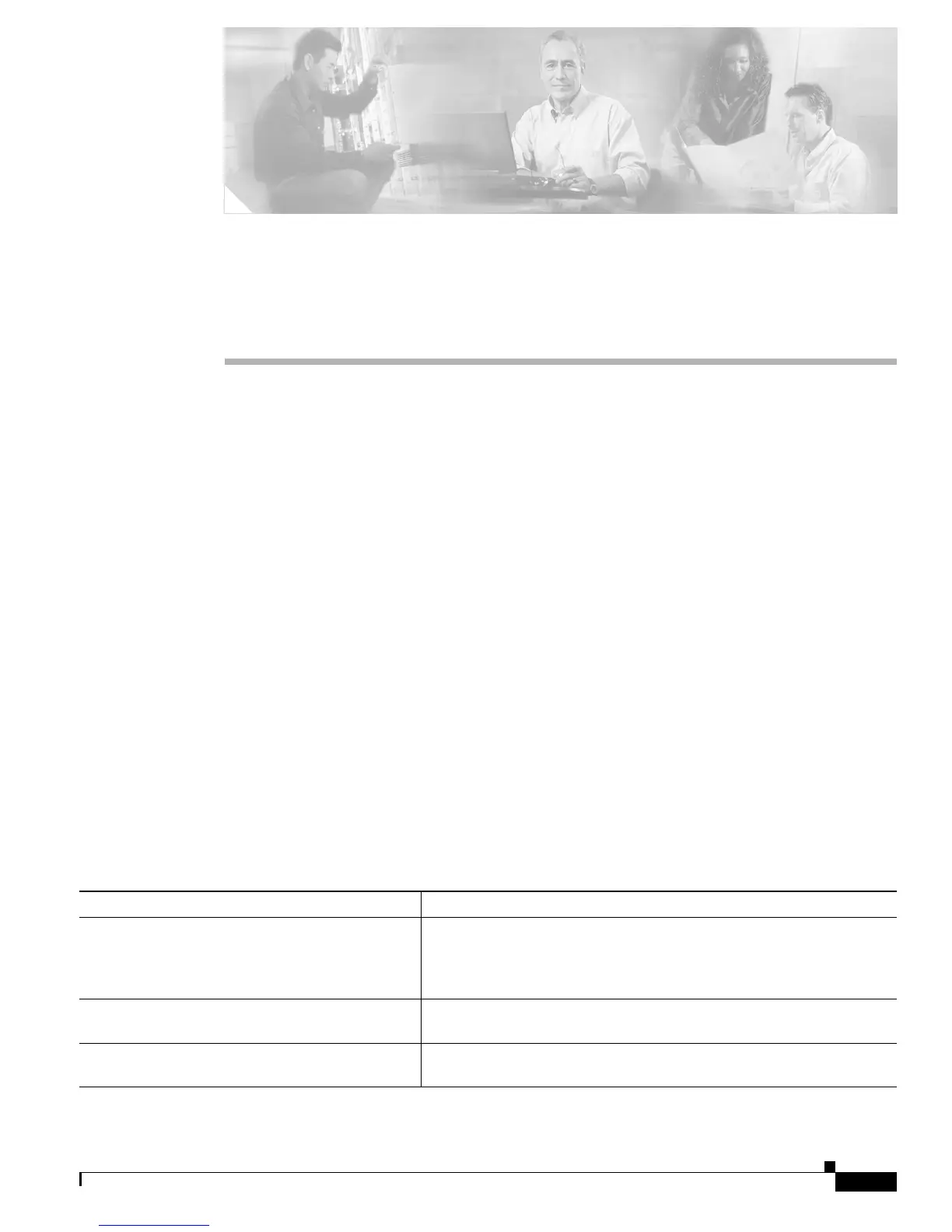CHAPTER
7-1
Cisco CRS-1 Series Carrier Routing System Getting Started Guide
7
RP Redundancy and Hardware Administration on
Cisco IOS XR Software
This chapter describes the command-line interface (CLI) techniques and commands used to manage and
configure the hardware components of a router running the Cisco IOS XR software.
Contents
This chapter contains the following sections:
• Commands to Display Hardware Status, page 7-1
• Command Syntax for Hardware Nodes (location nodeID), page 7-4
• Configure Routing Interfaces, page 7-7
• RP Redundancy and Failover, page 7-19
• Reloading, Shutting Down, or Power Cycling a Node, page 7-22
• Using Controller Commands to Manage Hardware Components, page 7-24
• Formatting Hard Drives, Flash Drives, and Other Storage Devices, page 7-25
Commands to Display Hardware Status
summarizes the commands commonly used to display the hardware status of a router.
Table 7-1 Commands Used to Display Node and Hardware Status
Command Description
show platform [nodeID] Displays a summary of the nodes in the system, including node type and
status. You can display information for a single node by specifying the
nodeID. See the “Command Syntax for Hardware Nodes (location
nodeID)” section on page 7-4 for more information.
show diags [nodeID | details | summary] Displays detailed information on the hardware components for each
node, including the status of the software running on each node.
show environment [all | fans | leds | power-supply
| table | temperatures | voltages | l]
Displays hardware information for the system, including fans, LEDs,
power supply voltage and current information, and temperatures.
