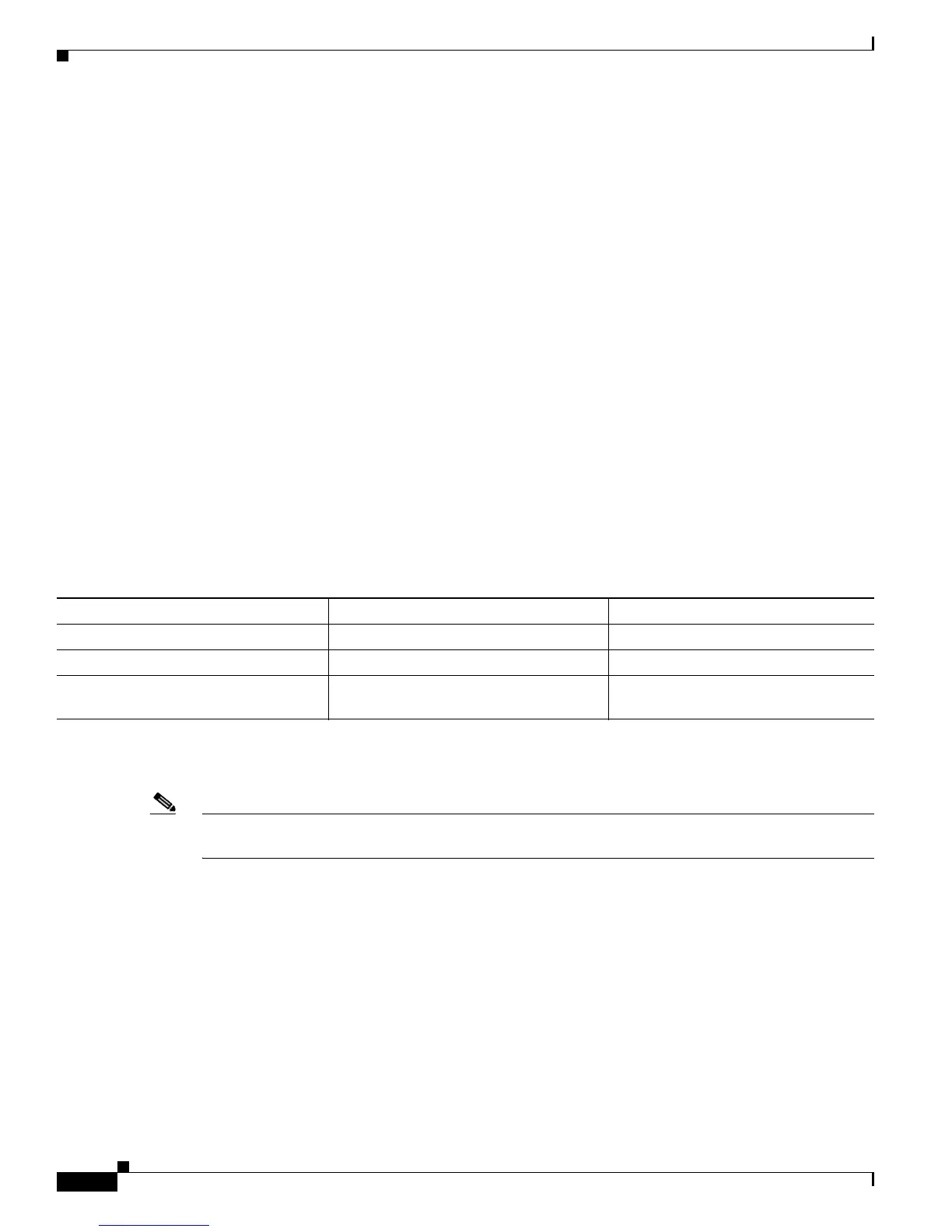A-10
Cisco CRS-1 Series Carrier Routing System Getting Started Guide
Appendix A ROM Monitor Guide
Reinstalling the Cisco IOS XR Software from ROMMON
Contents
This section includes the following topics:
• ROMMON Software Installation Overview, page A-10
• Reinstalling the Software from an Image Located on a TFTP Server, page A-16
• Reinstalling the Software from a .vm File Located on Flash disk1:, page A-20
• What to Do Next, page A-24
ROMMON Software Installation Overview
The following sections provide an overview of reinstalling software from ROMMON:
• Understanding the TFTP Environmental Variables in ROMMON, page A-10
• Understanding the Easybake Variables, page A-11
Understanding the TFTP Environmental Variables in ROMMON
ROM monitor environmental variables are used to define the IP location of your router (see Table A-2).
This information is used during the installation process described later in this section.
Table A-2 Environmental Variables for Install Process
To display the current environmental variables, enter the set command. To save the environmental
variables, enter the sync command.
Note Environmental values that are not saved with the sync command are discarded whenever the system is
reset or reloaded.
Examples
Setting the Environment Variables
The following example sets and saves environment variables:
rommon B1> IP_ADDRESS=1.1.1.1
rommon B1> IP_SUBNET_MASK=255.255.0.0
rommon B1> DEFAULT_GATEWAY=12.12.0.1
rommon B1> sync
rommon B1>
Variable Description Example
IP_ADDRESS=ip-address IPv4 address of this router
IP_ADDRESS=1.1.1.1
IP_SUBNET_MASK=ip-address Subnet mask of this router
IP_SUBNET_MASK=255.255.0.0
DEFAULT_GATEWAY=ip-address IP address of the default gateway of this
router
DEFAULT_GATEWAY=12.12.0.1
